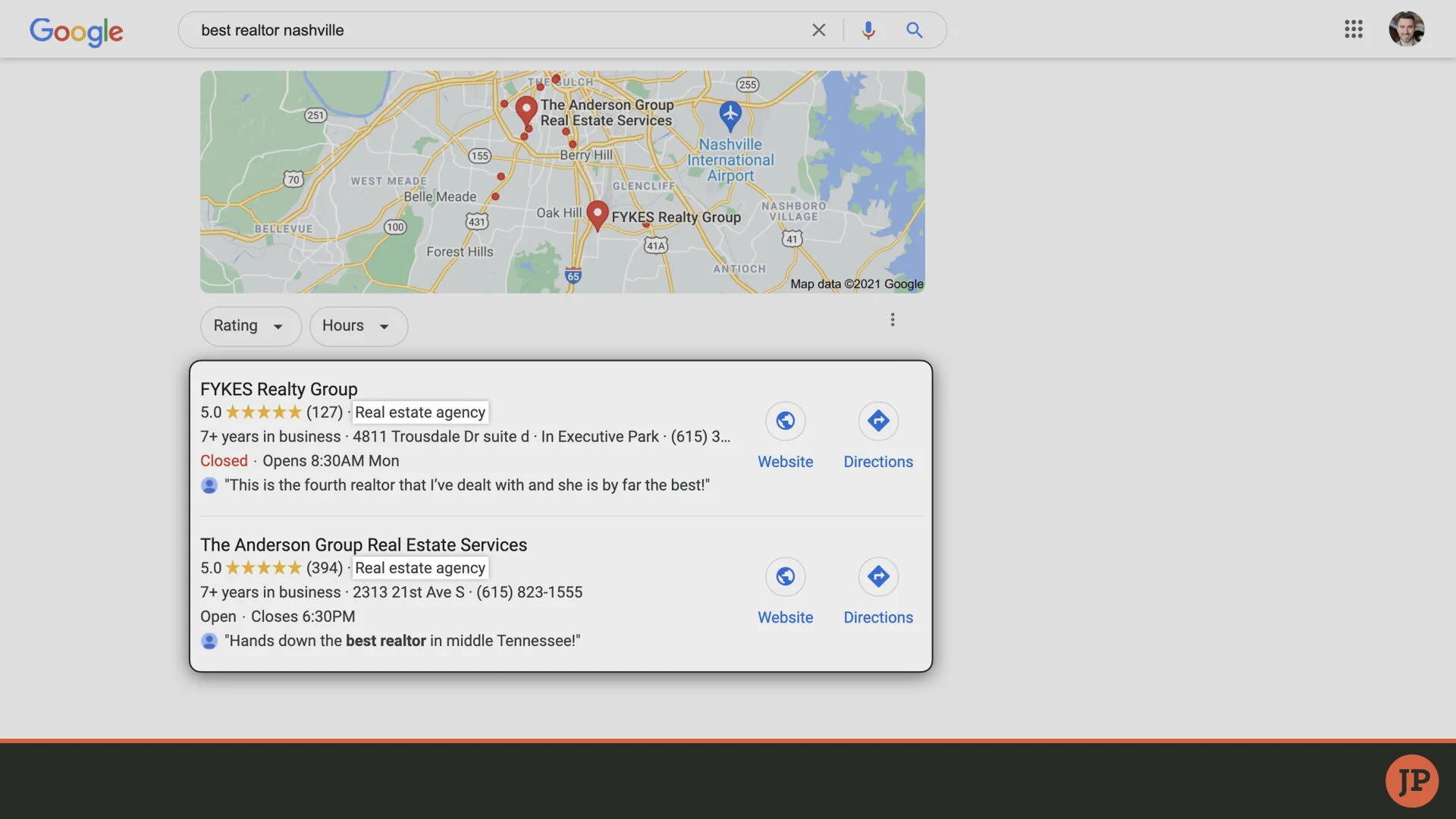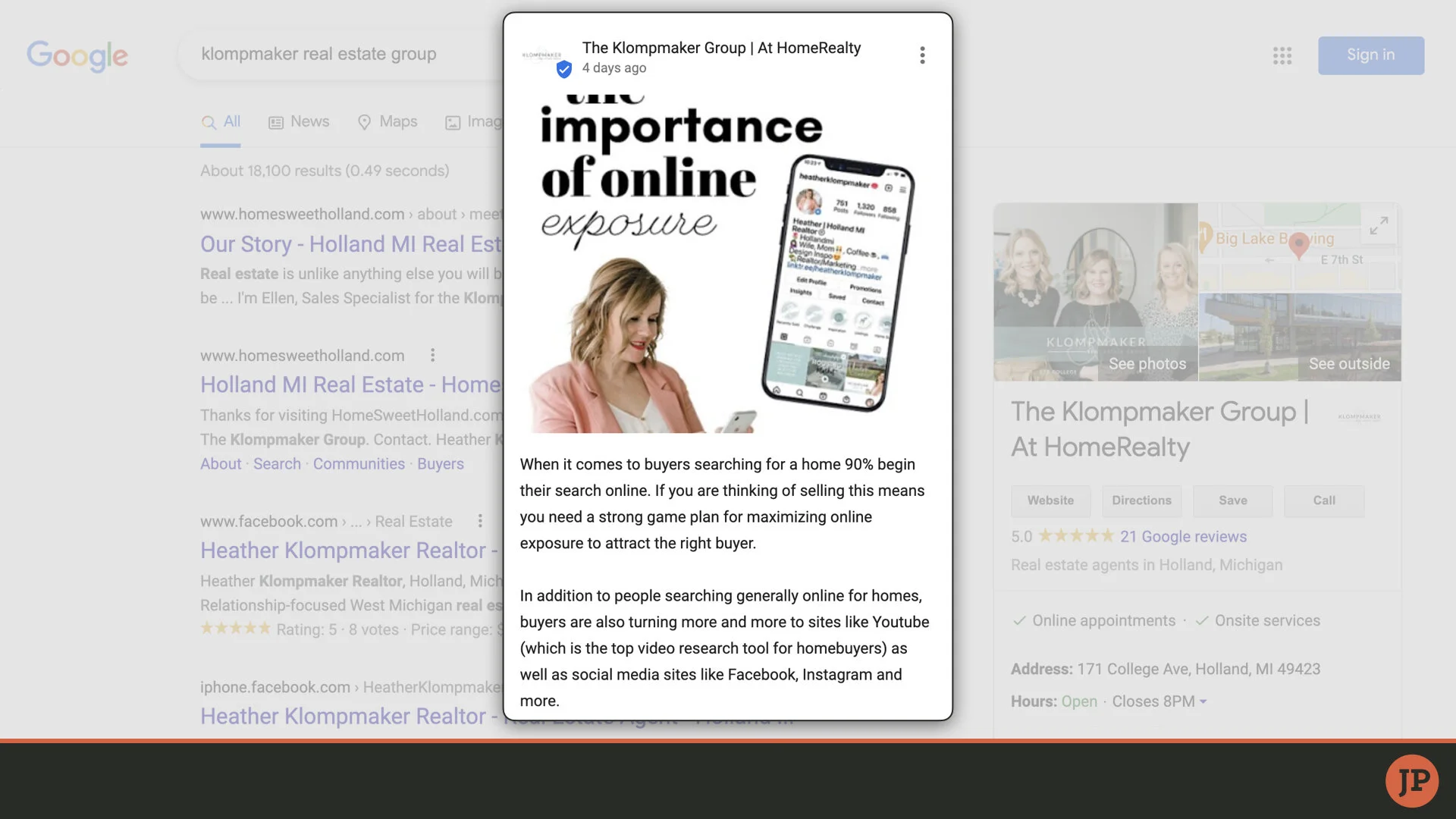Location Authority is the new SEO for local businesses
Whenever Google infers a searcher is looking for something local (e.g. a slice of pizza 🍕, a nearby banking center, or a resident REALTOR®), it’ll display Google My Business (GMB) listings.
And it isn’t just Google Search, GMB listings also populate in Google Maps—desktop and mobile.
The stronger your GMB’s location authority, the less Google will hesitate to rank it in a search. So if a would-be buyer or seller Googles, “real estate agents nearby” (or something similar), your profile will or won’t show-up based on its location authority. (For the record, the more often it shows up in searches, the better!)
What’s more, when prospective clients Google you—and they will—it oughta trigger your GMB in the results page: putting 5-star customer reviews on display along with easy access to website links, photos, contact info, and pertinent business details.
If your profile isn’t readily appearing when you Google-search its name, verbatim (e.g. “John Doe Realty”), or even when your search phrase includes a location identifier (e.g. “John Doe Realty, Nashville, TN”), it’s likely a product of poor location authority.
To know for sure, trying conducting a Google search while literally standing inside the listing’s (claimed and verified) business location (and be sure the location-tracking on your search device is enabled). If the Google My Business profile populates while on site but nowhere else, odds are, your profile is suffering of weak location authority—meaning that Google wouldn’t show it unless the searcher was physically standing smack-dap at its listed address.
Google analyzes three variables when displaying (and ranking) local search results:
Relevance: Do the contents of the GMB profile match up with the searcher’s intent?
Prominence: How popular is the GMB profile (e.g. reviews, views, et al.)
Distance: What is the searcher’s geo-location (or it assesses a location named in the actual search phrase) proximate to the GMB profile and its specified service area(s).
Setting up a Google My Business Profile
To setup a Google My Business profile, for starters, make sure you’re logged in the Google Account you want associated with the business listing. After that, navigate to Business.Google.com in your web browser and follow the prompts. Although, before any of that, it may be prudent to do a quick scan of the web to certify you don’t have any unknown or unclaimed GMB profiles floating around.
Once you’ve created your GMB profile it needs to be officially verified, which may entail Google mailing you postcard with a printed code, or if you’re lucky, it may just be a phone call, email, or an instant-online approval (but it’ll probably be a postcard 😔).
Optimize Your Google My Business Profile
To strengthen your Google My Business profile, ensure the following best-practices are in place:
1. Lock in your N.A.P. (i.e., your Name, Address, and Phone Number).
Google’s going to “Google you,” in a manner of speaking, to see how your business is listed on other popular sites like Yelp, Facebook, Realtor.com, and so on. With GMB, it’s kind of like being asked to show multiple forms of ID to prove it’s really you.
So make sure your business name matches up across the web. Its address should be character-for-character anywhere and everywhere it’s listed. In other words, if you abbreviate “Avenue,” as “Ave.,” — with the dot a the end — make it the same everywhere. Your phone number should be local and, though many teams and agents use trackable numbers, it isn’t (technically) recommended. Oh, and if someone dials that number and you don’t answer, Google knows! 😡
Same Address; Different Business: if your GMB lists the address of your brokerage, for instance—which may have its own GMB and there could also be lots of other agents or teams claiming it too—it’s all the more crucial to help Google see your GMB as distinct.
Once again, make sure the business name is dialed-in across the web, as described above.
Not only should your GMB’s phone number match-up with what’s listed across the web, like I mentioned before, but it should also be distinct. So definitely do not use the phone number of your firm or Google may filter-out your GMB.
I’m getting ahead of myself, but this is another reason to list primary category AND sub-categories. More on this topic in the following section.
If your GMB has weaker location authority than, say, another agent at your office whose GMB lists the same address as yours and possibly has some other identical info, Google Maps may show a location pin for theirs but not yours (unless you zoom all the way in).
2. Specify business categories (and sub categories).
It would seem obvious to select “real estate agents” as your primary category, seeing as how, if you’re reading this, you’re probably an agent. Nevertheless, Google tends to favor ranking businesses categorized as a “real estate agency.” Thus, I’d probably list “Real Estate Agency” as the primary and then add “Real Estate Agents” and “Real Estate Consultant” as sub-categories.
3. Designate any/all applicable service areas.
Pure and simple, where do you conduct business? List all areas. But remember, Google’s Googling you—so stay in bounds.
4. Your website better be good.
If you link to a slow-loading, overall lousy website, it’s a ball and chain to your GMB’s location authority. And the solution isn’t to leave it off the profile. Your domain is the nucleus of your overall SEO.
Profile Links: Perhaps you noticed some GMBs have a section where they display social icons linked to sites like YouTube, Facebook Twitter, LinkedIn, and/or Instagram. Make sure your website includes links to your social channels, ideally, in the header and footer of the site. That’ll help Google attach those links to your GMB profile. In addition, your social sites should point to each other, whenever applicable. Make it easy for Google to form associations between your GMB, website, and social links.
**Advanced Tip** if your profile links still aren’t showing up, try adding “schema code” to the backend of your website.
5. Keep earning reviews (and always respond 💬)
Aim for as many seller testimonials as possible, dubbed, “Seller Stories.” Google searches in which the searcher is seeking an agent tend to be associated with “seller intent.” So it’d look good for there to be lots of past sellers bragging on you. Notwithstanding, just get reviews, period! Some tips, though—be wary of the following. Google may not publish reviews if:
The review was published exactly as-is someplace else (e.g. Yelp, Zillow, a testimonial on your website, etc.).
A bunch of people spontaneously reviewed you in a relatively short span of time.
The reviewer hasn’t ever reviewed anyone else and/or their Google profile has been, up until leaving that review, inactive.
- Managing Google My Business reviews
6. The trifecta: Photos! + Products! + Posts!
Photos: a 2019 BrightLocal study stated:
“There’s compelling evidence that businesses with 100+ photos in their Google My Business listing get more clicks.”
(Seriously—WAY more clicks—as in, 1,065% more! Not to mention a 520% increase in phone calls!)
In addition, check out tools like geoimgr.com, which allows you to geo-tag your images before uploading to GMB. That way, as Google scans the contents of your business listing, trying to decipher whether it’s relevant to the searcher’s intent, it may see photos at tagged locations proximate to the searcher, thereby bolstering-up your profile’s location authority.
Add headshots, behind-the-scenes photos, team photos, photos of your listings, et al. — just keep adding photos! And add videos too! The goal is a minimum of 10. Educational/explainer videos, get-to-know-you videos, sample listing videos, and more.
Products: upload your (active) listings, buyer/seller guides, and/or on-demand webinars (e.g. first-time home buyer, estate planning, prepping your home for sale, et al.) as Products.
Posts: repurpose your social media content as Google Posts. Bear in mind, Posts disappear after seven days. Also, Google Posts will limit the size of video uploads to 75 MB. If your video exceeds that limit, just upload its thumbnail and link to the videos you, preferably YouTube (or an embedded YouTube video on your blog).
7. Keyword-Rich Q&A.
Either go off of instinct, experience, or use a tool to source the top questions buyers and sellers are asking in your local marketplace. Most GMB business owners assume the Questions and Answers portion of the profile is reserved for questions posed by prospective customers. Not necessarily. You can ask your own questions and answer them just the same. A visitor would have to navigate several clicks in to see that the GMB owner actually posed the question. In addition:
Analyze your Google Search Console to see what questions align with your site’s most popular pages as well as top search phrases that drive traffic to your domain. Double-down on that SEO and build your authority!
GMB is beta testing its new Profile Performance analytics suite (located in the Insights tab of your GMB business manager) whereby you can assess Google searches in which your profile already ranks.
Try conducting your own searches on Google and pay close attention to the “People Also Ask” and “Related Searches” boxes.
The goal is to recognize the primary words/phrases buyers and sellers are utilizing in their searches (i.e., “Keywords”) and bake those words/phrases into your Q&A.
8. Odds & ends: opening date, biz-description, and appointment scheduling.
In the Info section of the GMB editor (i.e., Business.Google.com), declare your official opening date. It establishes legitimacy from Google’s POV. In the same section, add in your business bio. Optimize it for keywords: e.g. your business name, DBAs, your location, key affiliations, services you provide, and so forth. Finally, there’s a link to include an appointment-scheduling option. Either link it to your website (if that’s a function of your website) or to a service like Calendly. You could also link straight to your Facebook Page’s appointment-scheduling tool, however, then you’re stepping into the murky waters of, “How does Google really feel about redirecting GMB profile traffic to a Facebook Page 🤨).
Handy Google My Business Support Links
Like I said at the top, Location Authority is the new SEO for local businesses. SEO has long been a technically-complex and competitive space dominated by major players. But here recently, Google has made some serious inroads to streamline and assist local businesses with tools and products to capitalize on the benefits of SEO—first and foremost: Google My Business. My advice is... go all-in on Google!