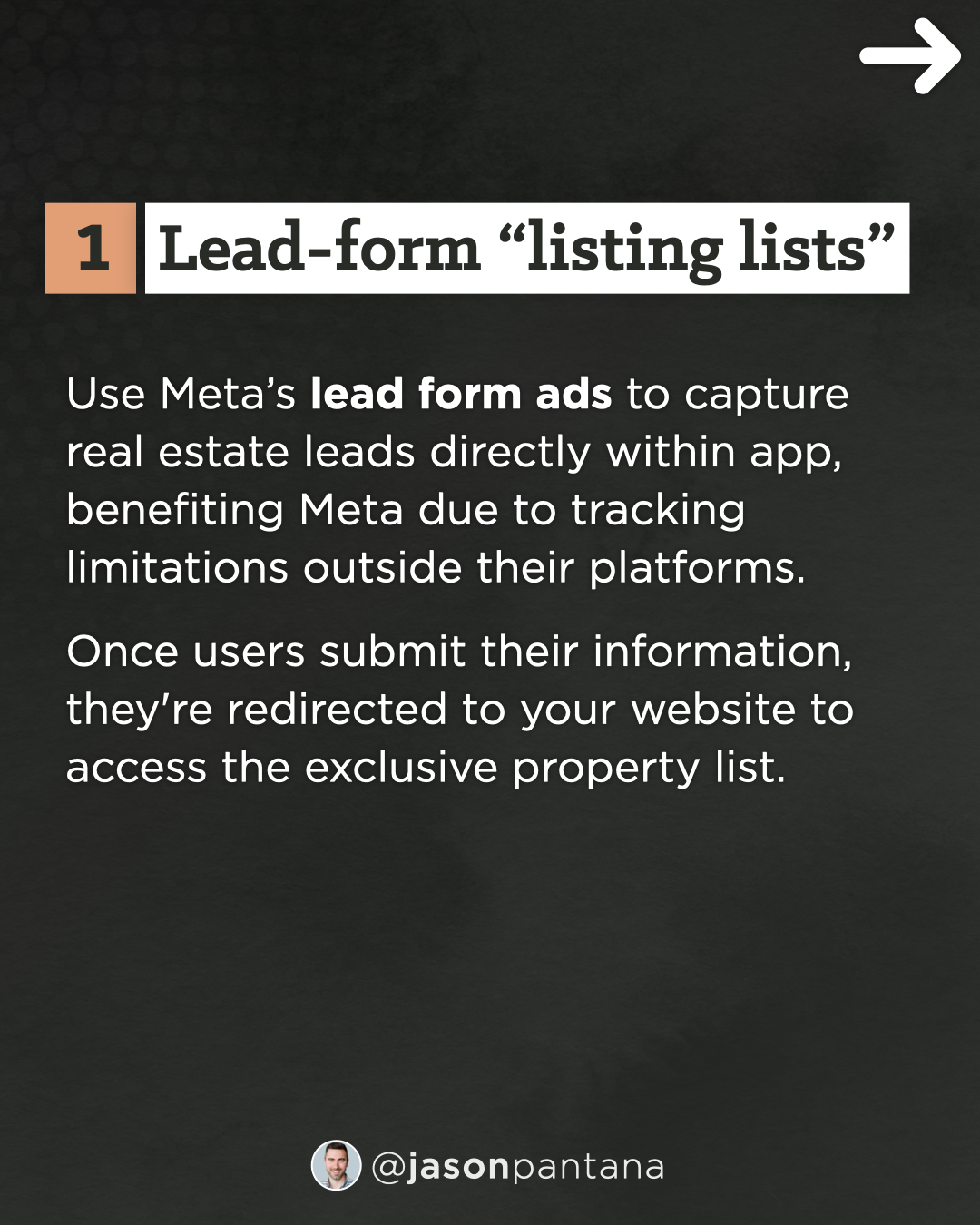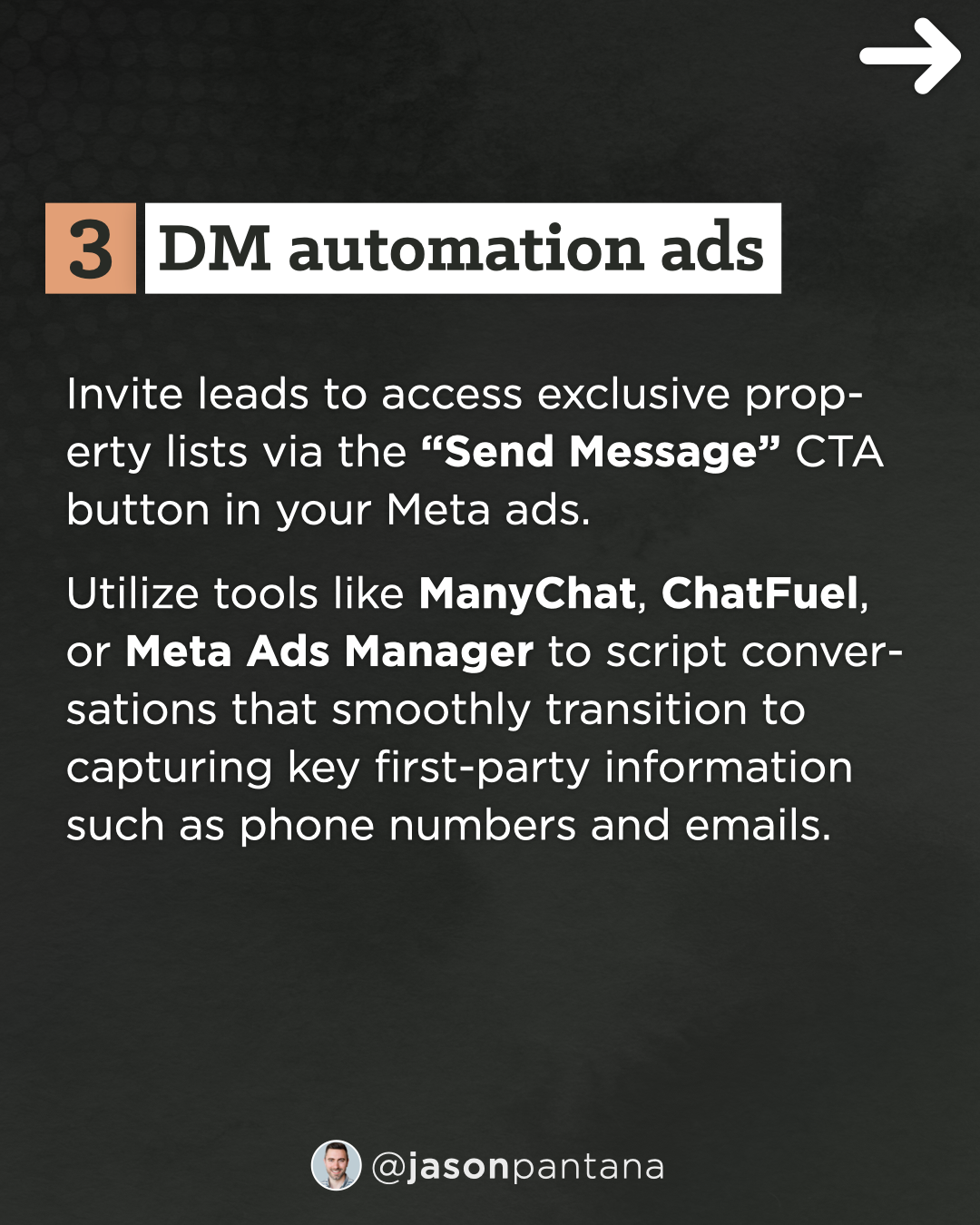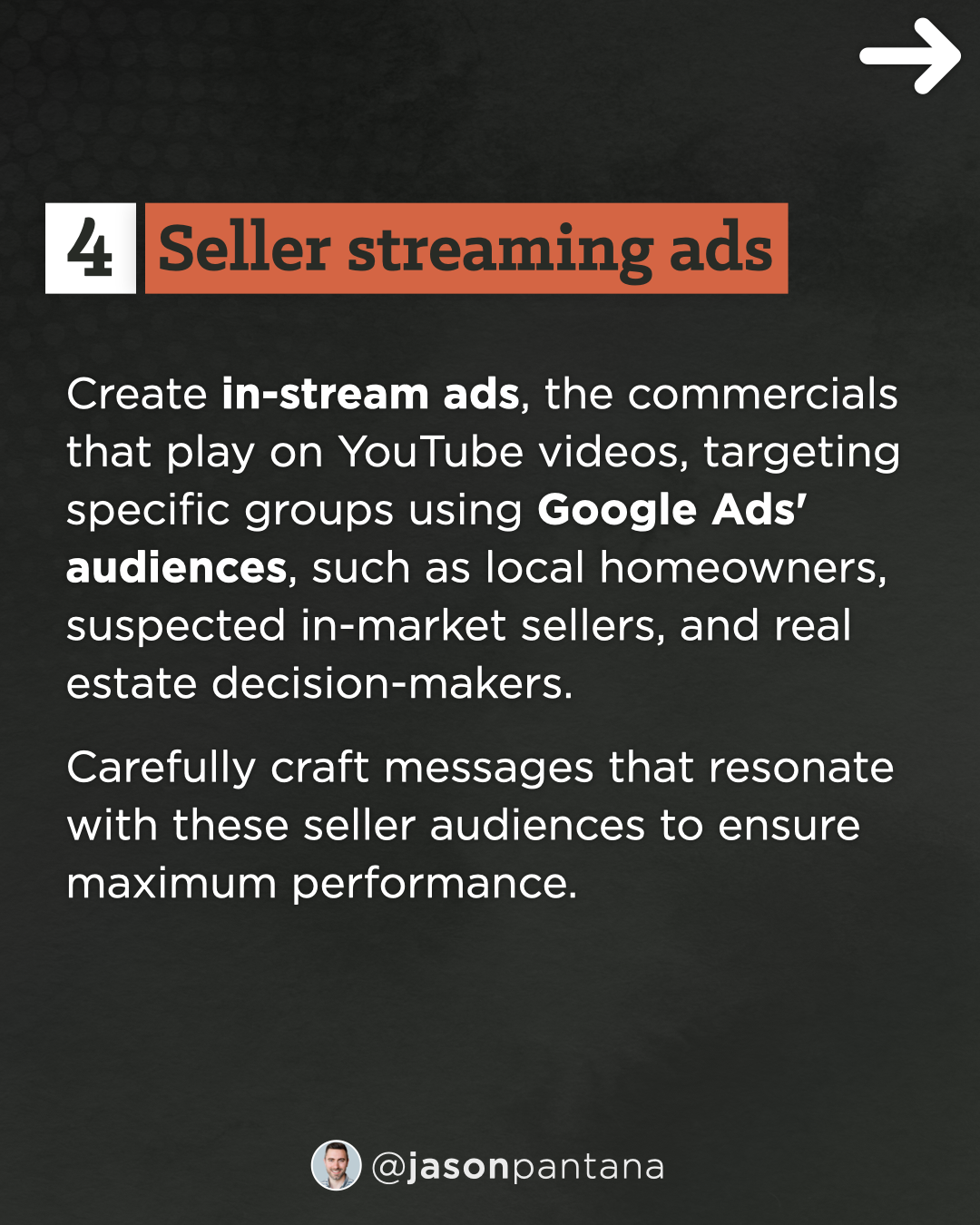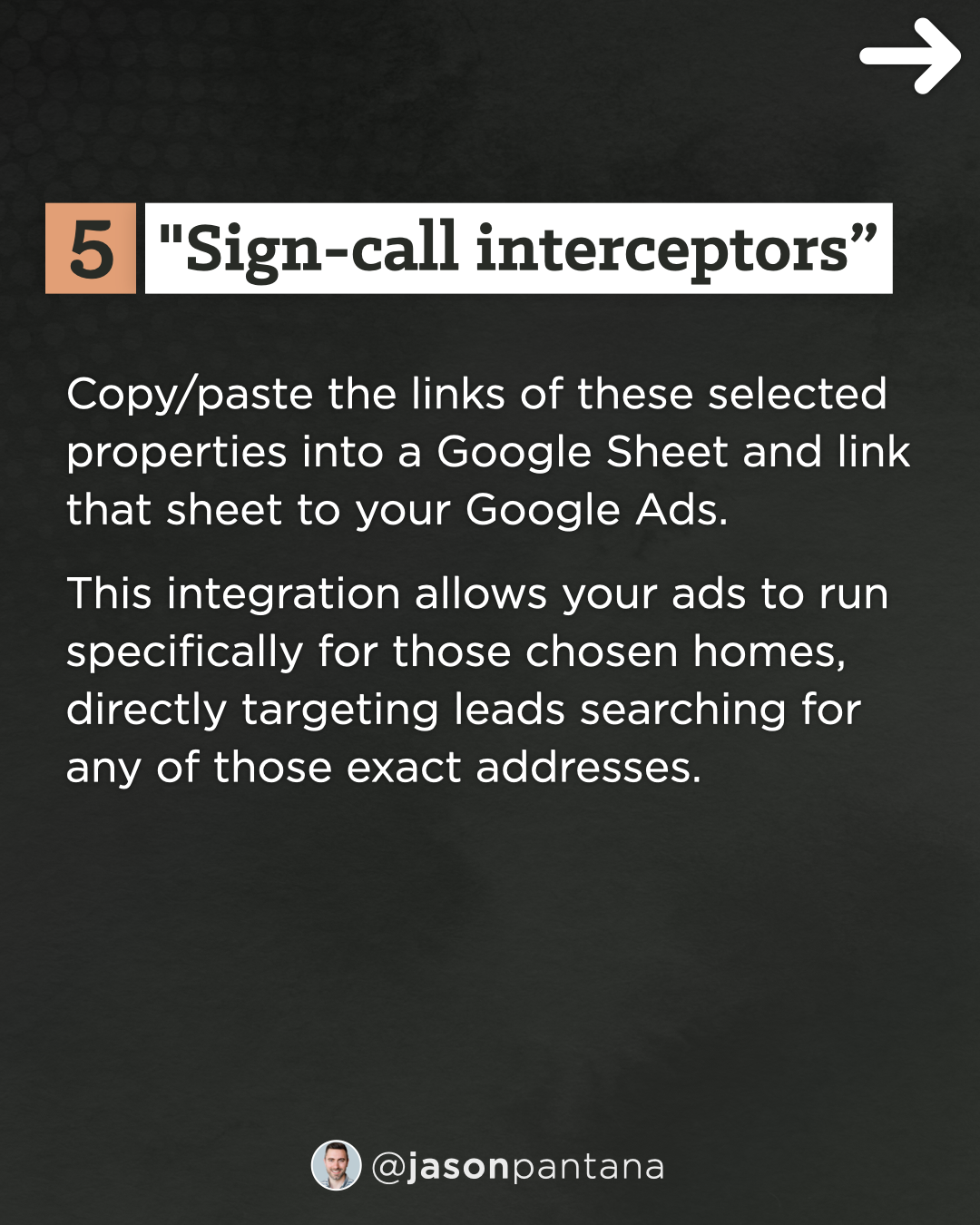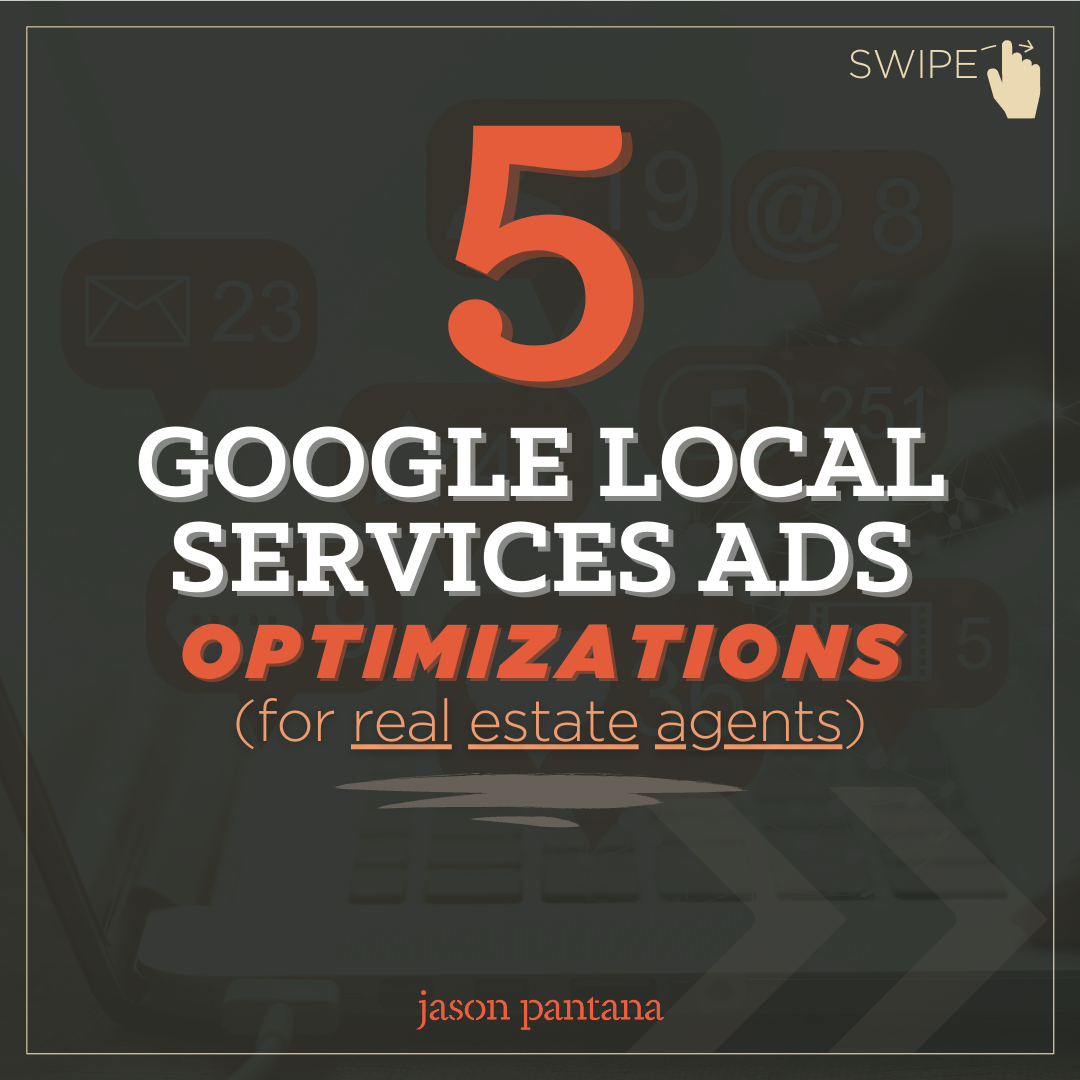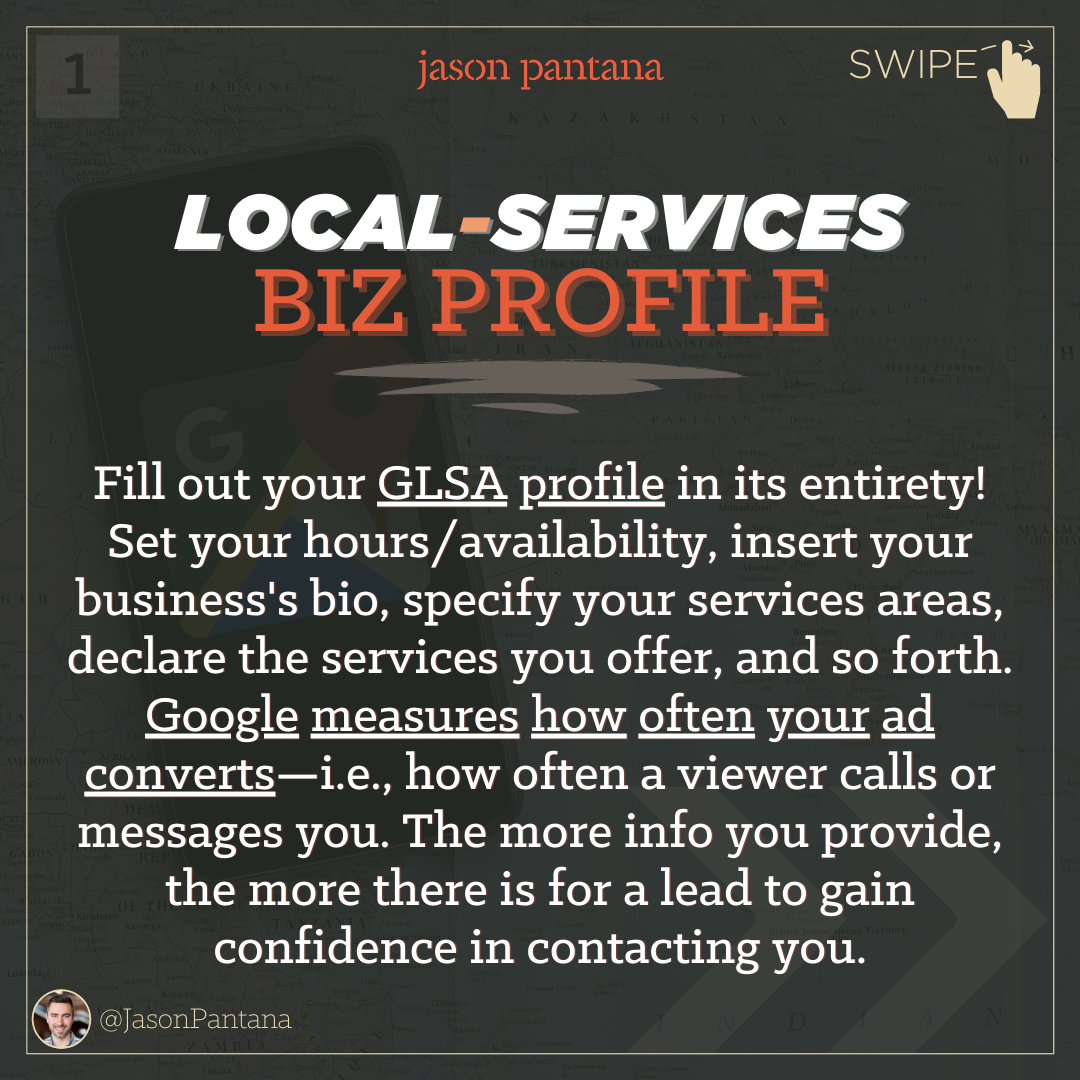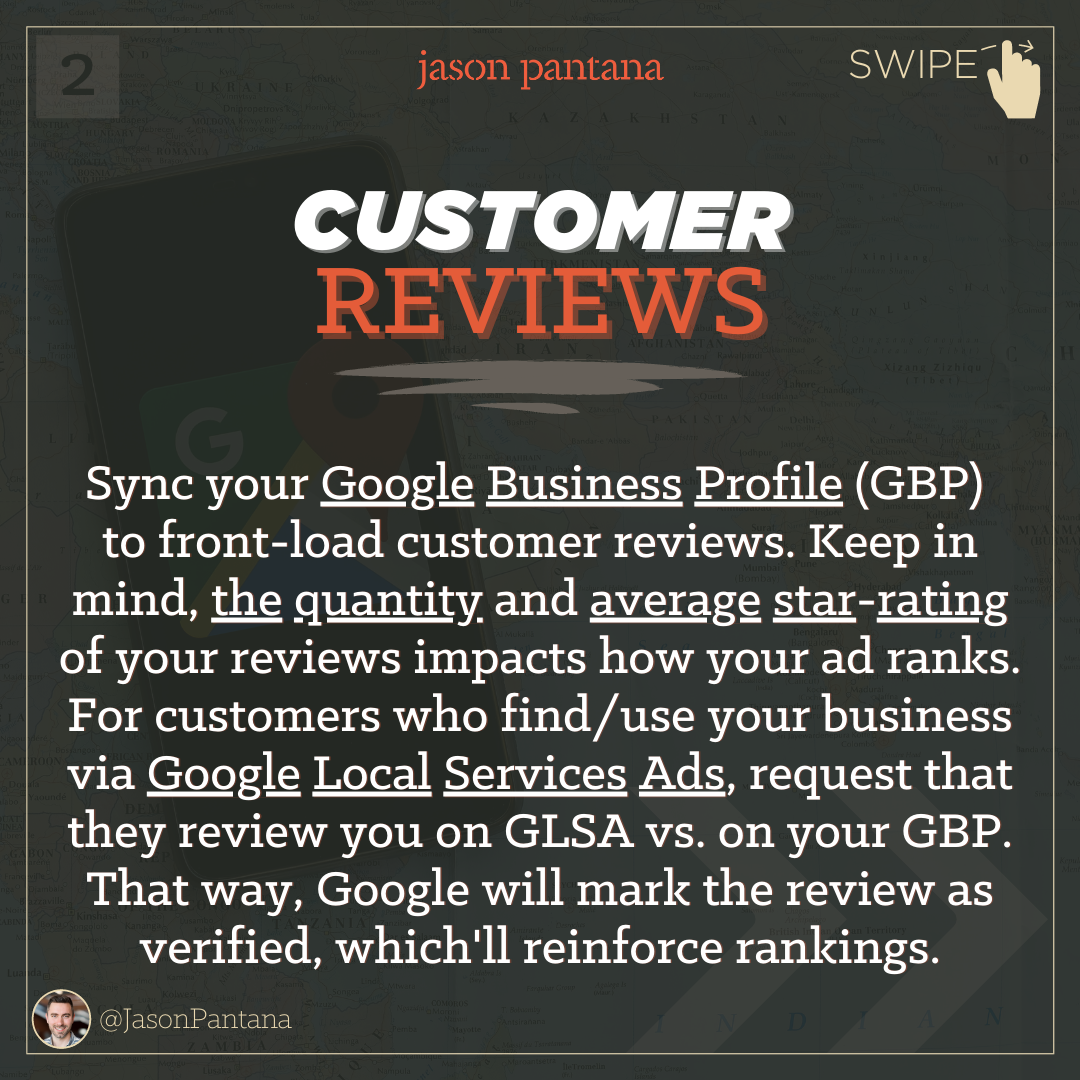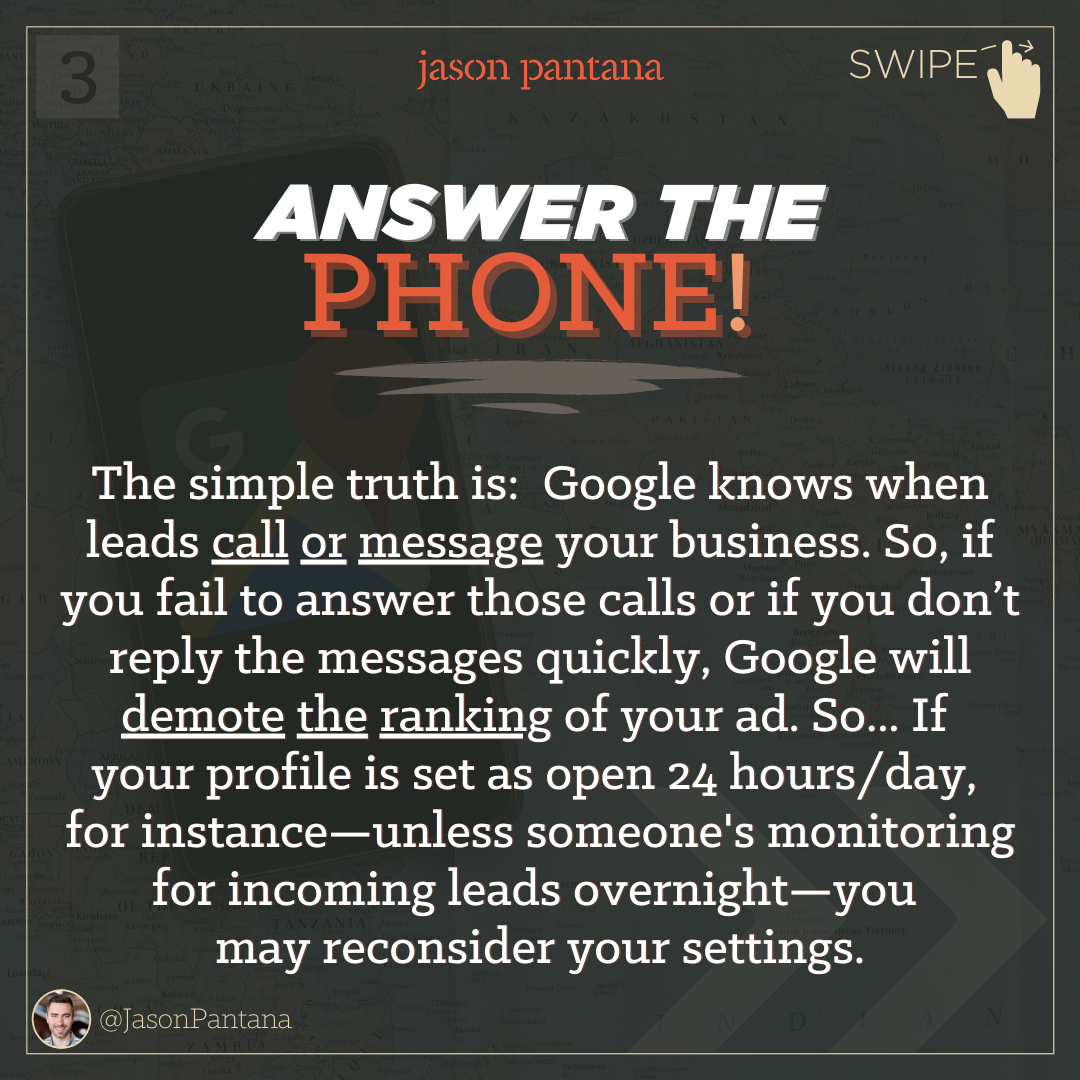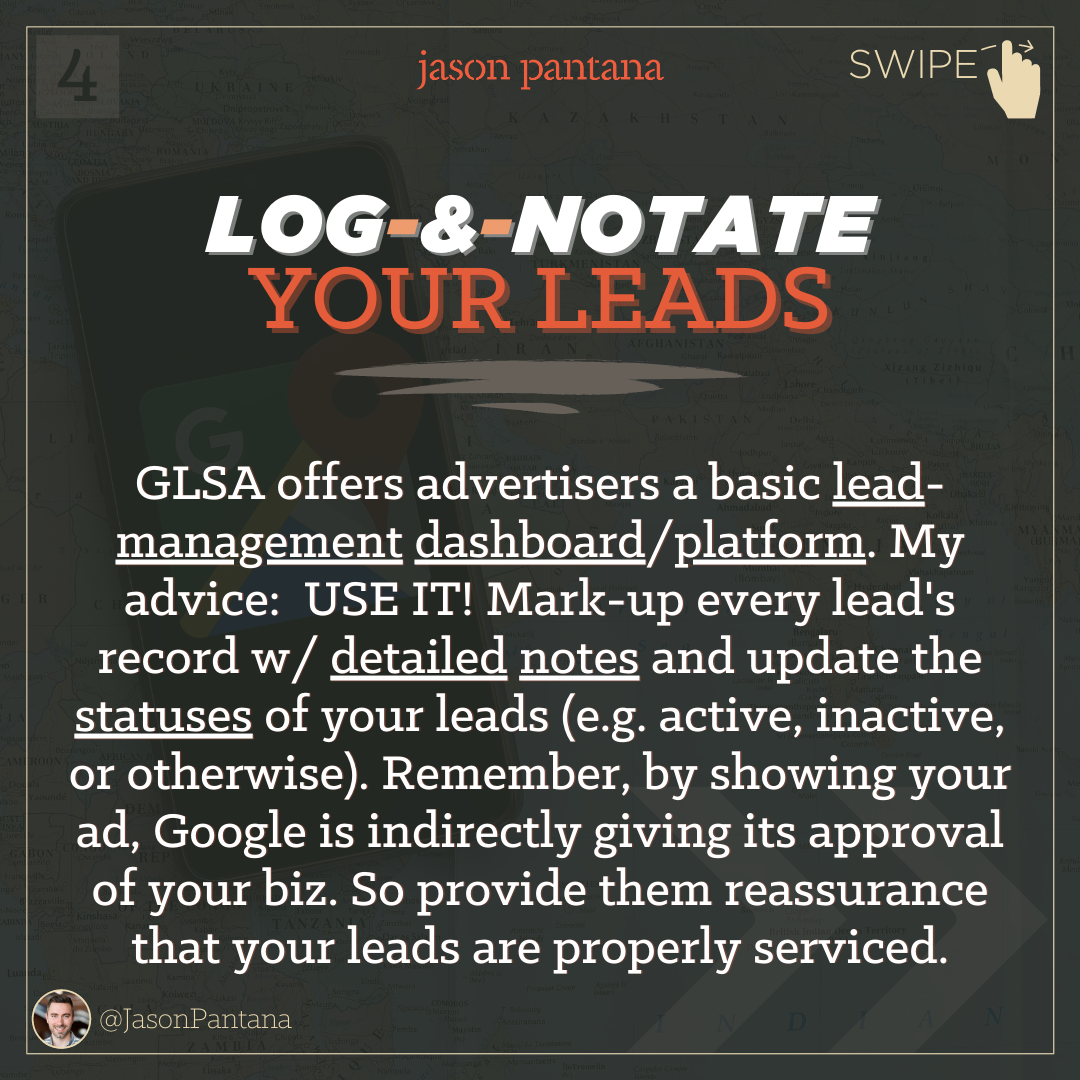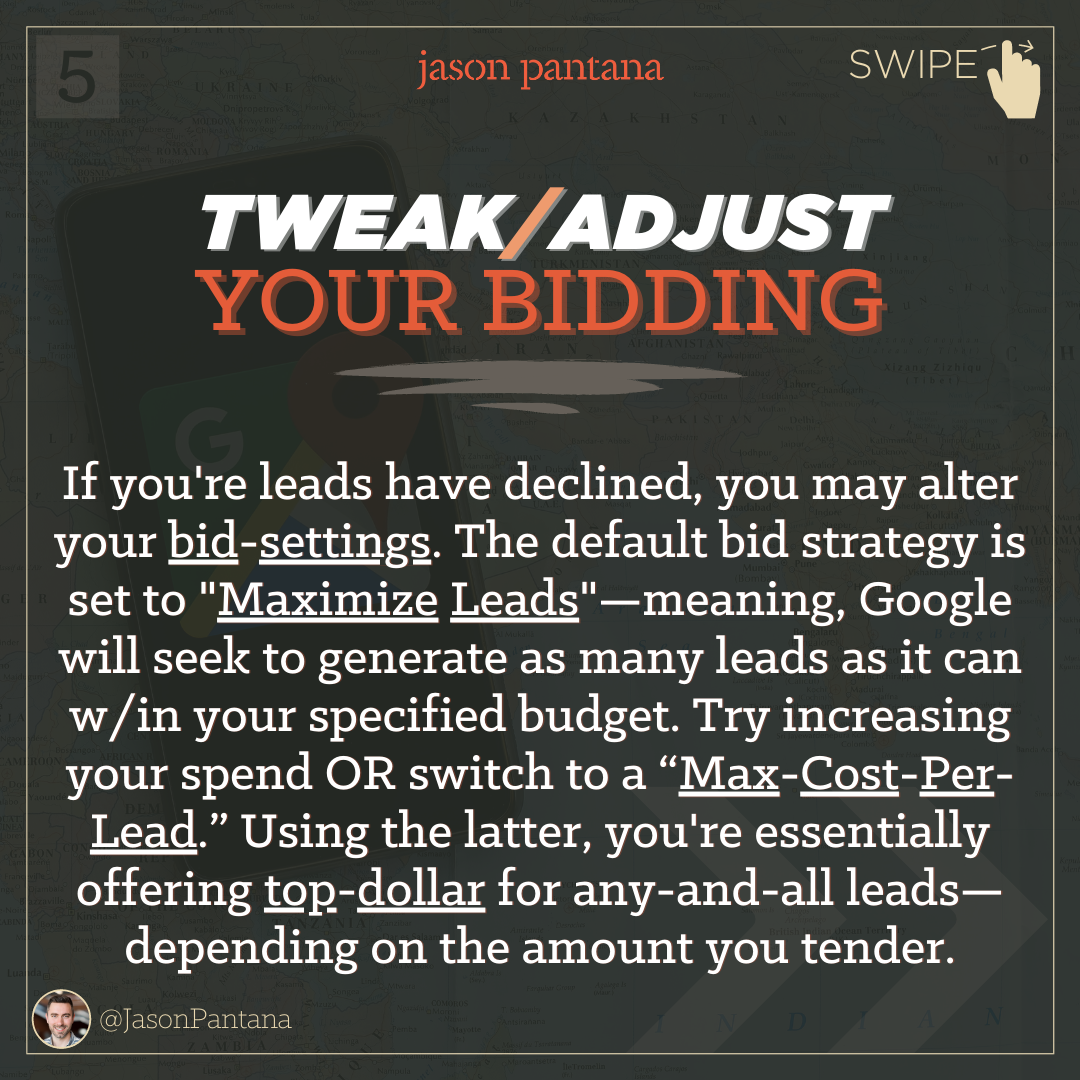Generating your own real estate leads puts you in the driver's seat of your business. Far too many real estate professionals are caught in the cycle of dependency on third-party leads, limiting their potential. Break free from this cycle and take control by setting up and running these 5 proven lead-generating ads.
1. Lead-form “Listing Lists” Ads: Start by creating enticing ads on Meta (Facebook/Instagram) that offer exclusive access to curated property lists. The key is to make the lists relevant – for example, "Top 10 Luxury Homes in [Area]" or "Affordable Homes Under [Price] in [Area]."
Detailed Steps:
Ad Creation: Open Meta Ads Manager and start a new ad campaign. Select “Lead generation” as your marketing objective.
Target Audience: Define your target audience based on geographic location and/or other relevant factors.
Ad Placement and Budget: Choose where your ad will appear on Facebook and Instagram and set your budget.
Ad Design: Design your ad with engaging visuals and copy that highlights the unique appeal of your property list.
Lead Form Setup: Click on the “Lead form” section. Choose “New Form” and create a form with fields like name, email, and phone number.
Custom Questions: Add custom questions if needed, to qualify leads further (e.g., "What is your preferred property type?").
Privacy Policy: Ensure you have a privacy policy on your website and link it in the form. This step is mandatory for lead forms.
Completion Steps: Set up a “Thank you” screen that appears after form submission. Include a call-to-action like “See properties,” linking to the specific property list on your website.
Tracking and Testing: After publishing, monitor the ad’s performance and tweak targeting or creative elements as needed for optimal results.
2. "How we did it" Just-Sold Postcards: Just-sold postcards are more than announcements; they're tools for storytelling. Highlight your unique selling strategies, such as innovative marketing techniques or negotiation skills, with "how we did it" bullet points or seller testimonials.
Distribute these postcards not only to neighbors around your listings but also to your personal network. This approach positions you as a trusted expert and leverages the power of social proof, essential for standing out against competitors.
3. DM Automation Ads: Utilize the “Send Message” CTA in your Meta ads to directly engage with leads. Offer them the same exclusive property lists as in your lead-form ads, but through an interactive chat.
Detailed Steps:
Ad Setup: In Meta Ads Manager, create a new ad campaign with the objective of “Messages.”
Choose the Messaging App: Select the messaging app where you want to engage with leads (e.g., Facebook Messenger, Instagram Direct, and/or WhatsApp).
Ad Creation: Design your ad. Use engaging visuals and copy to entice viewers to use the “Send Message” CTA, such as offering access to exclusive property lists.
Automation Tool Integration: Set up an account with a chat automation tool like ManyChat or ChatFuel.
Scripting the Conversation: In your chosen automation tool, script a conversation flow. Start with a welcome message, then guide users to request the property list.
Data Collection Setup: Include steps in your chat flow to ask for the user's contact information, like email and phone number.
Linking to Meta: Connect your chat automation tool to your Facebook and/or Instagram account. Ensure the automated chat flow is triggered when someone clicks the “Send Message” CTA on your ad or messages a specific keyword.
Testing: Before going live, test the chat flow to ensure it works smoothly and collects information effectively.
Monitoring and Adjustments: After your ad is live, monitor its performance. Make necessary adjustments to the chat script or targeting based on user interactions and feedback.
By meticulously setting up your DM automation ads with a clear conversation flow and data collection strategy, you can efficiently engage leads on Meta platforms and gather valuable first-party information for follow-up and conversion.
4. YouTube Seller Streaming Ads: Create compelling in-stream ads (commercials before or during YouTube videos) to target specific groups like local homeowners, suspected in-market sellers, and real estate decision-makers.
Detailed Steps:
YouTube Channel: Ensure you have a YouTube channel set up for your business.
Google Ads Account: Log in to your Google Ads account. If you don’t have one, create it.
New Video Campaign: Click on the “+ New Campaign” button. Choose “Create a campaign without a goal's guidance.”
Campaign Type: Select “Video” as the campaign type. Choose a campaign subtype that aligns with your strategy.
Targeting Setup: In the “People” section of campaign creation, use the Audience Segments feature. Target audiences like “Homeowners,” “Real Estate Agents,” and/or in-market audiences related to real estate purchases.
Video Preparation: Create a high-quality, engaging video. Ensure it clearly communicates your message and includes a strong call-to-action (CTA), like visiting your website or contacting you for more information.
Uploading to YouTube: Log in to your YouTube channel. Upload your video as an unlisted video. This ensures it's available for your ad but not publicly listed on your channel.
Using Video in Google Ads: In your Google Ads account, when creating the ad, you will need to provide the URL of this unlisted YouTube video.
Bidding Strategy: Choose a bidding strategy based on your campaign goals (e.g., CPV - “Cost Per View”) and follow Google Ads’ guidance/recommendations.
Budget and Scheduling: Set your daily budget and choose how long you want your ad to run.
Finalizing and Launching: Review all settings, then click “Create Campaign.”
5. Sign-Call Interceptor Ads: Dynamic Google search ads can intercept potential sign calls. The key is to have your IDX website's listing titles include property addresses, then use these links in your Google Ads.
Detailed Steps:
Preparation of IDX Website Listings:
Ensure your IDX website's listings include accurate property addresses in its page titles. This is crucial for matching your ads to relevant search queries.
Creating a Targeted Property List:
Conduct a search on your IDX website for properties you want to target with your ads.
Select properties that align with your marketing goals, such as homes within a specific price range or in a particular area in which you sell regularly.
Using Google Sheets for Ad Management:
Open a new Google Sheet and list the URLs of the selected properties from your IDX website in column A.
In column B, create custom labels for each property URL. These labels can include descriptors like the property type, neighborhood, or price range. Custom labels will help you organize and segment your ads more effectively in Google Ads.
Ensure the Sheet is clearly organized and labeled, as it will be integral in managing and targeting your ads.
Linking Google Sheets to Google Ads:
In your Google Ads account, go to the “Tools & Settings” menu and select “Business data” under the “Setup” section.
Choose to upload a data feed and select Google Sheets as the source. Connect the Sheet you prepared with your property URLs.
This integration not only allows Google Ads to dynamically generate ads based on the URLs in your Sheet but also offers the flexibility to add or remove listings as your ad campaign progresses. This feature is particularly useful for keeping your ads up-to-date with current property listings and adjusting your strategy in real-time.
Setting Up Dynamic Search Ads:
In Google Ads, create a new campaign and select “Search” as the campaign type.
In the “Settings” section of your new campaign, look for the option to enable Dynamic Search Ads.
Choose the option to use your own data set, which will allow you to link your Google Sheet that contains the property URLs.
Ad Creation and Customization:
Develop ad templates with relevant headlines and descriptions. Google will dynamically adjust these based on the search query and the content of the linked URLs.
Include calls-to-action that encourage potential leads to contact you or visit your website for more information.
Budgeting and Bidding:
Set your budget according to your marketing plan and based on Google’s estimated performance markers.
Choose an appropriate bidding strategy to maximize ad visibility and effectiveness.
Monitoring and Optimization:
Regularly monitor the performance of your ads.
Make adjustments to your Google Sheet, ad copy, or bidding strategy based on the ads' performance and conversion rates.
In summary, not relying on third-party leads is pivotal for taking control of your real estate business. The 5 methods mentioned above will empower you to carve your niche, foster growth, and redefine success through self-generated leads.