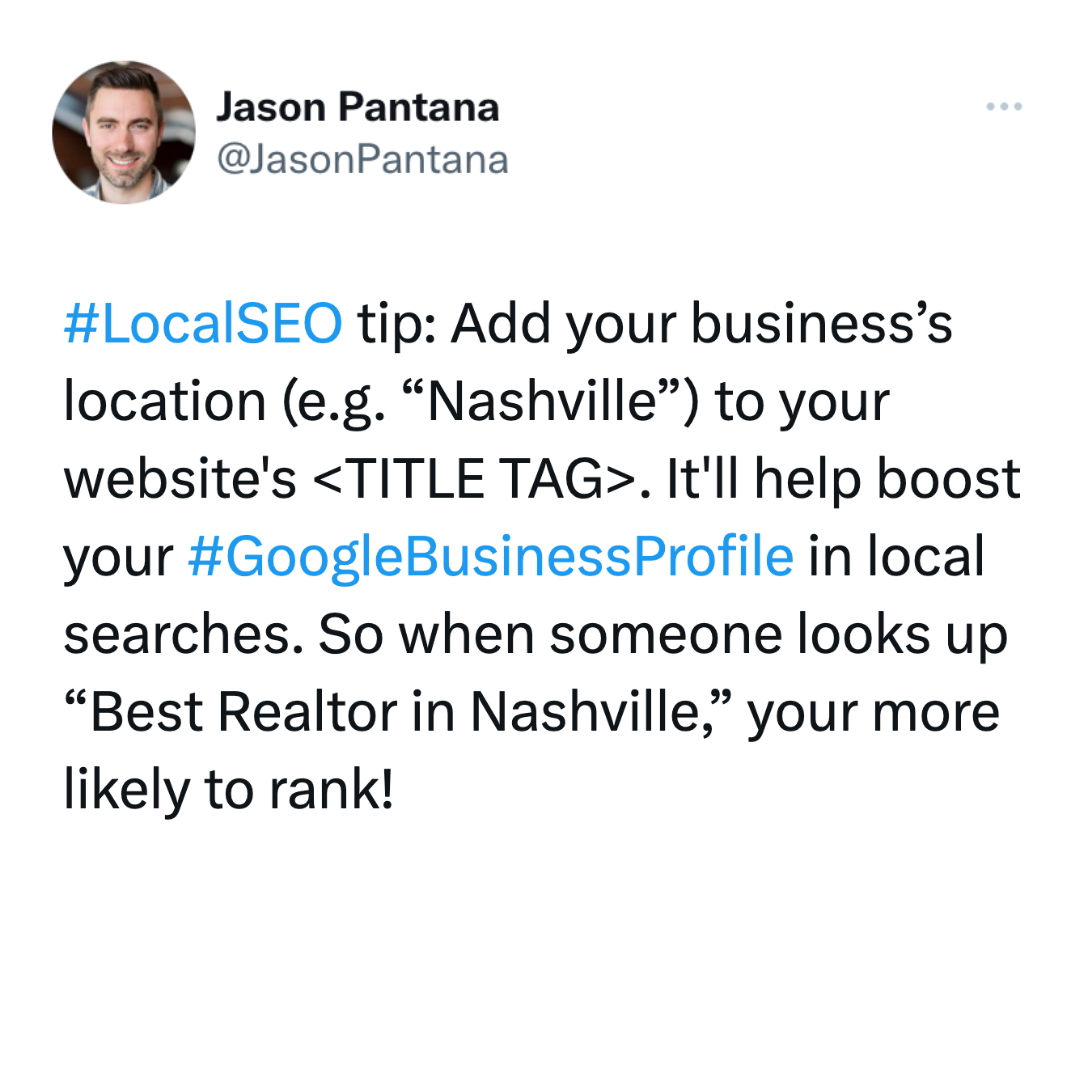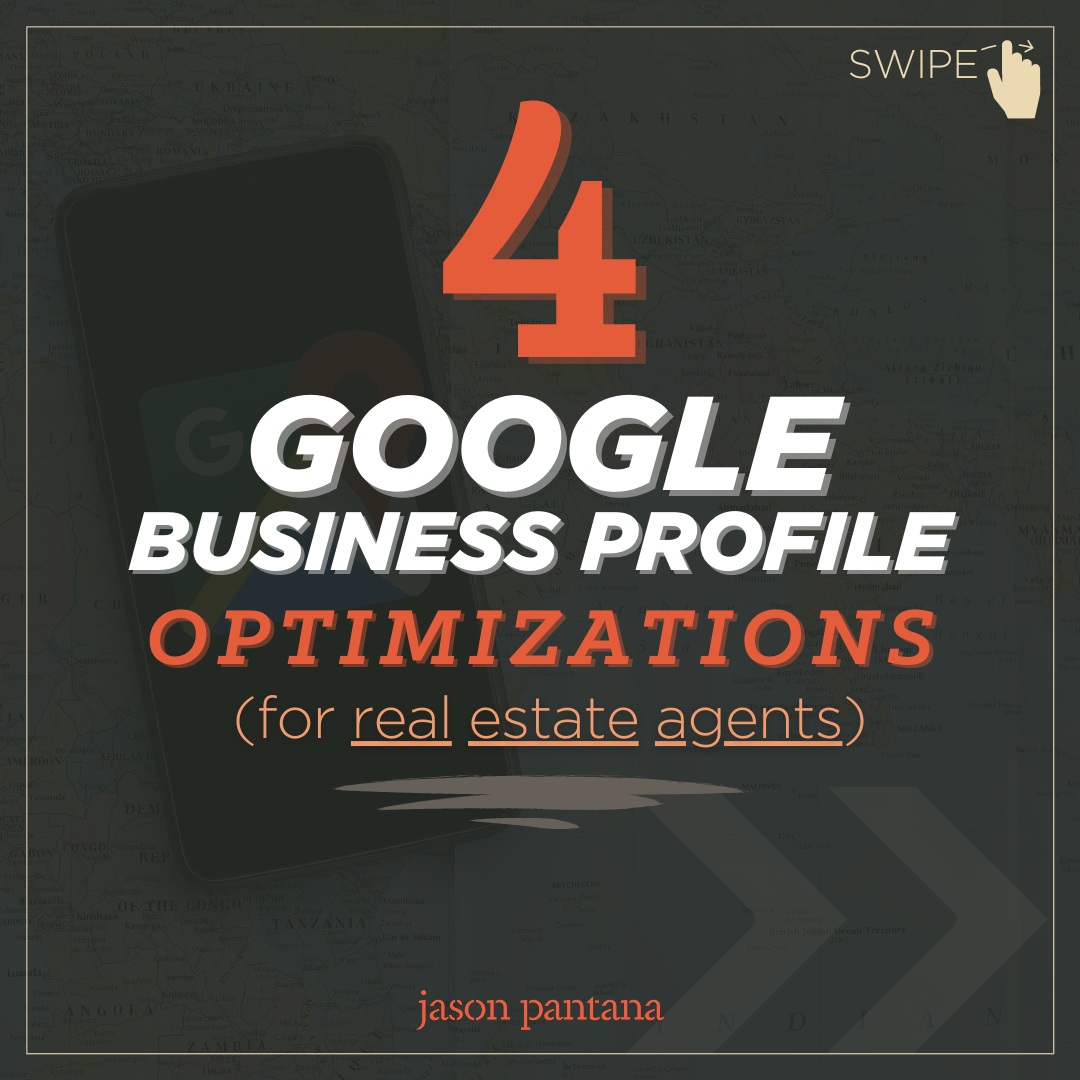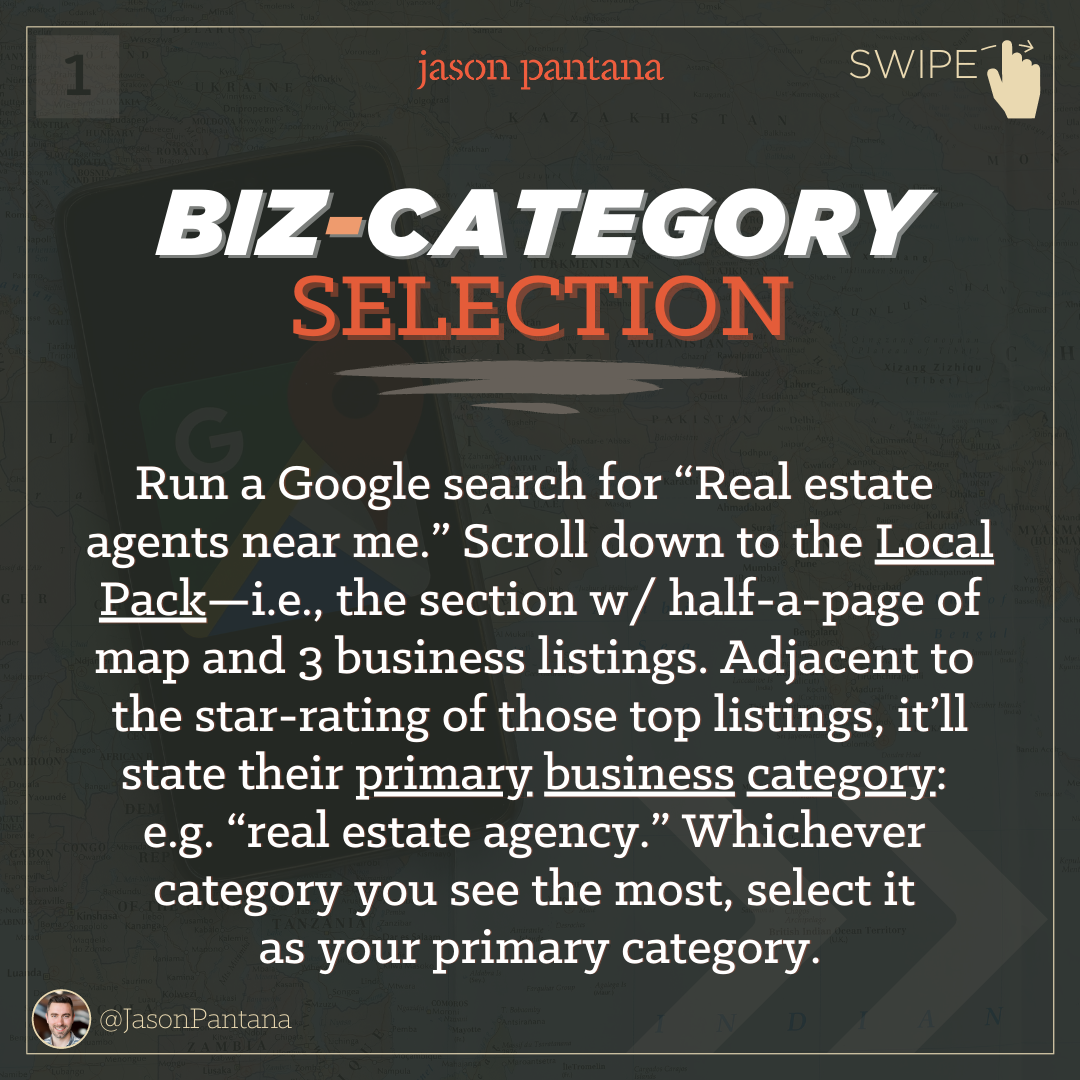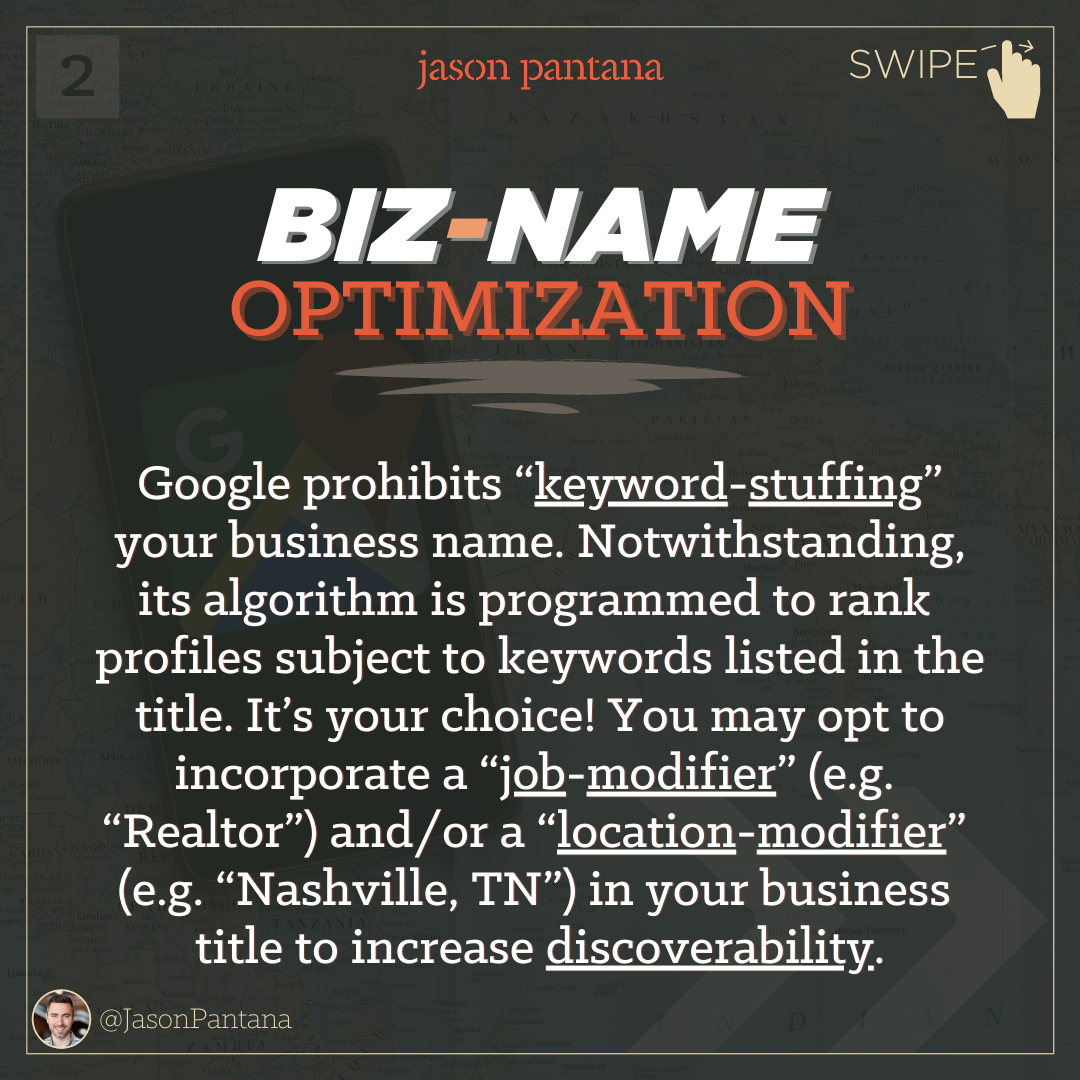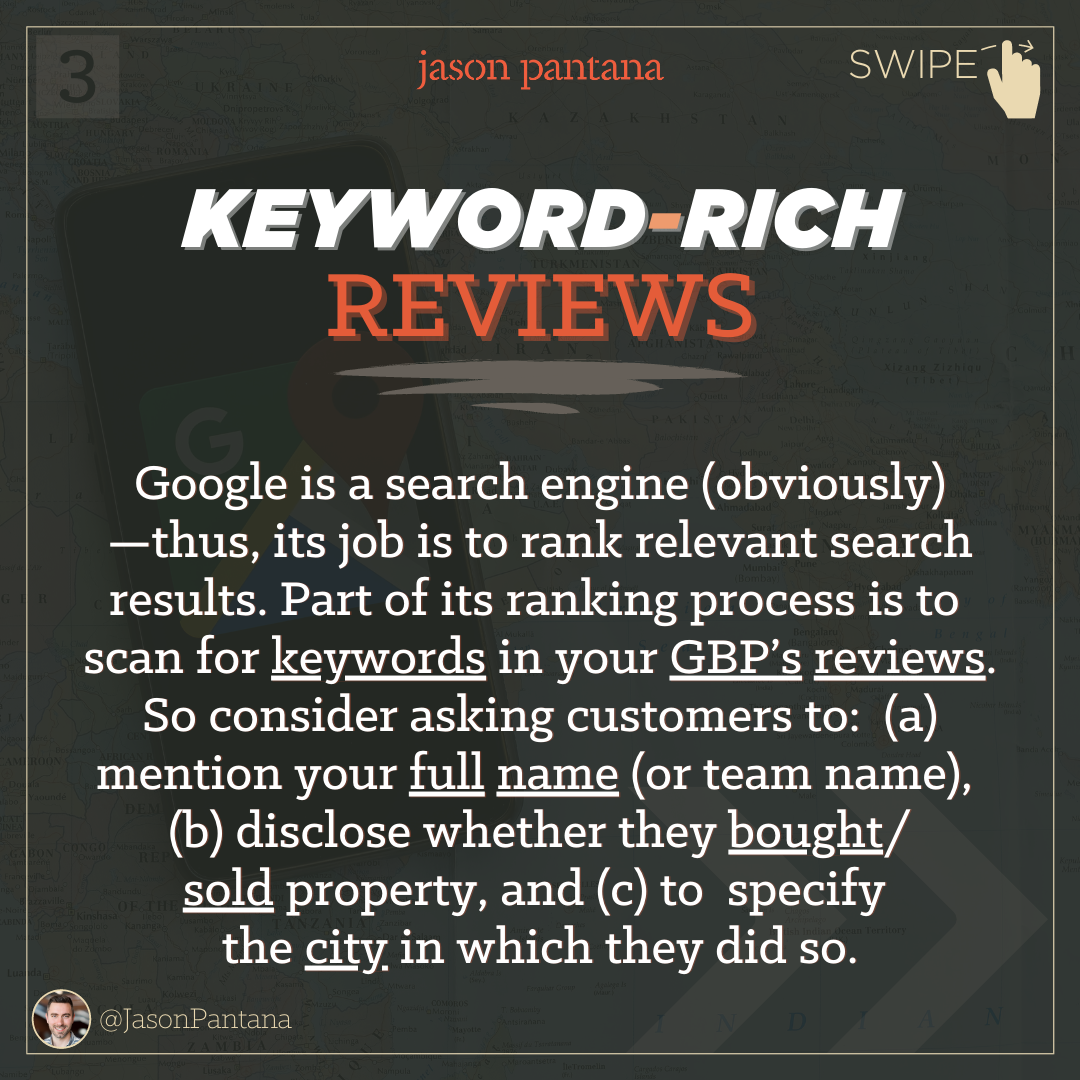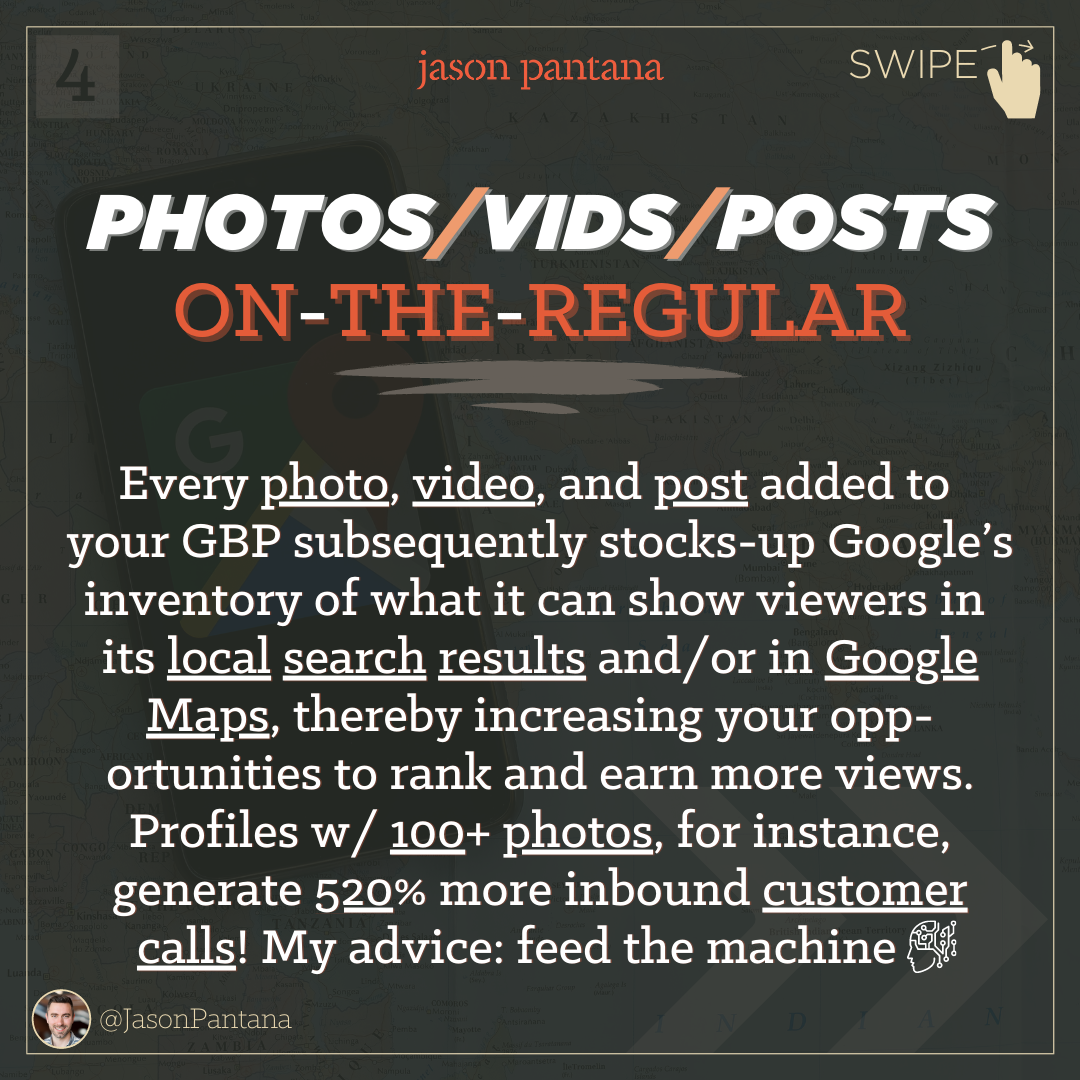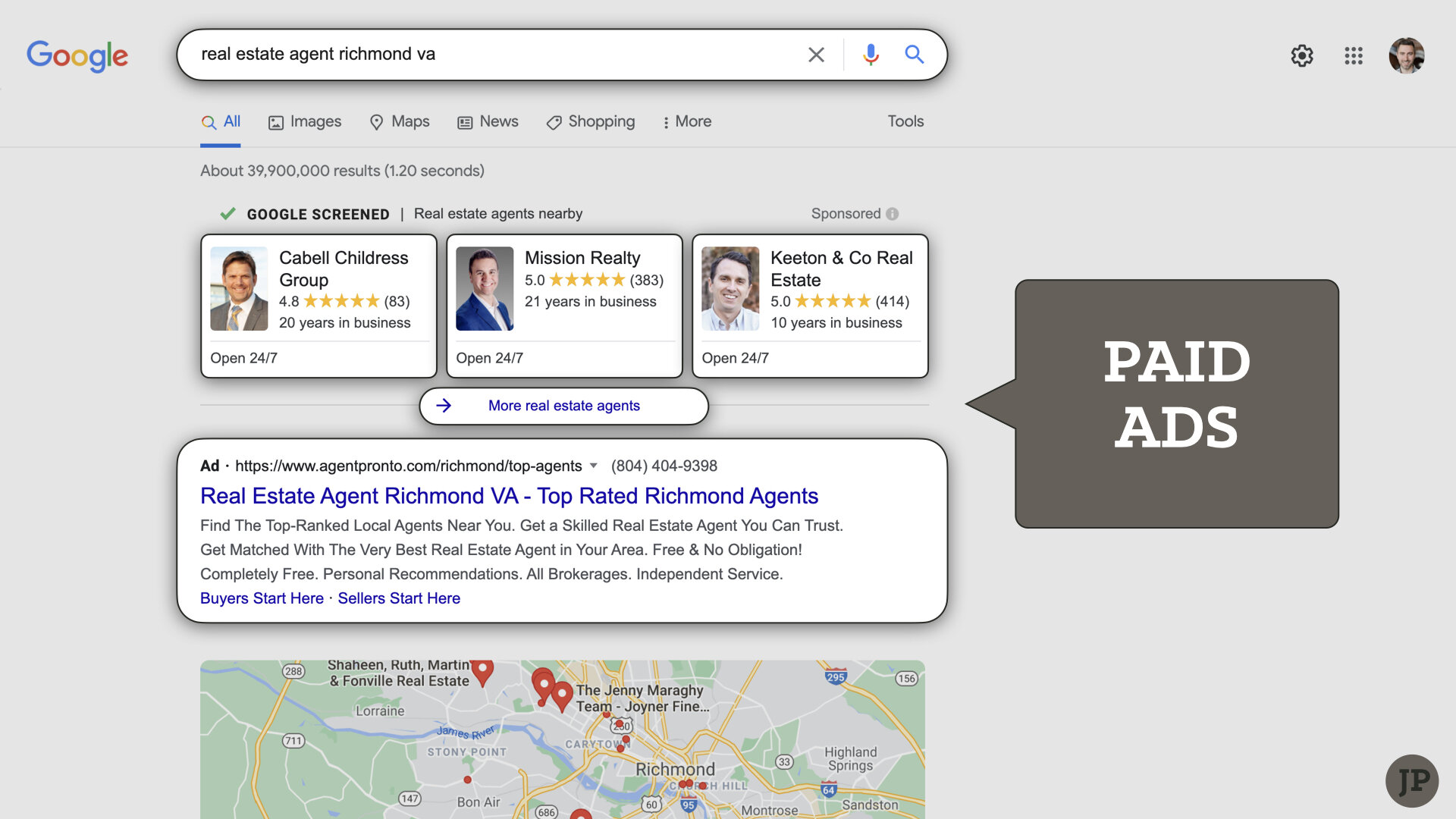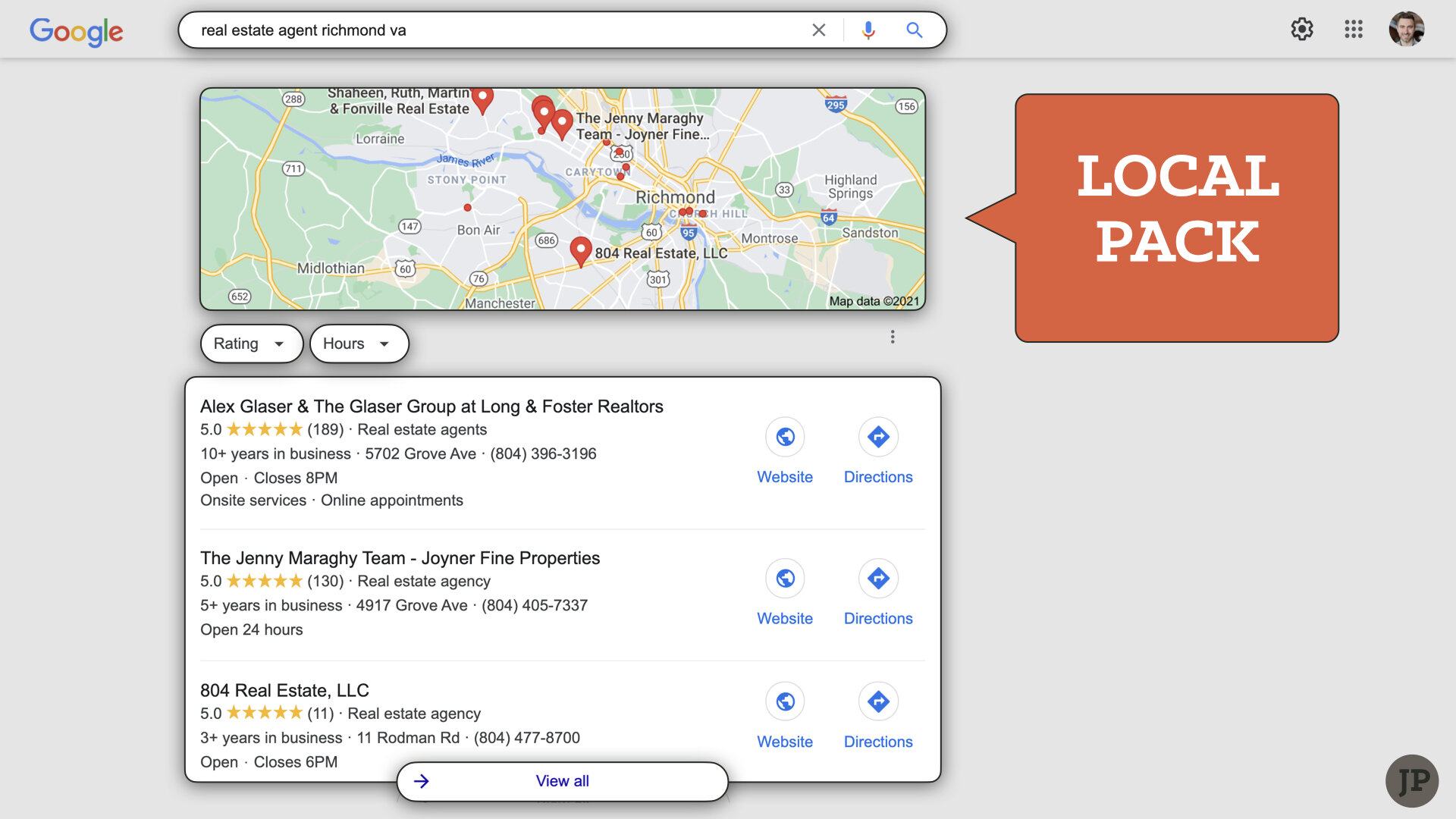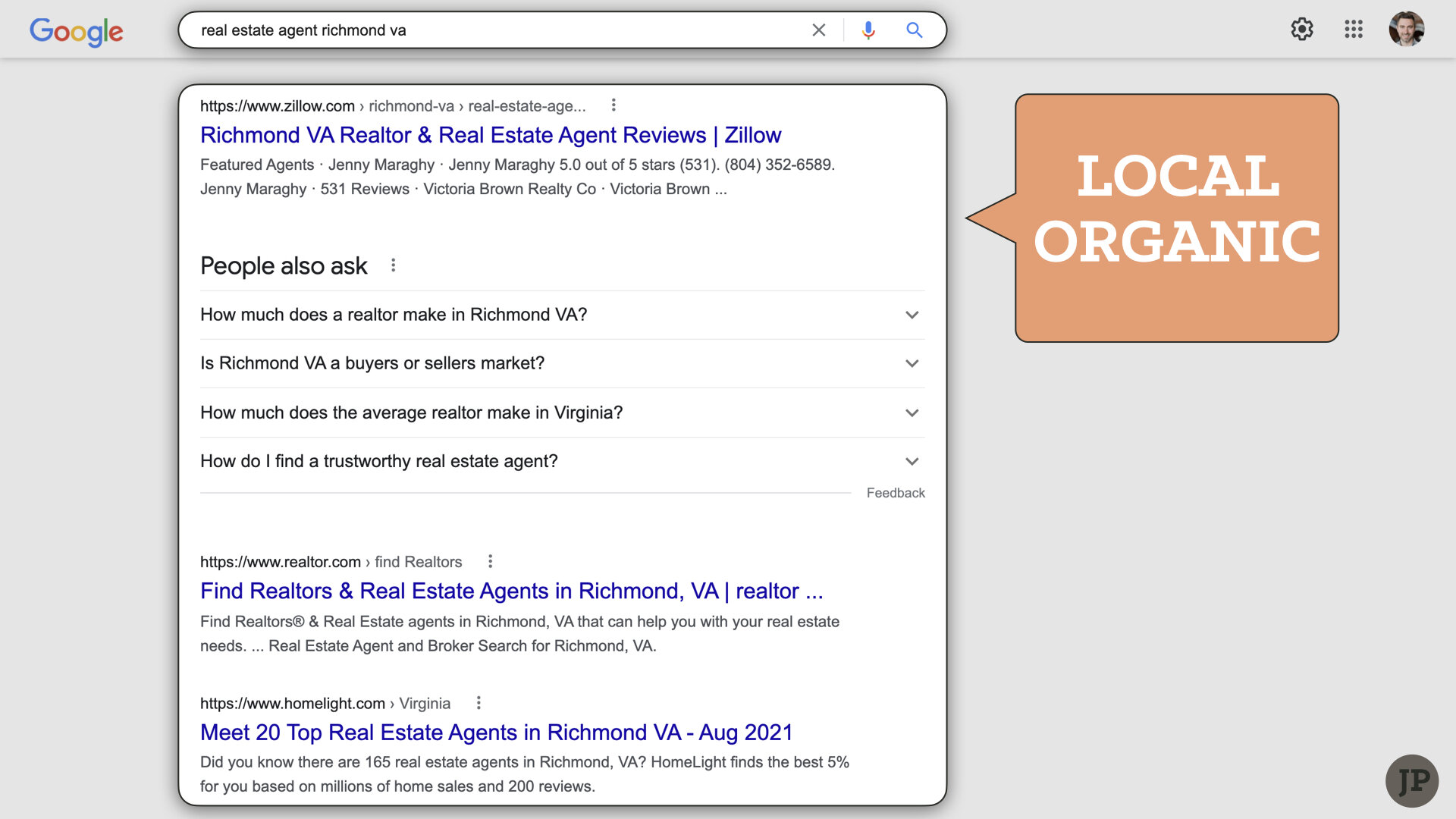Heads up—Google’s shaking up local SEO, which impacts how customers—prospective sellers and buyers, for instance—discover your business on Google. If you're a local business, you've likely heard me talk about the importance of the "map pack." However, I'm not suggesting that your Google Business Profile is becoming irrelevant. Quite the opposite, actually. But, I am highlighting that your business's website is becoming increasingly crucial.
Earlier this year, Google began to de-prioritize its map pack, presumably to highlight its local services ads. But there’s more going on than just that. Google is now boosting local links to well optimized websites that meet key customer search criteria. For instance, search for the “Best Realtor in Westport, CT,” and you’ll likely see Judy Michaelis dominating the first page. Why? It’s because she expertly integrates high-intent keywords across her website, particularly on her service and community pages.
Service pages describe the various ways customers can hire you—e.g. buying, selling, investing, commercial transactions, and more. Community pages focus on the areas you serve, such as zip codes or neighborhoods. My advice? Utilize generative AI writing tools like ChatGPT to craft keyword-optimized content for your service and community pages.
Are you interested in expanding your business's visibility using your Google Business Profile? If so, I have an exciting solution just for you! Explore my course, "GOOGLE BUSINESS BOSS” and discover how to fully optimize your profile to attract more potential clients and opportunities.