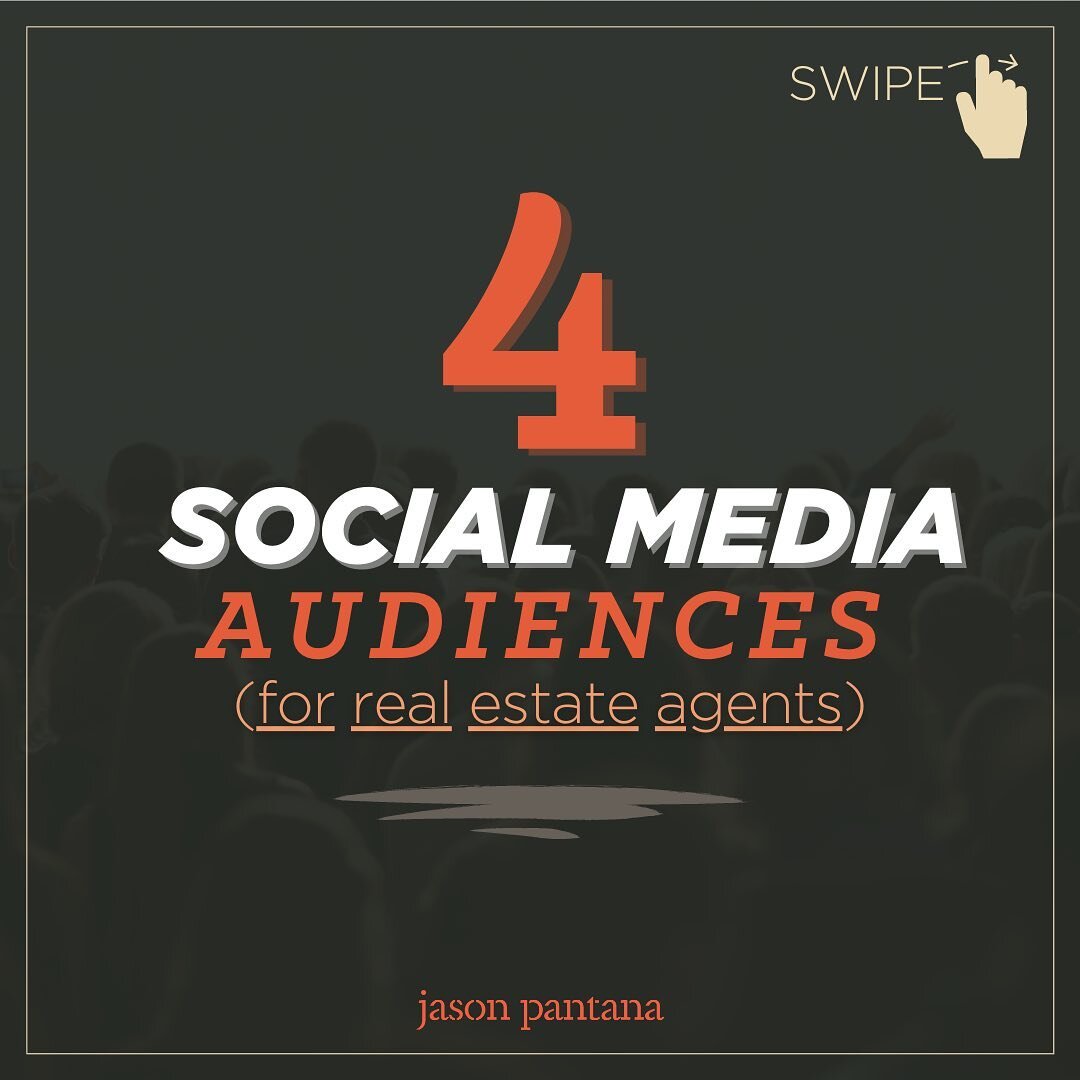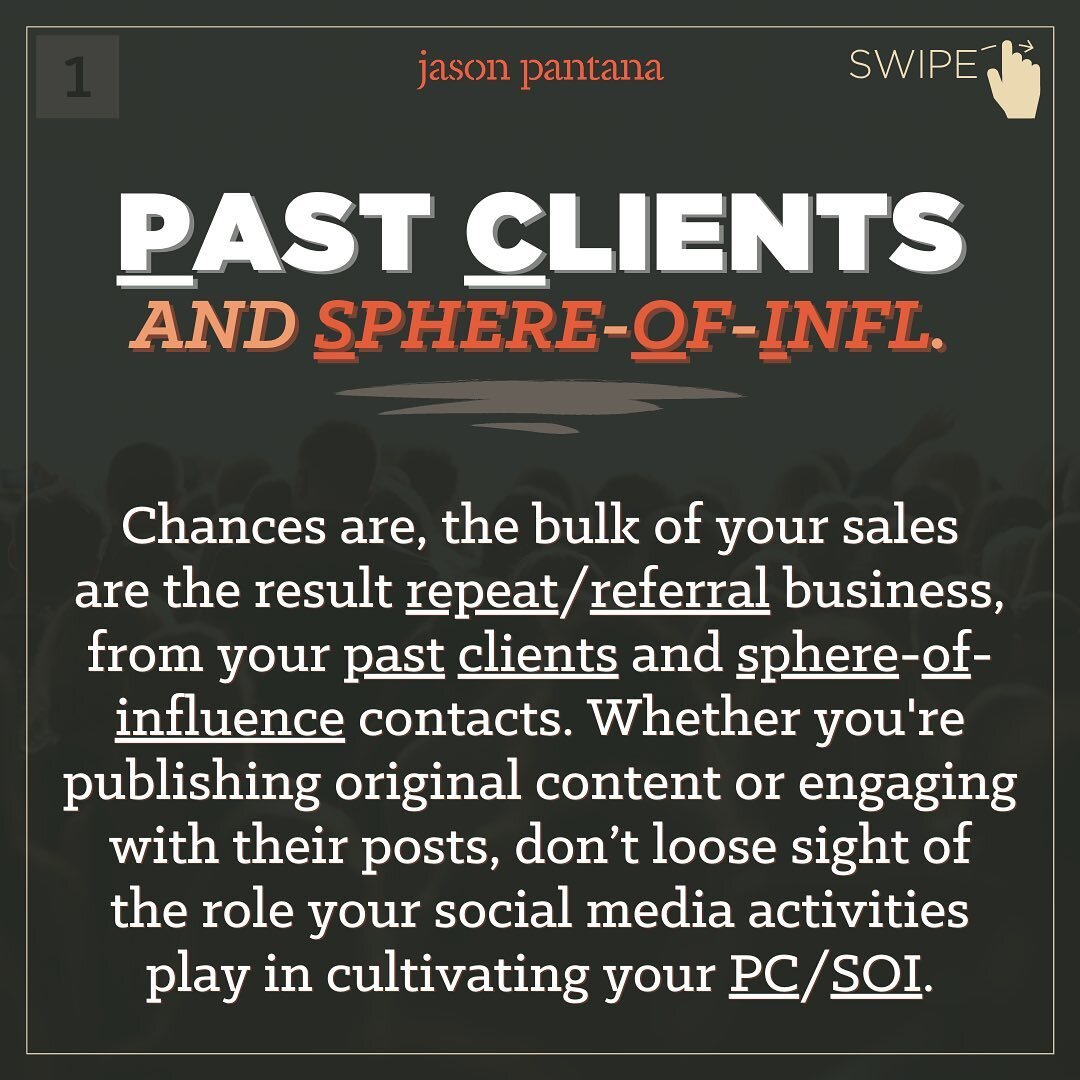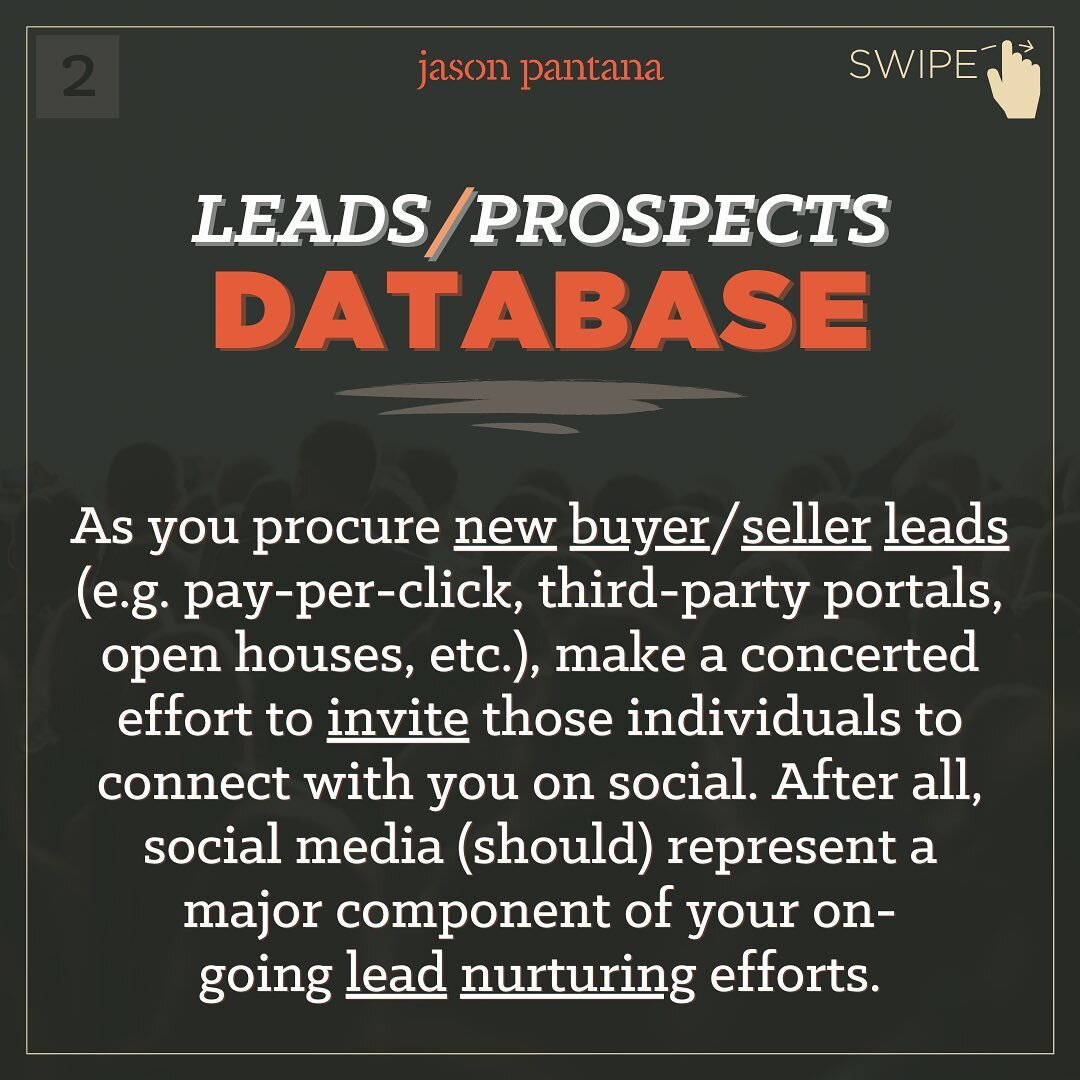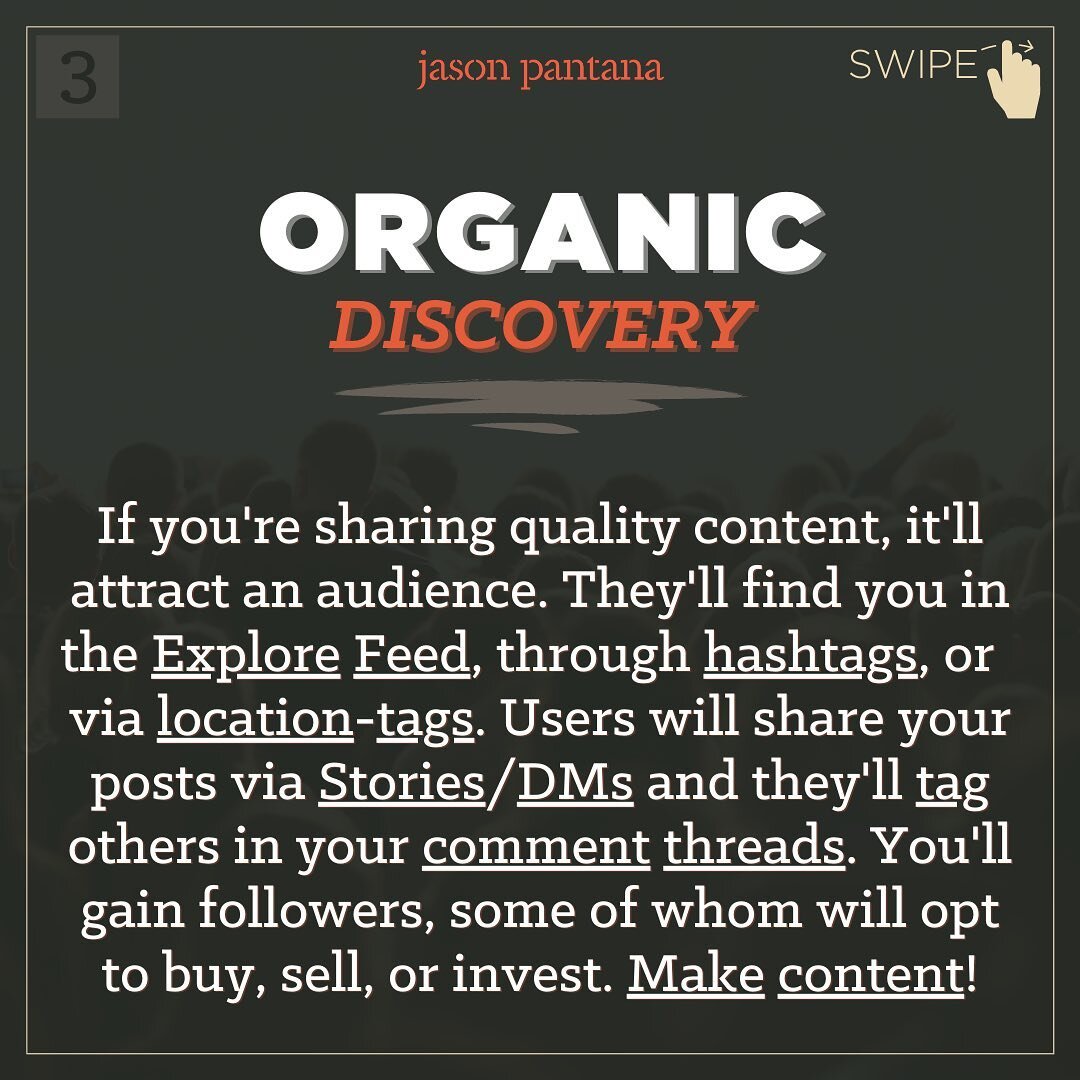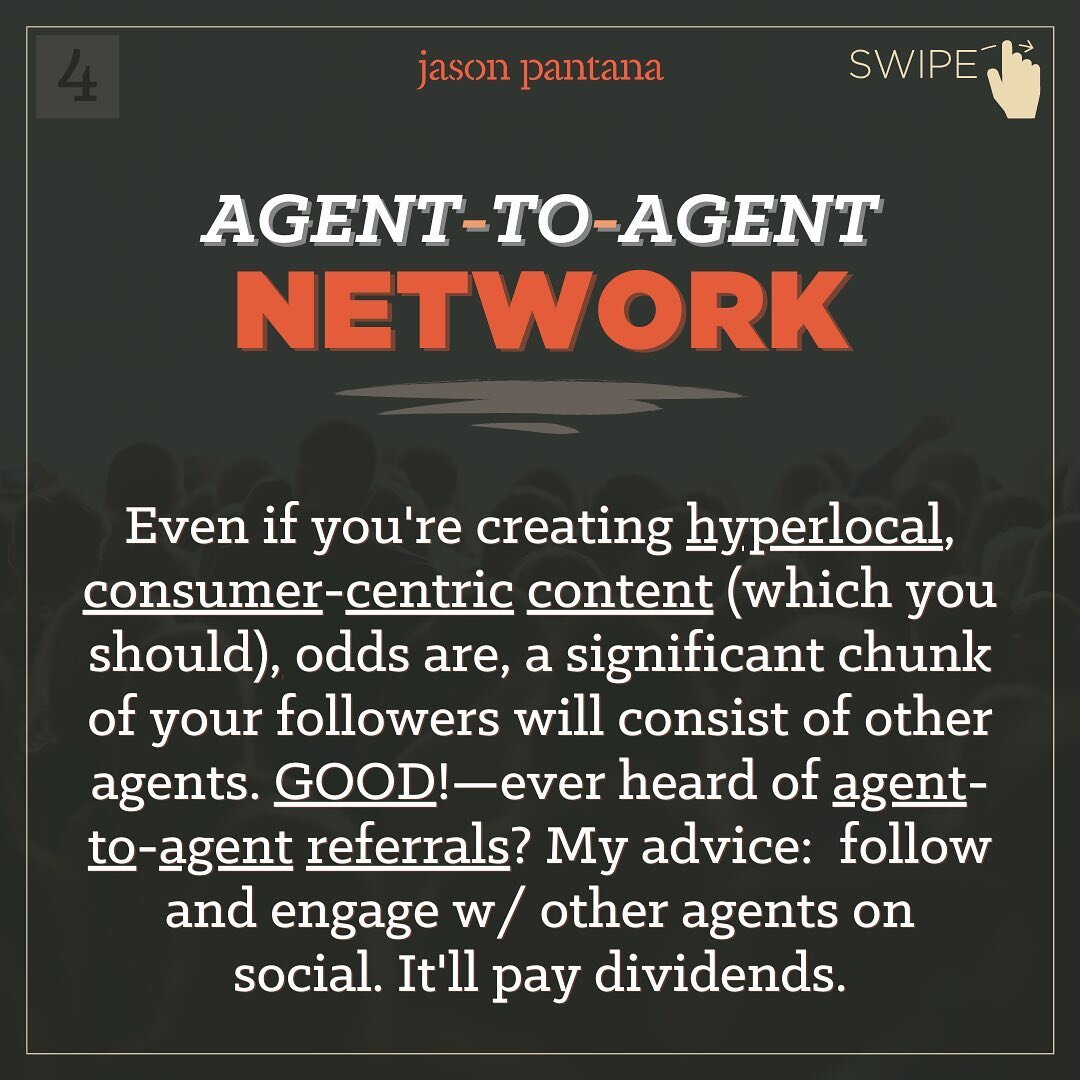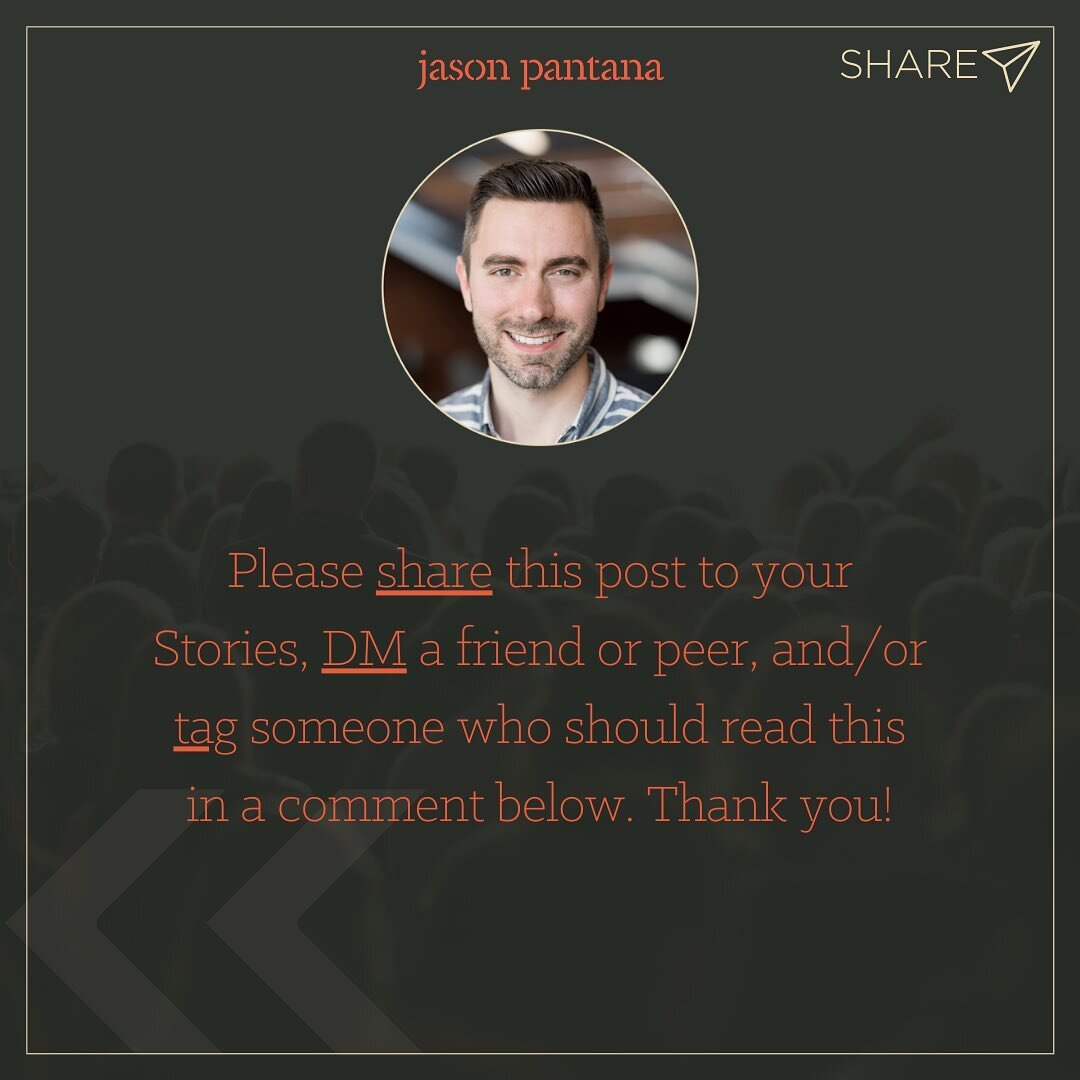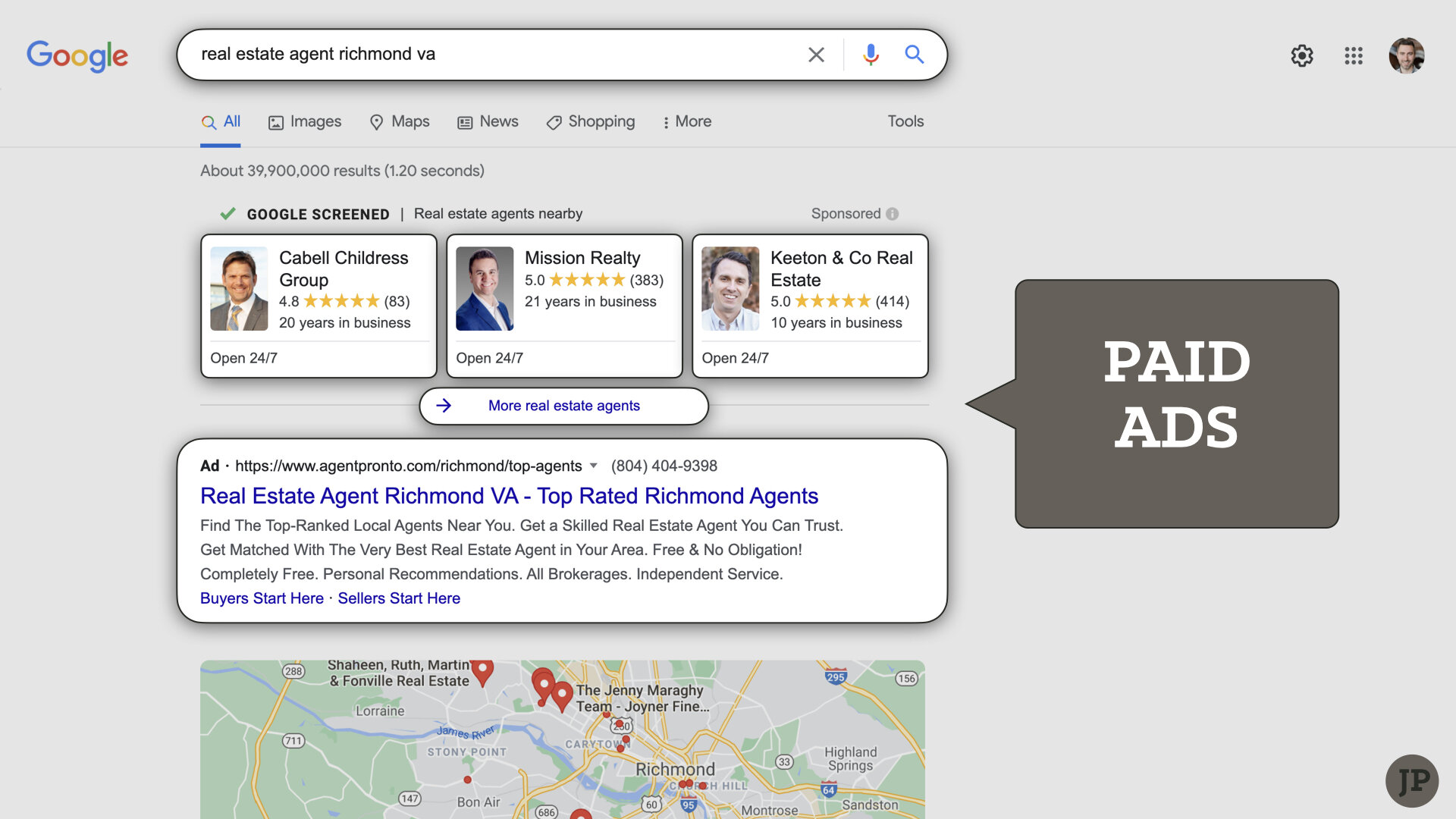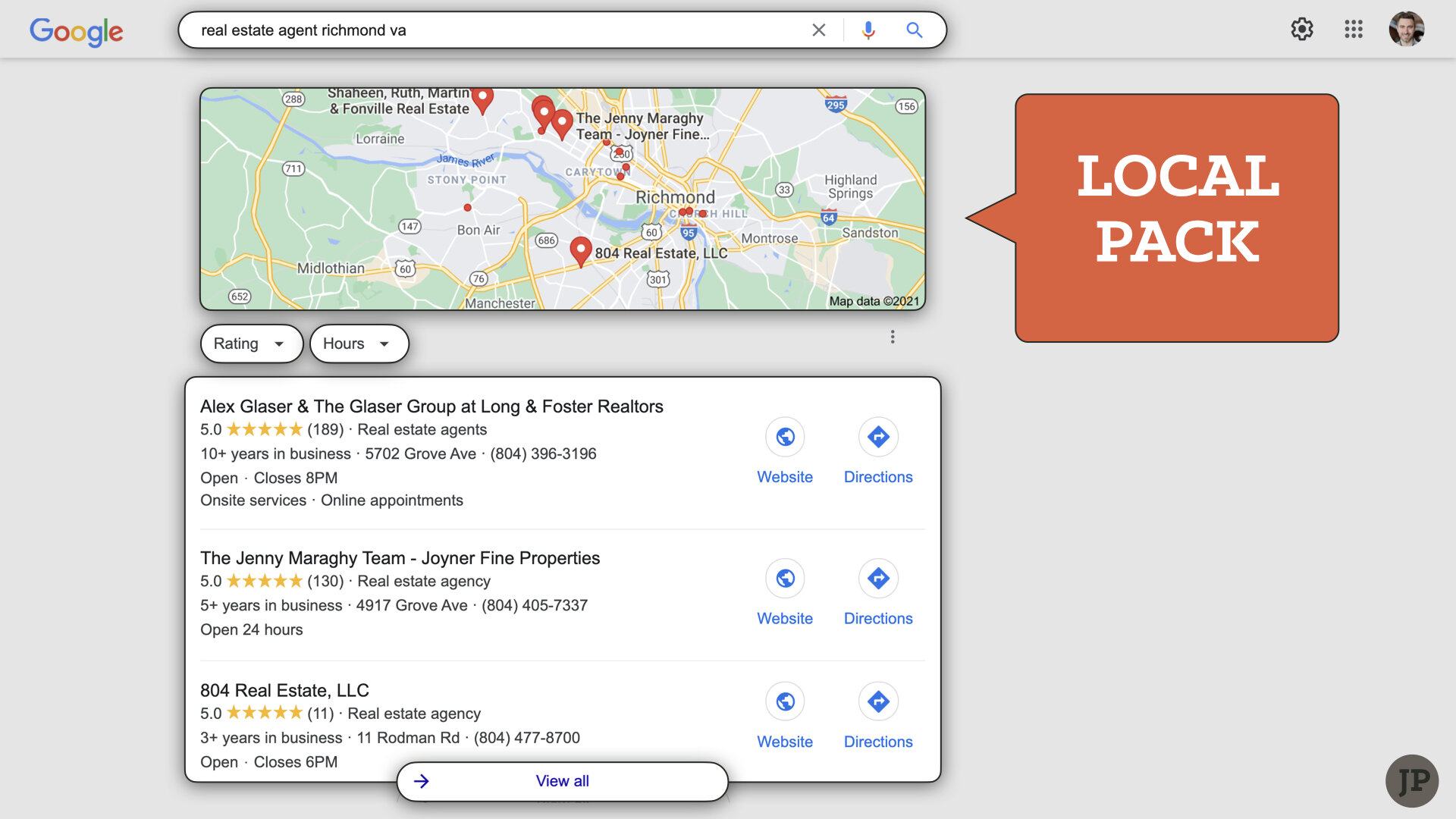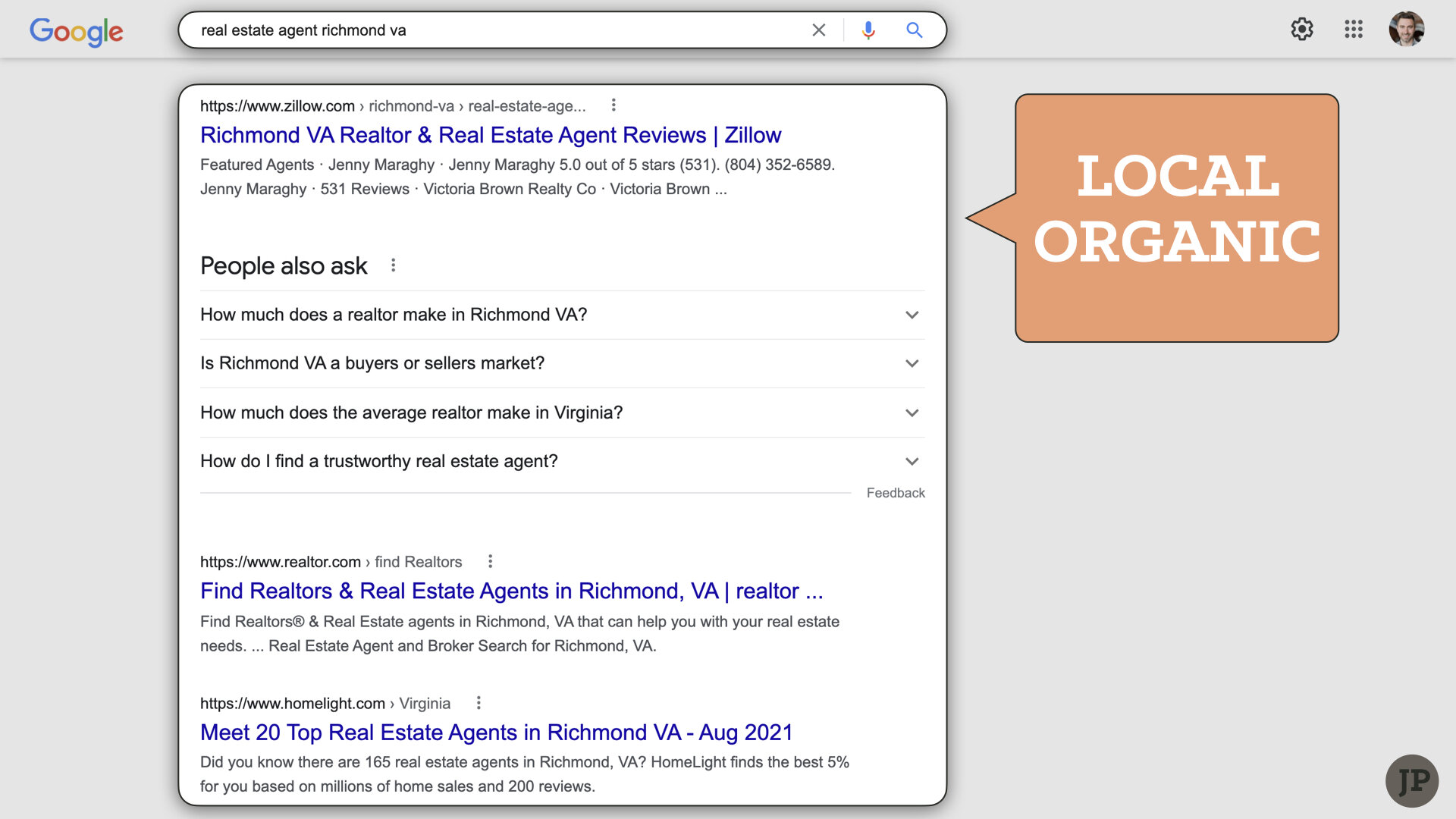3 VIDEO SHOWS you can easily filmed on your iPhone📱(or Android, I guess 🤣)
At the risk of sounding redundant (for those who follow me)—you need, at minimum, a (once-a-week) VIDEO show!
However, that statement provokes some challenging questions:
❓Should I hire (or contract) a videographer?
🎥 Do I need to buy a bunch of equipment?
🤨Am I supposed to edit my own footage?
Certainly, you could do all the above. However, IMO, if any of those steps gives rise to a steep learning curve—then by all means—remove the barriers to beginning. In other words, JUST GET STARTED! For instance:
1. Phoenix, AZ agent/team-lead, @freddelgadorealestategroup, produces an easy-to-shoot series called, “Fred Talks.” He simply records a pro-tip or a quick market insight w/ his phone, sends the recording to his video editor (a.k.a. Fiverr), who adds in background music, a bit of on-screen text, and does some lite editing, and, voilà, it’s ready to post.
2. Katie Day (@movemetotx) utilizes the “QUESTIONS” Sticker in her Stories to elicit—you guessed it—questions from her followers on various real estate-related topics. She calls it: “30-for-30” – that is, she posts one vid a day for 30 days consecutively. Katie simply uses IG’s Story Editor to video-reply to each question. Only, rather than sharing that reply to her Stories, she downloads it to her device and then posts it as an Instagram Reel. Bravo, Katie—that’s clever!
3. Finally, try filming, “What ___ get’s you in ____,” styled videos like @pixelproperties founder, @rayzorback. These types of vids perform best as Reels because—instead of trying to record one perfect take the whole way through (or something like that)—with Reels, you can film multiple clips. So, for instance, shoot an intro clip, then a handful of home-tour scenes, and finally, stitch ‘em all together using the Reels editor. Go the extra mile by overlaying some text and/or Stickers.
No more excuses! Time for you to go make some videos!
(P.S. If this video resonates w/ you, please DM it to a friend or peer.)
Everything that can be Video, WILL BE VIDEO
I’ve said it before: Everything that can be video, will be video.
✴️ By 2022, 𝚘𝚗𝚕𝚒𝚗𝚎 𝚟𝚒𝚍𝚎𝚘𝚜 will make up more than 𝟴𝟮% of all consumer internet traffic, which is 𝟭𝟱𝙭 higher than it was in 2017. (Cisco)
✴️ 𝚅𝚒𝚍𝚎𝚘 𝚊𝚍𝚜 were the top means by which consumers discovered a brand from whom they later purchased. (Animoto)
✴️ 84% of people say that they’ve been convinced to buy a product or service by watching a brand’s 𝚟𝚒𝚍𝚎𝚘. (Wyzowl)
What I’m getting at is that now’s the time to double-down on your (𝘃𝗶𝗱𝗲𝗼 𝗳𝗶𝗿𝘀𝘁) AGENT BRAND!
How has video-marketing made a difference in your business? Tell me (or tag someone who’s POV you’d like to hear) in a comment 💬
LIKES-TO-LEADS: How to use social media to organically generate real estate leads
Go from LIKES-2️⃣-LEADS. When it comes to social media marketing for real estate professionals, there are FOUR primary audience segments to hone in on and activate.
Past Clients + Sphere-of - Influence (PC/SOI)
Chances are, the bulk of your sales are the result repeat/referral business, from your past clients and sphere-of-influence contacts. Whether you're publishing original content or engaging with their posts, don’t loose sight of the role your social media activities play in cultivating your PC/SOI.
Leads & Prospects Database
As you procure new buyer/seller leads (e.g. pay-per-click, third-party portals, open houses, etc.), make a concerted effort to invite those individuals to connect with you on social. After all, social media (should) represent a major component of your ongoing lead nurturing efforts.
Organic Discovery
If you're sharing quality content, it'll attract an audience. They'll find you in the Explore Feed, through hashtags, or via location-tags. Users will share your posts via Stories/DMs and they'll tag others in your comment threads. You'll gain followers, some of whom will opt to buy, sell, or invest. Make content!
Agent-to-Agent Network
Even if you're creating hyperlocal, consumer-centric content (which you should), odds are, a significant chunk of your followers will consist of other agents. GOOD!—ever heard of agent-to-agent referrals? My advice: follow and engage w/ other agents on social. It'll pay dividends.
Success on social boils down to 𝐜𝐨𝐧𝐭𝐞𝐧𝐭 and 𝐜𝐨𝐧𝐯𝐞𝐫𝐬𝐚𝐭𝐢𝐨𝐧𝐬. Produce and share value-packed posts, videos, and stories and proactively engage your network. If and when you do that, each of the segments above WILL produce leads and inquiries—and it’ll go down in your DMs.
For example:
“Hi____. thanks for all your great content! We’re planning on selling to move out of the area and wanted to start a conversation to get things rolling. Can you help?”
Your reply: YUP! 😜 -- because you’re the agent-of-choice!
Repurpose Your Instagram Posts as Blogs to Build Your SEO
➡️ REPURPOSE YOUR INSTAGRAM POSTS AS BLOGS!
But hold up -- doesn’t Google penalize your site’s SEO for duplicate content? Short answer: 𝗡𝗢𝗣𝗘.
Granted, what Google does say is that if you syndicate your content across other sites (like LinkedIn Articles, for instance), it’ll rank the version it thinks is most appropriate in given search—which may or may not be the site/version you want to rank. Nonetheless, as far as your SEO is concerned, it’s no harm; no foul.
Here’s the thing though… when was the last time you saw an individual Instagram post rank in a Google Search? You didn’t! (That’s my point :D)
Sure, Instagram profiles rank all the time—but not posts. Now obviously, if any social account is set to private, then its content isn’t indexed by Google. But with Instagram, it doesn’t technically matter whether an account is set to private or public—it still doesn’t index (more or less). And the reason is because Instagram essentially shrouds its content in JavaScript, and, as a result, Google doesn’t crawl it properly.
However, other social platforms like Facebook, Pinterest, LinkedIn, and YouTube will index individual posts/videos in Google search results. (Well, mostly—it’s kind of hit or miss.)
Nevertheless—given all the effort that goes into making content for social—why not get more out of it by publishing blogs with each and every post⁉️Embed the videos, attach the images, copy/paste the caption text, and build your SEO.
How NOT TO Make Changes to Your Google My Business Profile
Did you catch the in-depth training video I shared last week on the top factors to improve the ranking of your #GoogleMyBuisiness in search results?
For example, a potential buyer or seller runs a search like: “𝚛𝚎𝚊𝚕 𝚎𝚜𝚝𝚊𝚝𝚎 𝚊𝚐𝚎𝚗𝚝 𝚗𝚎𝚊𝚛𝚋𝚢.” If you’re an agent who’s nearby, that’s a search to rank on!
Thing is… Google My Business can get a tad temperamental. For instance, if you make too many changes to your profile all at once (kind of a red flag ), it could result in an account suspension—of which, there are two different types:
Soft Suspension: basically, your GMB’s “verified” status is removed and you can no longer edit/manage your GMB. It still lists and ranks in searches though.
Hard Suspension: your GMB is altogether removed—meaning, it’s over! Your profile will no longer index in Google Search or Maps.
So, before you rush in and start changing primary info—i.e., details linked directly to your GMB’s verification status—such as, your business name, its phone number, website, or its mailing address, SLOW YOUR ROLL.
Rather than making a bunch of tweaks in one sitting—instead, make a change, wait for Google to review and approve it, and then proceed with your next update (cautiously). Happy Google ranking, friends!
Listing Launch Formula (for Real Estate Agents)
I just wrapped up a webinar this morning, titled, the Listing Launch🚀Formula, which has me thinking in-depth about the mechanics of marketing a property for sale.
And although inventory has (somewhat) increased in many areas—even so—the housing market is still on fire. What’s more, with over 2-million agents in the US alone, there’s heavy competition to win listings.
So, consequently, it’s all-the-more important to get tactical and precise about:
🅰️ How you market and support listings
🅱️ How you talk about the scope of your services to prospective sellers who may be considering other options.
For instance, in today’s webinar I shared language to describe the core functions of a listing agent, outlined below:
1. 𝐌𝐚𝐫𝐤𝐞𝐭𝐢𝐧𝐠: Marketing, exposure, and techniques to position your home in its best light.
2. 𝐍𝐞𝐠𝐨𝐭𝐢𝐚𝐭𝐢𝐨𝐧: Establishing negotiation high-ground to elicit the highest price and best terms.
3. 𝐄𝐱𝐞𝐜𝐮𝐭𝐢𝐨𝐧: Transaction fulfillment to smoothly navigate the contract-to-close period.
No matter what’s happening in the marketplace, make a choice to “roll out the red carpet” for each and every listing. I promise, the word is gonna spread! In the presence of disruptors, discounters, and dabblers, you’ll remain the agent-of-choice.
Local SEO Ranking with Google My Business for Real Estate Agents (2021)
For any type of local business—shops, services, and so forth—ranking on local-intent Google searches is extremely advantageous: website clicks, inbound customer calls, messages, and more!
For example, a prospective home seller may enter a search phrase like, “real estate agent nearby.” If you’re a real estate agent who happens to be close-at-hand, that’s the type of search to wanna rank on!
But it’s easier said than done. SEO has never been as simple as ABC.
Whenever Google’s algorithm infers the aim of a search is seeking something or someone local it lists geographically-tuned results (more on this later). Unfortunately, given the algorithm’s inherent complexities—plus extensive competition at the local level—it can be confusing to know exactly where to focus your optimization efforts to maximize the results.
But consider this: per a recent WhiteSpark study, the importance of Google My Business (GMB) has increased greatly over the past several algorithmic updates in terms of its weight in the search results. The point in bringing his up is to suggest that rather than trying to do all-things SEO to rank, it’s strategically viable to simply focus on improving your GMB. (You can breathe a sigh of relief now 😅)
Today’s video-training/blog explores 5 ways to improve the ranking of your GMB—thus, leading to more website traffic, more calls, and, ultimately, more customers!
Components of Google’s (Local) Search Results
If you perform a local-intent search (i.e., not global or generic search), as mentioned, Google generates local results and it divides them into various sections: paid ads, local-pack, and organic results. Images to illustrate each element are attached below.
Local Search’s MVP: Google My Business (GMB)
GMB listings appear inside Google Maps and/or Google Search.
Like I said before, all local-intent searches will trigger a list of geographically tailored results. However, GMB profiles in particular display only when Google infers the searcher is specifically seeking a certain local business—not just generalized local info.
For instance, a search like, “Top kids activities in Nashville on a rainy Saturday,” will populate local results but (probably) not GMB. Point is, GMB is one component of many when it comes to Google’s local search results.
The stronger your GMB profile’s location authority, the more likely it is to display in the search results.
A would-be customer might directly search the name of your business or, and this is the point of today’s video-training/blog, they may search for a business LIKE yours. The question is, will your GMB rank or will it rank your competitor?
Ranking in Google’s “Knowledge Graph”
Once again, GMB profiles may appear in Maps or Search, desktop or mobile. They all function the same algorithmically-speaking (as far as ranking-factors go) but each looks just a tad different from visual standpoint.
In Google Search, for instance, your GMB profile may appear in what’s known as the “Knowledge Graph,” which, when viewed on a desktop browser, displays a section on the righthand portion of the screen that compiles information gathered from multiple sources into one concentrated space. On a mobile device, it’ll appear at the top of the page. Reference the image below.
The Knowledge Graph shows the most info: photos, phone number, a button to visit your website, hours of operation, customer reviews, and more.
Typically a potential customer would have to search the name of your business to trigger the Knowledge Graph. Question is, how strong is the location authority of just “your name?” For example:
Did the searcher type just your name, “Jane Doe,” and that alone had enough location-authority packed in to populate your GMB profile in the Knowledge Graph?
Did the search have to add a geographic modifier, like, “Jane Doe, Nashville,” and that’s what sent it over the edge?
Did they add a job-category modifier, like, “Jane Doe, Realtor” or “Jane Doe, real estate agent,” and that’s what did the trick?
Ultimately, it’s a (not-so-simple) matter of location authority.
Ranking in Google’s “Local Pack”
The other way your profile might rank in Google Search is in what’s known as the “Local Pack,” a section on the results page that shows a handful of local businesses related to the search query.
You’ll see a rectangular bit of map first with scattered location pins indicating the addresses of the sample businesses, and, below that, a ranked list GMB profiles (usually only a few). At the bottom of that list, there’s a “View All” button, which’ll take you into Google Maps where it’ll show you additional search results.
These results generally appear, not when a user searches your business name, but when they search out your business category—as in, “real estate agents nearby” (or something to that effect). And so today, we’re especially talking about how to improve your GMB ranking in the Local Pack.
Leveraging GMB Insights
Google My Business compiles detailed and instructive analytics reporting based on how customers discover your business: Google Search, Google Maps, desktop, mobile, etc. It also tracks the actions customers take, such as phone calls, direction requests, website clicks, and/or messages.
Simply navigate to Business.Google.com to access the backend of your profile and tap the “Insights” button in the main menu. Search traffic is divided into three categories:
Direct Searches: a customer searched for your business by its name or physical address. In this case, your profile probably populated in Knowledge Graph.
Discovery Searches: a customer searched for a category, product, or service that triggered your GMB to show in search results. Odds are, your listing was ranked in the Local Pack.
Branded Searches: a customer searched for a business similar to yours. So, presumably, a customer perused the GMB profile of a competitor via the Knowledge Graph. Then, at the bottom of the Knowledge Graph, they most likely saw your listing in a section called, “People also search for.”
So think about it… the more your business ranks in Discovery Searches, the more likely it’ll also appear in the “People also searched for” section of your competitors’ profiles! Hence why this post is focused on rating in the Local Pack!
There’s also a button at the top of the Insights screen labeled, “See new profile performance.” (For the time being, only the primary-owner of the GMB account can access it.) Once opened, you’re able to review the exact search queries that triggered your profile to rank. It’ll even tell you how many times each query was searched! That’s downright useful data!—I’ll show you exactly why in an upcoming section below.
Top Local-Pack Ranking Signals
Late last year WhiteSpark organized an extensive report outlining the top factors Google analyzes when ranking Local Pack search results. Today’s video is examines five out of 15. That said, I’ve included the full list below.
The Primary GMB Category: It’s pretty straightforward—if you’re a “real estate agency,” say so! Visit business.google.com, tap “Info” in the main menu and define your primary business category.
Keywords Located in the GMB Business Title/Name: This one’s rife with controversy. Technically, GMB guidelines prohibit the practice of “keyword stuffing,” which means including unnecessary words in your business title to try to rank on key searches: e.g. “Top Nashville Realtor,” “Nashville Brokerage,” “Nashville Real Estate Agent,” etc. In fact, by doing so, it can result in the suspension of your profile—of which, there are two types:
Soft suspension: basically, your GMB’s “verified” status is removed and you can no longer edit/manage your GMB. It still lists and ranks in searches though.
Hard suspension: your GMB is altogether removed—meaning, it’s over! 😱 Your profile will no longer index in Google Search or Maps. (Here’s a useful blog on the most common reasons for suspension and how to deal with one.)
Search Engine Land conducted a sample analysis in which the found that Google took action against roughly 40% of GMB accounts engaged in adding “unnecessary” and/or “unreasonable” terms and descriptors that didn’t match-up with their real-world business names.
The big problem is, the use of keywords in a GMB’s business title no-doubt improves its SEO! So there’s sort of a double standard at play: GMB doesn’t want you to do it but the search algorithm is programmed to look for it. With that being said, I’m certainly not suggesting you should do it, because, if you do, you knowingly expose yourself to the risk of suspension.
Physical Nearness of Business Address to the Point of Search: In the Local Pack (as well as in Google Maps), assuming your browser is tracking your device’s physical location, it’ll actually show your geographic distance to the address of the subject GMB.
Location of Physical Address in the City of Search: This is sort of a pass-fail factor. Is your GMB’s physical address within the city named in the actual search query. For example, “Real estate agent Brentwood, TN.” If your GMB address is in Brentwood, it’ll improve your ranking.
Utilizing Additional GMB Categories: You’re able to add additional business categories — and you should! Google periodically adds additional categories from which you can select, so check from time-to-time. Just make sure you don’t choose categories that are unrelated to your work.
Quantity (and Authority) of Links to Your Website: Basically, if other popular and credible websites link to your website (i.e., the URL listed as your business’s website in the Info section of your GMB), it’ll make your GMB look better in the search results.
Keywords in Google Reviews: This is huge! When customers review you, (discretely) request that they incorporate strategic keywords (e.g. your full name, your team or brokerage name, geographic modifiers, such as the neighborhoods or cities where you conduct business, and/or general phrases about buying or selling real estate).
Refer back to the part where I talked about “See new profile performance” section in the Insights of your GMB. Use it to determine the keywords on which you’re already ranking AND/OR the phrases on which you’d like to rank on more frequently.High Google Star Ratings (i.e., 4 - 5): Basically, try not to get lousy reviews, LOL 😂 — aim for four stars and up!
Removing SPAM Listings via SPAM Fighting Techniques: If you spot fake or illegitimate GMB profiles outranking you in the search results, flag ‘em! Recommend a name-change, mark it as closed, or fill out a Business Redressal Complaint Form.
GMB Profile “Completeness”: Yeah, this one’s obvious... as in, OBVIOUSLY EASY! No excuses, fill out every section of your GMB—down to the tiniest details: opening date, appointment links, and so forth.
Verified (VS. Unverified/Unclaimed) GMB Listing: If you’re not already verified, do so here: Verify your business on Google.
Number of Google Reviews (that Include Text, Not Just a Star-Rating): Essentially, that means get more GMB reviews.
Keywords in the GMB Landing Page Title: Add keywords that align with your GMB’s keywords in the title page of your URL domain (e.g. “Nashville real estate agent”)
Quality and Authority of Links to GMB Landing Page Link
Product- and/or Service-Related Keyword Relevance Across Domain: Does the content across your website match-up with the scope of services offered according to your GMB? If yes, great. If not, fix that!
Keep in mind, ranking in Google’s local search results doesn’t necessarily mean your GMB is fully optimized to to perform in terms of customer conversion. Candidly, it’s just the first step. What ultimately matters is whether or not the customer likes what they find, which boils down your reviews, photos, products, posts, your website, social media links, and more. Click HERE to learn more on how to upgrade the performance of your Google My Business profile.
Simple Instagram Algorithm Tip to Get More Reach and Engagement
Instagram deploys an algorithm to determine the Posts, Stories, IGTVs, and Reels its users see in their respective feeds. That algorithm, in general, considers the following factors:
1️⃣ Historical Relationship: IG personalizes your feed based on your past interactions w/ other IG users: Likes, Saves, Comments, Shares, Views, Swipes, Messages, etc.
2️⃣ Interest & Format Preferences: IG monitors the subjects (e.g. sports, humor, etc.) that commonly elicit your reactions (e.g. likes, saves, etc.) as well as the types of posts (e.g. stories, carousels, short, or long vids, etc.) w/ which you most frequently engage.
3️⃣ Timeliness/Recency: recently published posts and/or stories always get an extra lift—algorithmically speaking.
4️⃣ Post Popularity: posts/stories with more engagement (e.g. likes, comments, etc.) are awarded higher algorithmic priority—duh! 🙄.
Technically, IG applies different algorithms on each of its different feeds: Home, Stories, Reels, and Explore. The Reels and Explore feeds are much more interest-based. So think hashtags and location-tags by which users can discover content they care about.
The Home and Stories feeds tend to be more relationship-dependent. So here’s the simple tip: if you wanna prime your followers to see your posts/stories in their respective feeds—be the first to engage!
Go on the offense and DM them, view their stories, comment, save, like, and share their posts! Remember, reciprocity is human nature. They’ll reply to your comments, they’ll DM you back—and when they do—Instagram’s gonna prioritize your content.
Resolve to become a conversation starters and the algorithm will essentially hand you a mic 🎤 For example…
A. Reply to EVERY comment (ASAP)
B. Initiate 10+ comments a day AND share someone else’s post to your stories
C. DM-reply a “thanks for sharing!” message to anyone/everyone who shared your post to their stories.
D. Send a DM reply to anyone who interacts with a story sticker (e.g. polls, quizzes, countdowns, etc.)
How Real Estate Agents Communicate their Value
Calls, emails, Zooms, face-to-face meetings, social media posts and videos — by whatever means you’re communicating with customers — resolve to add V-A-L-U-E.
End of day, the problems you solve and results you produce adds up to the perceived value of your services.
The term 𝒗𝒂𝒍𝒖𝒆, in fact, describes the regard that something is held to deserve; its importance, worth, or usefulness.
Here’s a simple thought… Become the most 𝚞𝚜𝚎𝚏𝚞𝚕 real estate professional in your local marketplace—above anything else—and, I promise, no customer will ever again question your value.
In the presence of disruptors, discounters, and dabblers, you’ll remain the agent-of-choice. So today and everyday after, be the 𝙠𝙣𝙤𝙬𝙡𝙚𝙙𝙜𝙚-𝙗𝙧𝙤𝙠𝙚𝙧 👊
Marketing Goal: Win the MINDSHARE of the MARKETPLACE
Worst phrase to hear in real estate (IMO): “Oh, I forgot you were an agent. (Next time for sure!)
It’s dangerous to assume people are just going to think of you w/o prompting when the time arises to buy, sell, invest, or refer. And, candidly, the math downright doesn’t support it. Fact is, there are more than 2M licensed real estate agents in United States alone, serving approximately 120 - 130M households. And so, consequently, it’s easy to get lost in the crowd.
My advice is to put your brand EVERYWHERE: organic/paid social media, videos, blog posts, optimized online profiles (e.g. Google My Business), newsletters, email marketing, postcards, radio/billboard ads, and so forth. Pick your channels, craft your message, and get the word out!
Case in point, I was chatting w/ a coaching client this morning who said that everywhere she goes, friends, contacts, and acquaintances make comments about seeing her videos on social or her ads as they surf the web. “𝗪𝗼𝘄, 𝗶𝘁 𝗹𝗼𝗼𝗸𝘀 𝗹𝗶𝗸𝗲 𝘆𝗼𝘂’𝗿𝗲 𝗿𝗲𝗮𝗹𝗹𝘆 𝗰𝗿𝘂𝘀𝗵𝗶𝗻𝗴 𝗶𝘁. 𝙄 𝙨𝙚𝙚 𝙮𝙤𝙪 𝙚𝙫𝙚𝙧𝙮𝙬𝙝𝙚𝙧𝙚!” That’s what they all say, again-and-again! And, time-after-time, it leads to new business.
𝐖𝐢𝐧 𝐭𝐡𝐞 𝒎𝒊𝒏𝒅𝒔𝒉𝒂𝒓𝒆 𝐨𝐟 𝐭𝐡𝐞 𝒎𝒂𝒓𝒌𝒆𝒕𝒑𝒍𝒂𝒄𝒆; 𝐛𝐞𝐜𝐨𝐦𝐞 𝐭𝐡𝐞 𝒂𝒈𝒆𝒏𝒕-𝒐𝒇-𝒄𝒉𝒐𝒊𝒄𝒆!
P.S. I’d love your feedback on this post. What’s the best approach to building a thriving agent-brand?
🎥 𝐑𝐞𝐚𝐝/𝐖𝐚𝐭𝐜𝐡 more about 𝗧𝗼𝗽-𝗼𝗳-𝗠𝗶𝗻𝗱-𝗔𝘄𝗮𝗿𝗲𝗻𝗲𝘀𝘀 marketing: bit.ly/TOMA-Blog
🖥 𝐑𝐞𝐚𝐝/𝐖𝐚𝐭𝐜𝐡 more about the 𝗙𝗿𝗲𝗾𝘂𝗲𝗻𝗰𝘆 𝗜𝗹𝗹𝘂𝘀𝗶𝗼𝗻: bit.ly/Multi-Channel-Mktg
NEW UPDATE!! Paid Advertising on Instagram Reels
Ads for #instagramreels! Yup—they’ve arrived!
Just like Story ad placements display in the Stories Feed, Reels ads show in the Reels Feed.
Reels are already best spot on Instagram to reach non-followers -- now multiply that with ads! 📈
To get started:
1. Open your Facebook Ads Manager and create a new campaign. FYI, not every campaign objective is enabled for Reels ads. Currently, you can select from Brand Awareness, Reach, Traffic, App Installs, Video views, or Conversions. And, bear in mind, some of those objectives often let you modify when you get charged from Impressions to a CPA (cost-per-action). Just a heads up, such options may be prohibited.
2. Follow your normal ad-setup procedures. For example, declare your Special Ad Category (e.g. Housing)—if applicable. At the Ad Set level, specify your budget, schedule, custom audiences, location parameters, and so forth.
3. When you make It to the Placements box, tap the “Manual Placements,” and uncheck everything except for the Reels destination.
4. Move on to the Ad Creative level and either choose an existing video or upload one. It needs to be a vertical (i.e. 9:16 aspect ratio) video with a runtime of up to 30 seconds.
5. Add or modify your caption and, at your choice, insert a CTA (call-to-action): “Learn More,” “Sign Up,” “Download,” et al.
6. Finally, press the Publish button and you’re all done!
Hashtag #ReelEstate (get it? 😆) — go get them views!
Follow Your Shot (YouTube, LinkedIn, Instagram, Facebook, etc.)
FOLLOW YOUR SHOT 🏀 (Let me explain…)
Last week I was part of a LIVE Q&A talking all-things #socialmediamarketing w/ @dippidimarketing co-founder, @t_auerbacher.
A question came up about whether using a third-party publishing apps (like Hootsuite) might be algorithmically responsible for poor post performance.
Short answer: NO. There’s been an ongoing debate about this issue but, candidly, the platforms themselves (Facebook, Instagram, and others) supply the APIs to the apps. Why on earth would they double-back and penalize those apps for using APIs they provided?
The trick is, when you post on a given platform, like Instagram, as an example—you’ve gotta, quote-unquote, “WORK THE POST.” For instance, reply to comments right away, share said post to your Stories, DM it to key influencer contacts, add hashtags via a comment to try and spark a conversation!
You’ve got to follow your shot, so to speak 🏀
Algorithmically speaking, a post is virtually make-or-break in its first 10 minutes and up to an hour (give or take). So if folks start commenting and engaging—and you don’t reciprocate—on platforms like IG, for instance, that’s a signal to slow or stop the distribution of that post. After all, it’s a social network!
Creators relying on scheduled posts or third-party publishing apps should avoid posting w/o a game-plan to trail that post and effectively work it—to, quote-unquote, follow the shot.
Win More Listings with 2021 Digital Marketing Best Practices for Real Estate Agents
The vast landscape of digital marketing in 2021 can be confusing for many business owners and it may seem like there are so many options out there on what you should do.
Any business has to have a healthy marketing ecosystem that includes SEO, Social Media, Email Marketing, Paid Advertising, and of course Video!
Today's #MarketingStream is about the best practices for digital marketing that real estate agents can execute in 2021. Our special guest is the Co-Founder and CEO of Curaytor, Jimmy Mackin.
The Future of Social Media is VIDEO — It's CREATE or CUT!
Social media is transforming. Case in point, Head of Instagram, Adam Mosseri, recently stated that algorithmic priority will adjust to favor:
A. Creators (i.e., producers of engaging content; influencers)
B. Video (i.e., short or long runtimes, horizontal or vertical aspect ratios)
C. Shopping(i.e., e-commerce — not really my scene)
D. Messages (i.e., DMs — that’s where the real conversations occurs)
And he made a few other remarks too:
📺 Insta, going forward, sees itself as an “entertainment” platform. SUBTEXT: it’s not just a social networking app, per se. More on that below ⤵️
🤳 Facebook/Instagram have earmarked over $1-billion in funds to pay “Creators” to produce content on their platforms.
📈 TikTok and YouTube were singled-out as dominant competitors. In other words, short-form, vertical vids (TikTok) as well as long-form, search-driven vids (YouTube) are both of strategic interest to IG.
It’s also worth noting that neither TikTok nor YouTube is a traditional social network. In the simplest sense, a social network is a space where friends, family, and personal connections see and engage with each other’s posts. Granted, on TikTok, that happens (to a degree). Notwithstanding, both platforms’ feeds are filled predominately with popular, trending content.
So what? Well… Let’s look back 12 - 15 years. The inherent promise of social media has been (and still is) the notion that every user has a voice in their own personal community. Consider the days of TV-based advertising. The networks dominated the, quote-unquote, “feeds” (with entertaining content), we were all just viewers, and businesses ran ads to sell us stuff.
I’m not necessarily suggesting we’re going back to all of that. My point, though, is that it seems as if it’ll become more and more difficult to rank in the feeds UNLESS you become a quality creator.
What I’m getting at is that now’s the time to double-down on your AGENT-BRAND -- and you need to do it with V-I-D-E-O!
At the risk of sounding overly dramatic, it’s CREATOR or CUT!
Simple Tips to Get More Inbound Customer Calls and Website Visits (for Real Estate Agents)
Let’s be candid: the home buying/selling process begins on Google.
“Best real estate agent in {CITY}”
“Selling a {CITY} home in 2021”
“Homes for sale nearby”
On-and-on the queries go. And these days Google’s doubling-down on 𝗹𝗼𝗰𝗮𝗹-𝗶𝗻𝘁𝗲𝗻𝘁 𝘀𝗲𝗮𝗿𝗰𝗵𝗲𝘀. Whenever Google infers a searcher is looking for something (geographically) local:
🏧 Nearby ATM
🌮 Delicious tacos
🏡 Resident REALTOR®
… it’ll display Google My Business (GMB) listings. And whether that search goes down on Google.com or via Google Maps, it’s all fueled by GMB.
(My point being, if you’re not currently treating your GMB with the utmost care—suffice it to say—you oughta 😇.)
Today’s video is concentrated on ONE simple (and critical) step to greatly improving your GMB’s performance -- as in more clicks and calls! That step: PHOTOS 📸.
In fact, a (relatively) recent BrightLocal study found that GMBs w/ 100+ photos produced 520% more inbound, customer calls AND generated 1,065% more website clicks. So add away :D
Vary your images: headshots, lifestyle photos, behind-the-scenes, in-the-field, with-your-team, listings and more!
Kindly ask key customers if they’d be willing to upload a photo of your biz. Those photos get marked as, “By customer.”
While there’s debate over what underlying data Google does or doesn’t consider SEO-wise, I’d recommend pulling all the stops nonetheless: keyword-titling the file name, adding geo-tags and ALT text (**here’s a video guide to reference: bit.ly/JP-Geo-Tag), and, once the image is uploaded in GMB, list its category: “at work” or “team.” IMO, the more you give Google, the more it gives you!
GMB photos crop/format differently depending on where viewed: mobile VS. desktop, maps VS. search. So upload some photos in landscape and others with square dimensions.
Google decides which photo to display as your, quote-unquote, “Profile Image.” That said, you can mark the pic you prefer as your listing’s “Cover.” There’s no guarantee it’ll always display as your primary image, but it should get some amount of prioritization. You can also designate a “Logo.”
Last thing: get your GMB verified.
From Listing to Close—Customer Experience is Everything
In case you missed the memo: YOU ARE NOT JUST “𝙰𝙽𝙾𝚃𝙷𝙴𝚁 𝙰𝙶𝙴𝙽𝚃.” There’s a particular reason (or set of reasons) to explain WHY buyers and sellers choose to hire Y-O-U.
Wanna pinpoint those reasons? Take 15 minutes today to revisit a selection of past-client REVIEWS 💬.
As you scan through, make special note of how you made those folks feel: supported, encouraged, reassured, informed, equipped, and so forth. Look for the common obstacles your clients encountered and how, time-and-again, you found a solution. Remind yourself why its worth it!
Value: the regard that something is health to deserve; the importance, worth, or usefulness of something
Ever tried to sell or promote something that lacks value? It’s tough—it feels disingenuous. On the other hand, a product or service of true value sells itself.
When you’re clear about what you bring to the table, you’ll naturally attract clients, who are, in a manner of speaking, seeking what you’re selling.
Customer experience isn’t one BIG thing you do especially well; it’s all the little things added up. So do your thing(s)!
If you agree, please share this post to your story!
5 Easy Instagram Video (for Real Estate Agents) to Make Today
Let’s talk video! Here’s a list of quick-and-easy V-I-D-E-O-S to film and publish on Insta: Reels, IGTV, livestreams, and more!
**I said SIX in the video. Whoops! 😅 I meant FIVE. I’ve added an extra one below**
1. QUICK ANSWERS. Make a list of common (even technical) real estate questions and answer away! Record a bunch at once, edit them into individual posts, and drip ‘em out weekly. These types of vids make for great Reels, so film vertically. Also, as you’re clipping them together in IG’s built-in editing tool, try adding text overlays—it’ll improve performance.
2. PRO TIPS. Answering questions is one thing; giving advice is another! While Quick Answers are likely to be smartphone-filmed, perhaps Pro Tips could be a notch up in quality -- “low-grade” VS. “pro-grade.” Showcase your skills, experience, and competence as the local real estate authority.
3. LIVE “WITH” BROADCASTS. Grab a buddy and go LIVE ⏺ For many, the idea of pressing the “𝑳𝒊𝒗𝒆” button on IG is downright terrifying 😱 Welp, it’s far less intimidating when you’ve got a co-host w/ you. Demonstrate your industry connectedness by way of live-streaming with fellow, out-of-market agents. Compare/contrast your area versus their’s and discuss the overall market. When you’re done, post the replay to IGTV.
4. WHAT $___ GET’S YOU IN ____. Because home values have been rising so rapidly, when it comes to purchasing power, lots of buyers don’t know what their money 💰 will get ‘em. So be the informant! Get any/all required consent and then grab your phone and start recording some home tours. Film ‘em vertically so they’re right for Reels.
5. MARKET UPDATE/PREDICTION VIDS. How many times a day does someone ask you, “HOW’S THE MARKET?” I’m guessing a bunch! Today, why not give your answer ON VIDEO 🤳Conduct your analysis, report the facts, and explain what it all means to the future of your local housing market.
6. SNIPPETS/CHOPS. Get your video editor (or try Fiverr) to dig through all your other videos (ref. list above) and look for short clips/excerpts to repurpose as additional content. You can’t have too much content! Aim for 15- to 30-second edits, ideal for Reels and/or Stories.
CRUSH IT— But Don't Get Crushed
Just about every real estate market has been (and is still) on fire 🔥 The question is… are you taking advantage of it, OR—let’s be candid—is it taking advantage of you?
In other words… are you showing properties night-and-day, drowning in calls, voicemails, texts, and DMs—too busy to hear yourself think 😩—OR are you taking it in stride, building systems to scale your efforts?
I know you’ve been busting your tail 😓 and I genuinely respect the hustle. Nonetheless, even with inventory slowly on the rise, this market is poised to continue into the future — so be ready to play the long-game. In fact, if you’re getting a quick breather, use this time to ready your business for the future!
Certainly we know that growth occurs outside of your comfort zone—but let’s be real—so does burnout.
A day is a mere 1,440 minutes, minus sleep, etc. So I’ll put it like this: whatever doesn’t fit that allotment of time, simply doesn’t fit. If you feel like your day-to-day is unordered, I recommend you pause for a moment and decide on the order of importance.
Do more of what you LIKE and LESS of what you don’t. After all, there’s more than one way crack an egg 🥚—and likewise—there’s more than one way to run/grow a business. So if you’re feeling pressure to do X, Y, and Z or else!—ask yourself, “Is this the business I set out to build for myself?
Fact is… You’re in business today. You’re alive today. So don’t sacrifice today for what may or may not happen tomorrow.
CRUSH IT— But don’t get crushed.
Just a dose of encouragement (I hope) to be intentional about how you’re operating day-to-day in a fast-moving marketplace. Wishing you massive (and lasting) success!
1 Facebook Ad Campaign to Promote ALL Your Content: Videos, Blogs, Social Posts, and More!
Content creation—let’s face it!—is a major undertaking 😓 The time and effort involved to consistently produce and publish blogs, videos, and social posts takes a toll.
Notwithstanding, if/when a video goes viral, if/when a blog ranks in the search results, and if/when a social post generates a bunch of hearts, likes, comments, and shares—well then it’s all worth it!
On the other hand, if/when the content doesn’t perform as hoped or expected, then it’s easy to get all gloomy and question the point of what you’re doing.
It’s sort of like the old saying:
If a tree 🌳 falls in a forest and no one is around to see it fall, did it make a sound?
The truth is, if nobody was around, then WHO REALLY CARES⁉ 🤷♂️
The same principle applies in your content marketing. Videos with hardly any views, posts without hearts, saves, or comments—for all intents and purposes—never actually happened.
We know social networks and search engines alike—algorithmically speaking—simply do not rank or circulate content that doesn’t perform.
And if your content never appears before its intended audience, then, honestly, who really cares!? For all intents and purposes, it’s as if that content never actually happened.
So… 🤔 what to do?
Whatever should you do? Well, one idea, for instance, is to ante up 💰and pay-to-play—Boost your posts on Facebook and Instagram to purchase the desired attention.
Granted, your issue could be—and, to put it bluntly—probably is the content itself. I’m not trying to sound negative or insulting here, but I’d be remiss if I didn’t bring that up. And if your content isn’t performing organically, presumably, it won’t perform as an ad either. A discussion for another time, perhaps.
Additionally, Boosting introduces yet another step in an already laborious content-publishing process. And what’s more, there’s a learning curve to it: declaring ad objectives with every promotion, specifying your target audience(s), setting budgets, and so forth. It’s not as effortless as you’d think.
And to do it with every post!?—that’s just inefficient. Once again, some of your posts will make for effective ads, others won’t. For those that don’t, it’s purely a waste of money. (Ref. my comments above about poorly performing content.)
Still, something has to be done. After all, if your content isn’t reaching its intended audience -- or, better yet, if it is but not the the extent it deserves, considering its quality -- then a paid strategy makes perfect sense. I mean, my goodness, if the content is performing organically (on a small scale), then all the more reason to double-down via paid promotions to expand the size of your audience by an order of magnitude.
How (and Why) to Promote Your Content
For starters, content promotion helps to:
Maximize the usefulness of each and every post!—videos, images, et al. Squeeze every last drop, so to speak. A post shared to social, for example, has a relatively short lifespan—up to a few days at best. Promoting your content is just economical.
Grow your audience. For instance, if, as a byproduct of your content-publishing efforts, you’re already generating inbound, organic leads, then a bigger audience will theoretically multiply those results.
Retarget your existing audience(s). E.g. website traffic via your Facebook Pixel, all your leads and contacts stored in your CRM, and s0 forth. Once again, if your content never appears before its intended audience(s), then it’s as if it never actually happened.
“One campaign to rule them all.”
In the training video above, I explain how to create a SINGLE (Facebook/Instagram) ad campaign to promote ALL your social content -- posts you’ve shared within the past week or even the past month. This method of promoting content, compared to Boosting every post (on Facebook/Instagram), for instance, offers some noteworthy benefits:
One-and-done! You don’t have to create a new campaign (i.e., separate Facebook and/or Instagram ads) for every single post. Instead, you create just one campaign with multiple ads—each ad, just to be clear, represents one of your selected posts.
Algorithmic autonomy. Remember, if your content doesn’t perform organically, it’ll probably flounder as an ad too. That means, if you’re running ads for each post separately, some, inevitably, will be duds. Using this technique, however, Facebook-and-Instagram’s learning algorithms can decide which of your ads (i.e., your posts) will work best depending on the audience it’s targeting. So, bottom line, it’ll get you a better cost-per-result.
Step-by-Step Instructions
From a technical standpoint, in today’s training, we’ll build one Campaign with two Ad Sets and three Ads. (“… Easy as A-B-C 🎶 1-2-3…”) When I tested it for myself, the results were astounding! Hierarchically, it’ll look like this:
Campaign (I)
Ad Set (A) | Retargeting
Ad | Post (i)
Ad | Post (ii)
Ad | Post (iii)
Ad Set (B) | Targeting
Ad | Post (i)
A | Post (ii)
Ad | Post (iii)
Structure of a Facebook Ad
Campaign - specifies the primary objective you’re trying to achieve: e.g. video views, engagement, traffic, etc.—it’s the foundation of the advertisement.
Ad Set - defines who you’re targeting (and/or who aren’t) as well as how much you’re spending and for how long.
Ad - all the creative/media elements: e.g. images, videos, text, links, etc.—this is where you’ll select the post you would’ve previously published organically and will now use for a paid promotion.
Log into your Facebook Business Manager.
In the main menu, select “Audiences.” We’ll prepare who you’re targeting/retargeting before building and running the campaign itself because it can take Facebook and Instagram up to 24 hours to aggregate custom audience(s)—just getting a head-start.
Tap the blue button labeled, “Create Custom Audience.” Once the window pops up, make your selection(s). In the training video, we’ll construct several custom audiences—e.g. your Facebook Pixel web traffic, uploading a spreadsheet of your CRM data (i.e., leads, contacts, et al.) as a customer list, Facebook Page and Instagram Business Profile engagement audiences, and more.
Next, access the main menu and select “Ads Manager.” Tap the green button that says, “Create.”
Choose your campaign objective. Note that if, for instance, you select, “Video Views,” then you can only use videos in your ads. Depending on the type of content you’re looking to promote, you may opt to choose a more flexible objective or you’ll need to create more than one Campaign.
Scroll down in the window to name the Campaign and the Ad Set. There’s no reason to name the Ad as of yet. Press to continue.At the Campaign level, declare any applicable Special Ad Categories, such as Housing for my real estate practitioner friends. Ensure the “Campaign Budget Optimization” setting is toggled OFF. Press to continue to the next section.
In the Ad Set level, scroll down to the “Budget” section and allocate a daily spend. Also, make sure to set an End Date! After that, navigate to the “Audiences” box and add the custom audiences we made back in step #2 inside the “Include” text field.
Next scroll down to the “Locations” heading and make sure that your defined geographic area doesn’t inadvertently exclude any folks in your custom audiences. If you chose a campaign objective like “Video Views,” in the “Optimization and Delivery” box, tap, “Show more options” and opt to only be charged for ThruPlays. In other words, require Facebook/Instagram put its money where its mouth is!—only pay for results, not impressions. At the bottom of the page, click to continue to the next section.At the Ad level, scroll down to the “Ad Setup” box, tap the dropdown menu and choose, “Use existing post.” Then, tap the “Select” button to peruse your previously published posts on Facebook and/or Instagram. Choose one and edit placements as necessary (e.g. too much caption text for Instagram).
Scroll down and check the box to make sure you’re Pixel is tracking “Website Events.”
Finally, scroll back up to the top and name your Ad whatever you like so that you can easily recognize which Ad it is.On the lefthand sidebar, look for the “…” to the right of your selected Ad. Tap it and choose to “Duplicate.” It’ll ask you if you want to start a new Campaign or add to an existing one. Obviously, specify the latter. Pick your current Campaign as well as the current Ad Set and then click to continue.
Once that’s done, scroll down to the “Select” button and pick your next post. Same as before, make sure “Website Events” are being tracked, re-name the Ad, and then duplicate it again and as many times as necessary depending on how many posts you plan to include in your Campaign.Once you’ve added all your Ads (i.e., your posts), on that lefthand sidebar, click the “…” next to the Ad Set and make a duplicate. Be sure to add it to the current Campaign. It’ll automatically make copies of all your Ads too—streamlined and efficient!
Rename the Ad Set as you see fit. For instance, I would call the first Ad Set something to the effect of, “RETARGETING…” since it’s aimed at your custom audiences. For this Ad Set, something along the lines of, “TARGETING…” would make sense—because, this go-around, we’re setting our sights toward new growth!In the (new) Ad Set level, scroll down to the “Audiences” box and remove (i.e., just “X-off”) those custom audiences. Then, tap the “Exclude” button and re-add your custom audiences in its text field. So, in essence, we’re telling Facebook/Instagram, for this Ad Set, DON’T TARGET the custom audiences—that way you’re not paying to show those folks the same content twice.
Make your way down to the “Locations” heading and set, for instance, a 15-mile radius around the city where you conduct business. In other words, you’re telling FB/IG to show your ad to the residents in your marketplace—as in, prospective home buyers and sellers.
Find the “Publish” button to submit the ad for review and you’re done!
When you’ve got content, you’ve got options. Content is like arrows for a bow 🏹
In other words, the bow is functionally worthless without arrows to shoot. Likewise, it’s hard to target market your message or campaign at an audience without content: videos, blogs, images, and more. Everyone flat-out needs content!
Having said that—while content marketing definitely works—it’s a significant undertaking. What’s more, a failure to maximize the reach and impact of every post is, frankly, a disservice to your efforts.
Use this strategy to:
A. Remarket to your existing audiences, deepening their affinity (and consideration) for your brand.
B. Use your content to attract new followers, subscribers, and future customers.
I want you to hear all-day, everyday:
Oh, you’re that agent! I see you EVERYWHERE!.
Win the mindshare of the marketplace to become the agent-of-choice.
Whatever's Producing Results, DO IT and Don't Stop!
Maybe you’ve heard the saying: “What got you here wont get you there".
I suppose that’s true—ONLY, IT GOT YOU THIS FAR!—so don’t quickly forget it.
In other words, think twice before altering the “recipe” of your success (if you catch my meaning).
Yes, innovate. Yes, scale. Yes, adapt. Of course!—test, measure, and grow your business. My point, though, is to do all of that based on facts, not feelings. Not every new tech or trend warrants a change in how you conduct your business.
Remember: what you do in repetition shapes who you are in reputation. So…
✅ Never stop 🛑 #marketing.
✅ Appointments are the currency 💴 of top producers (@TomFerry)
✅ Deliver a #level10 customer experience
Do what you love; do what works 👊—no dabblers here!