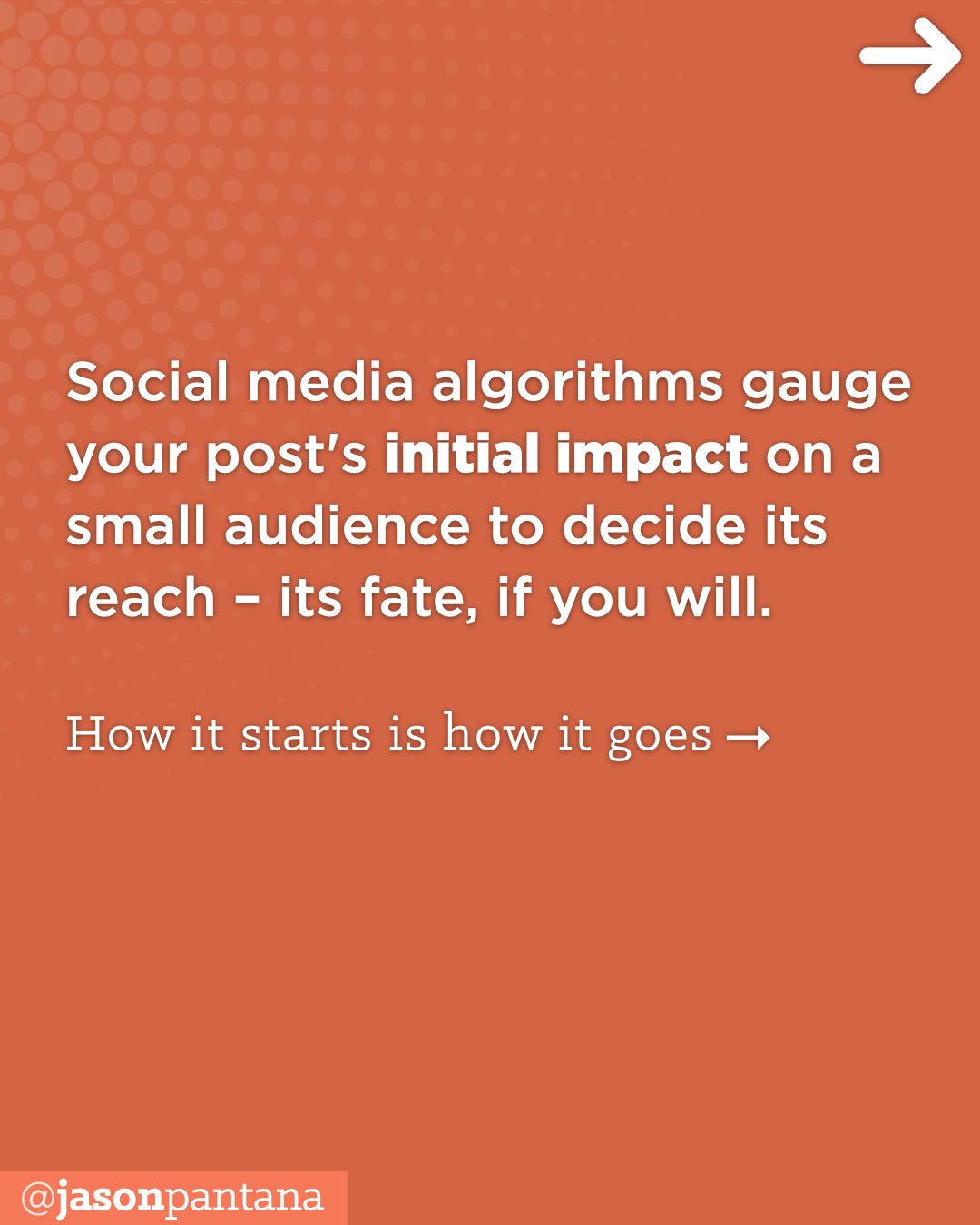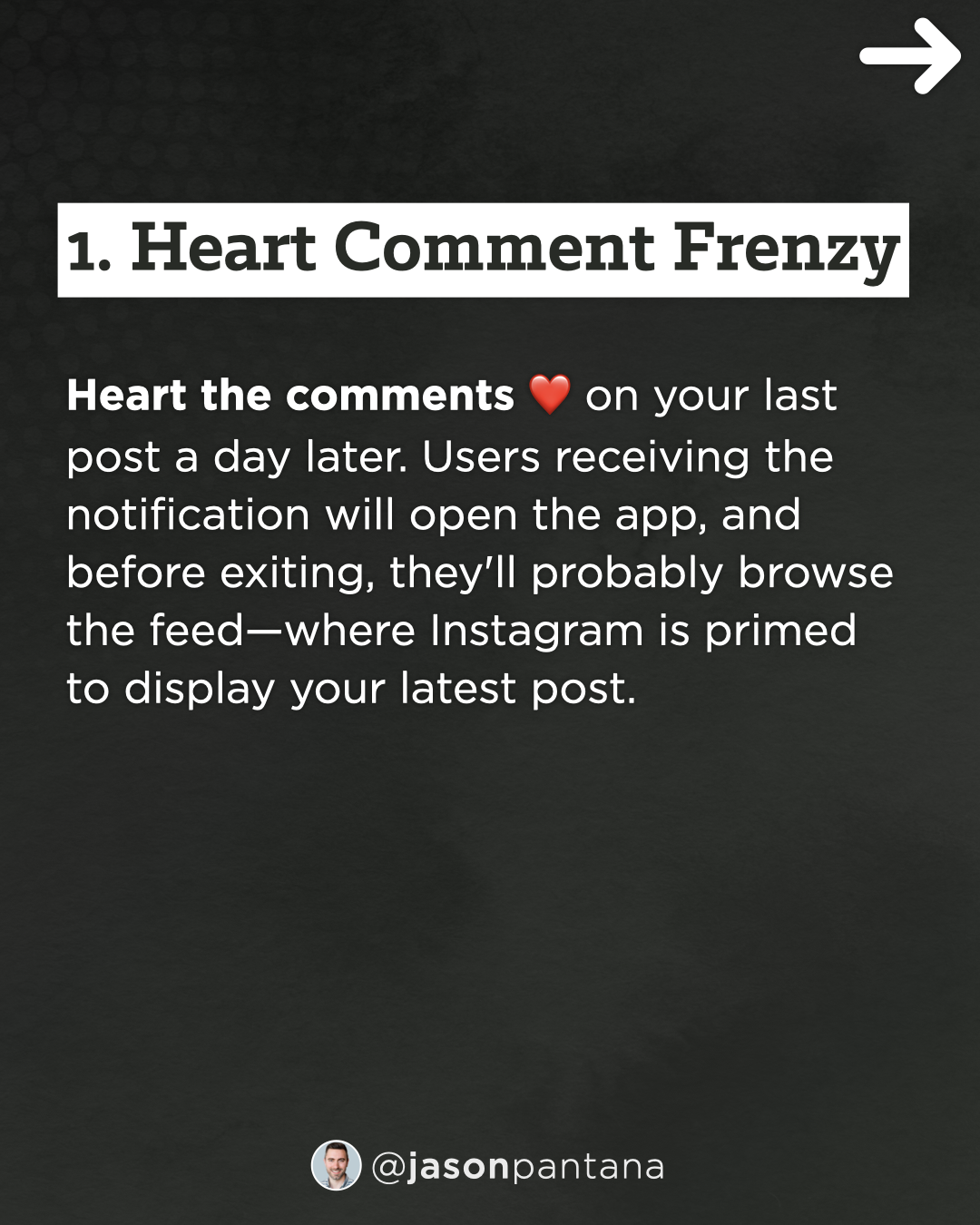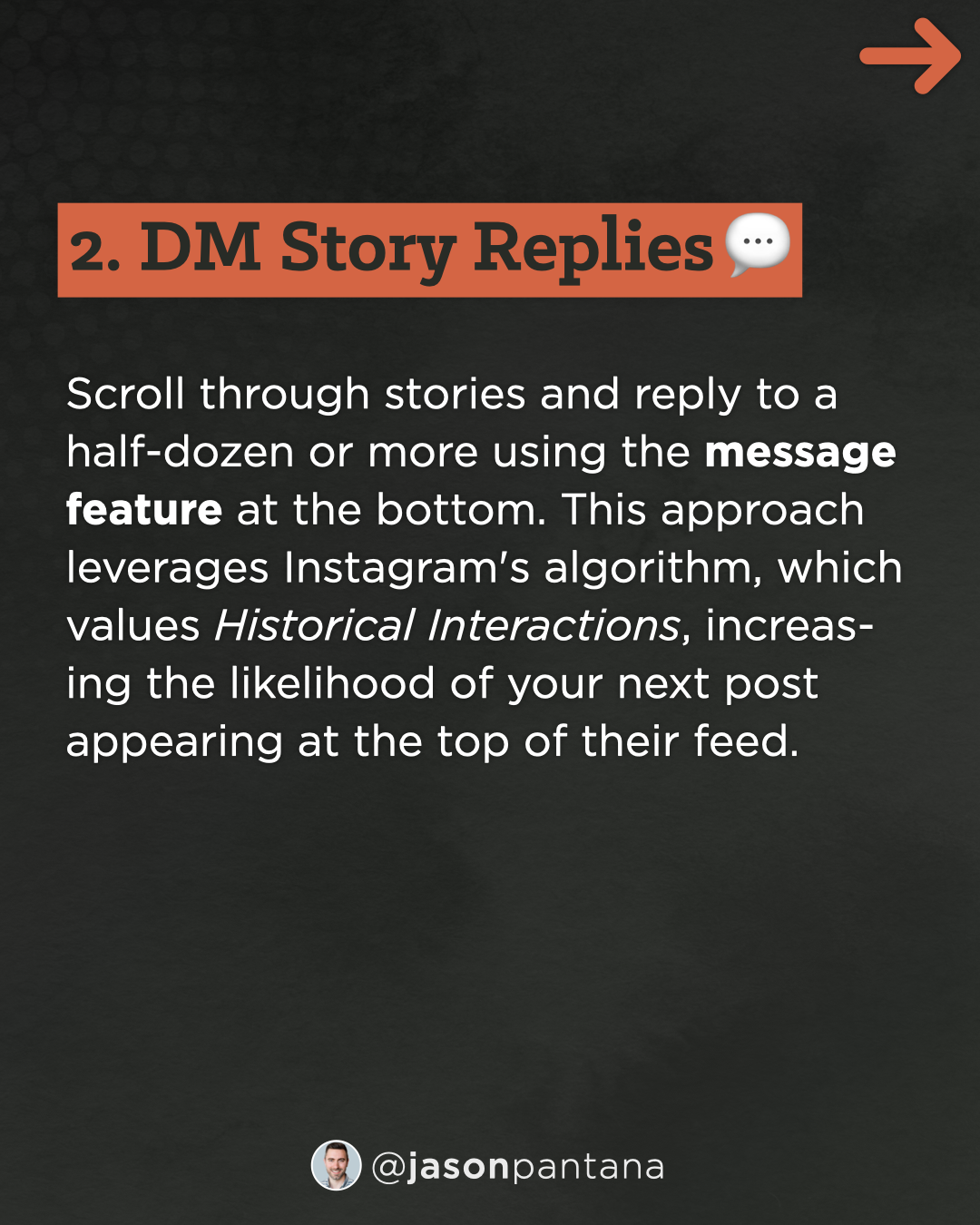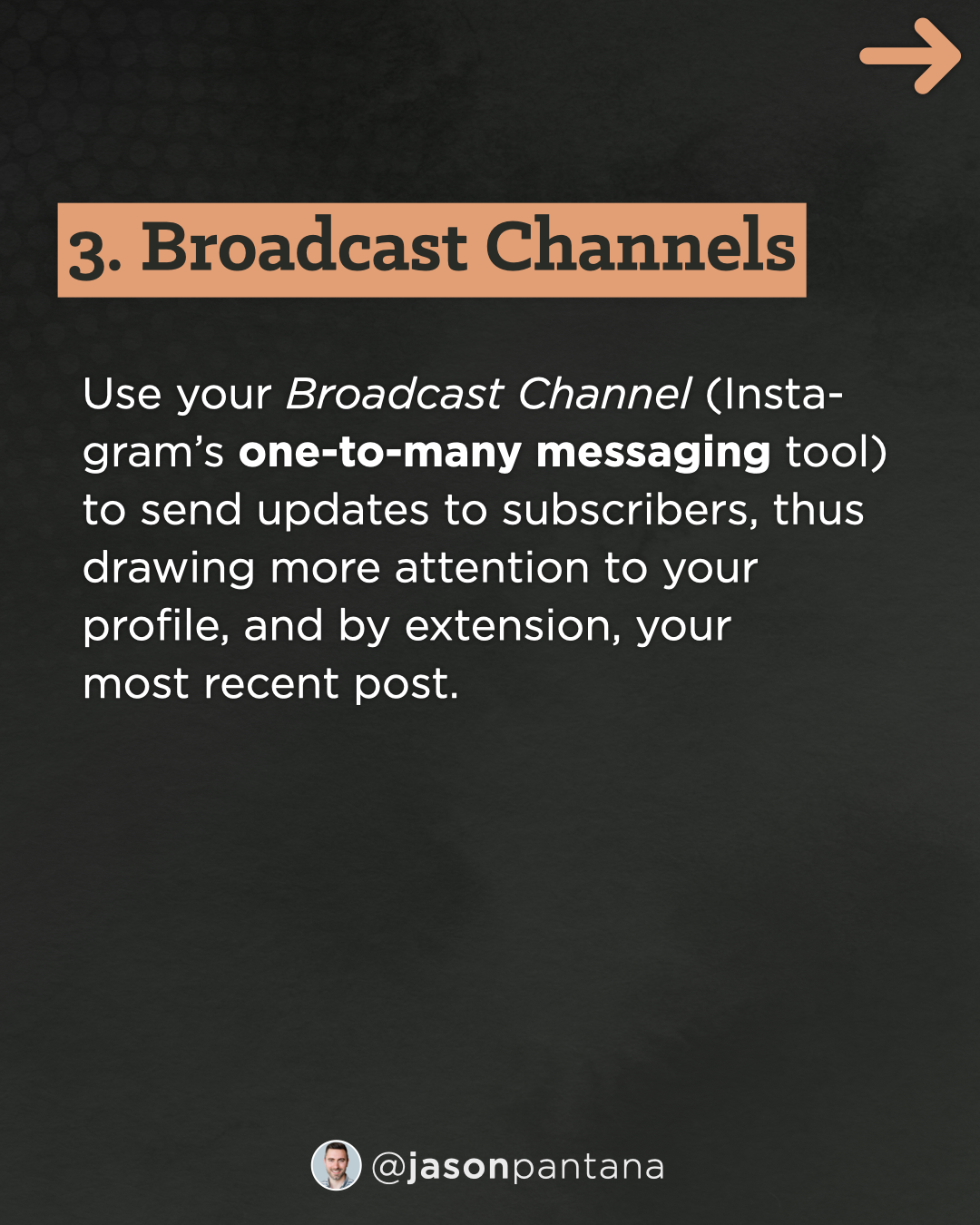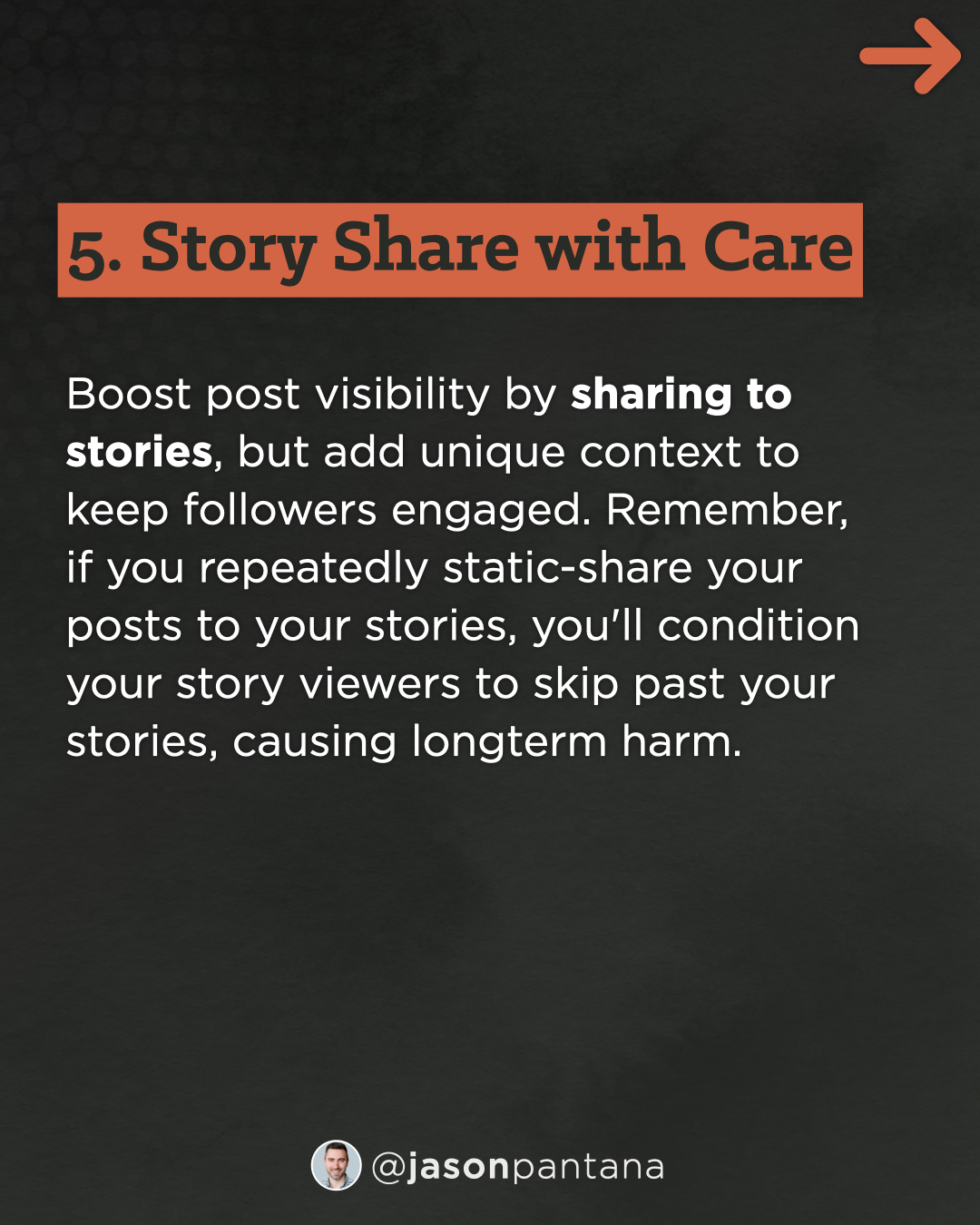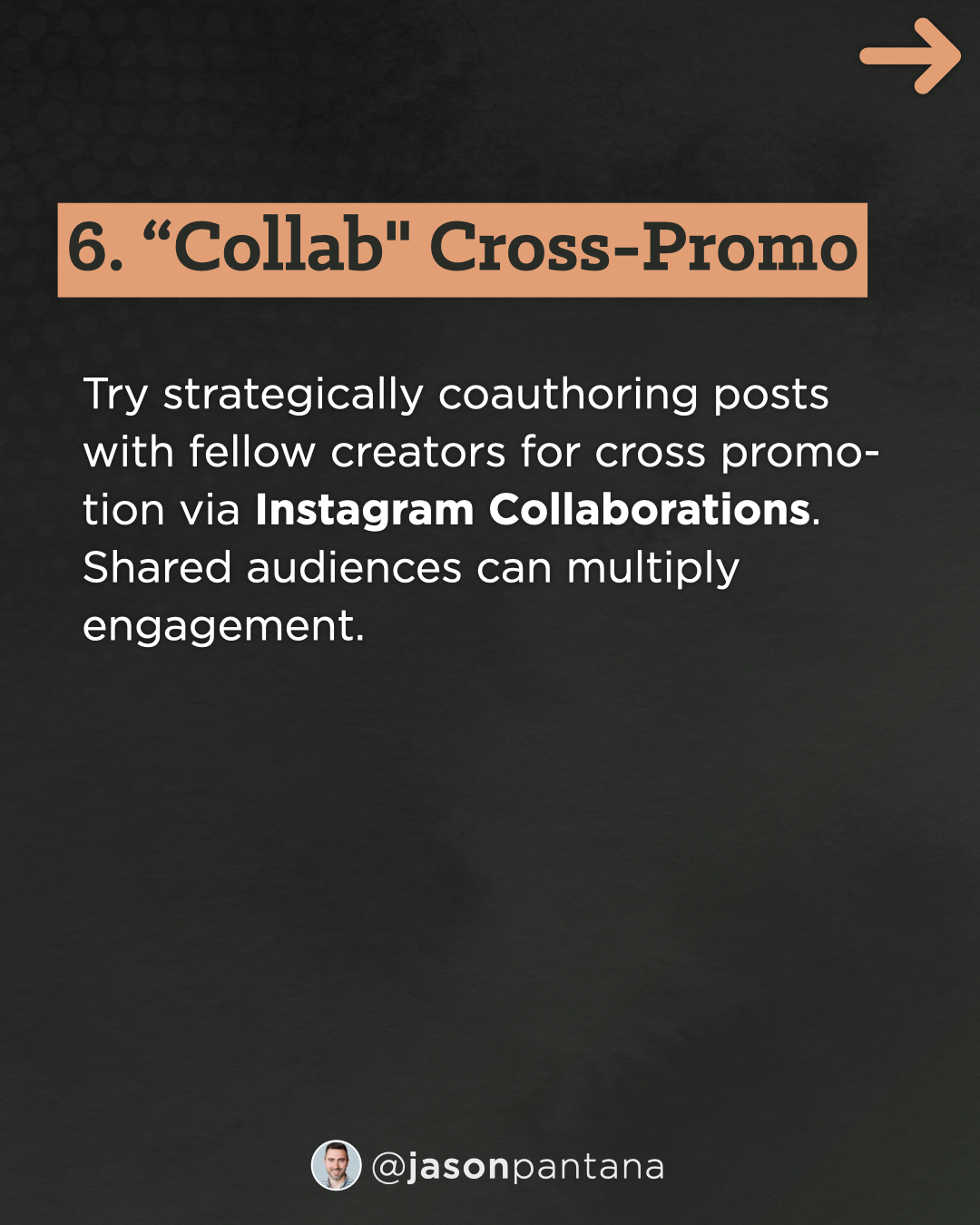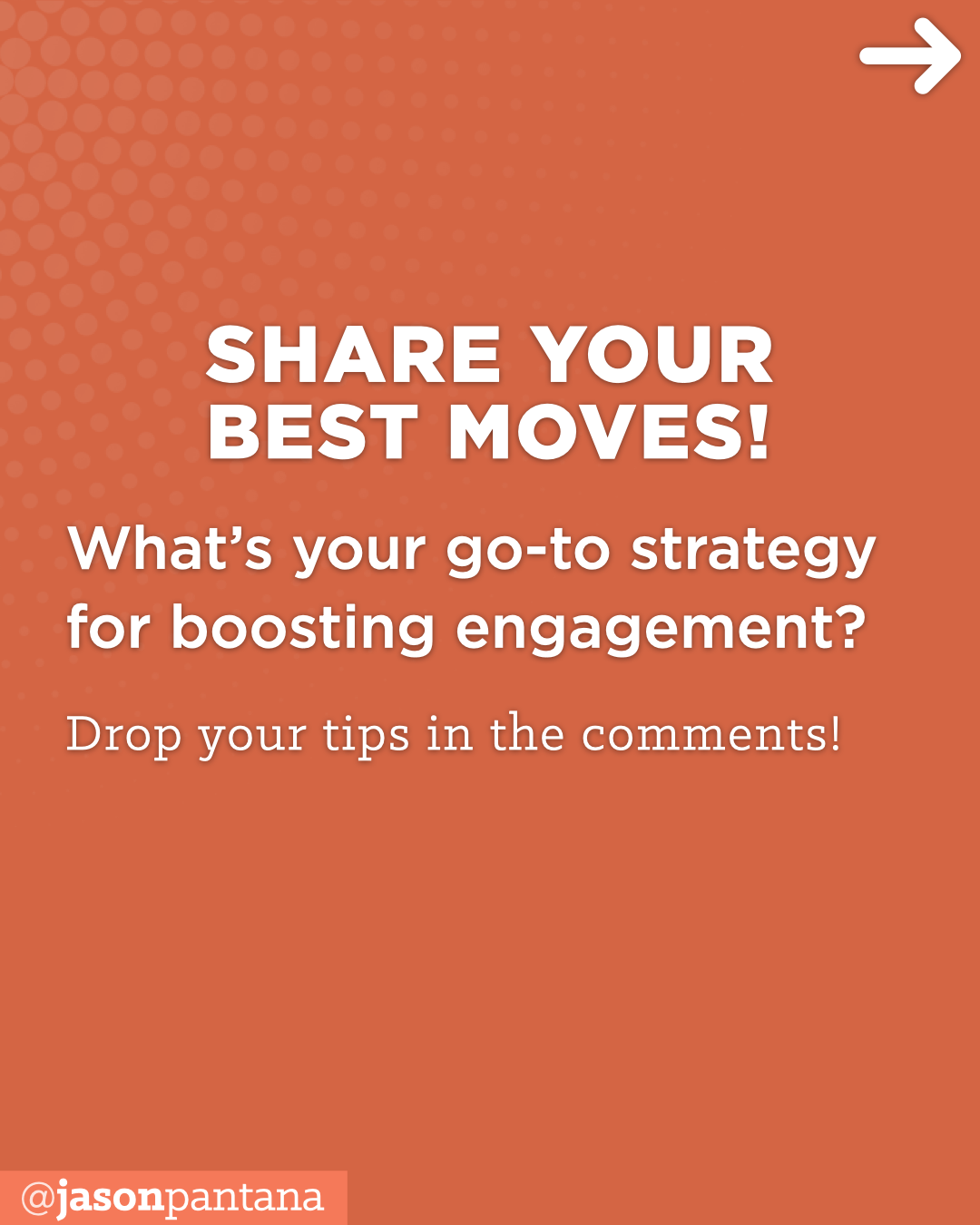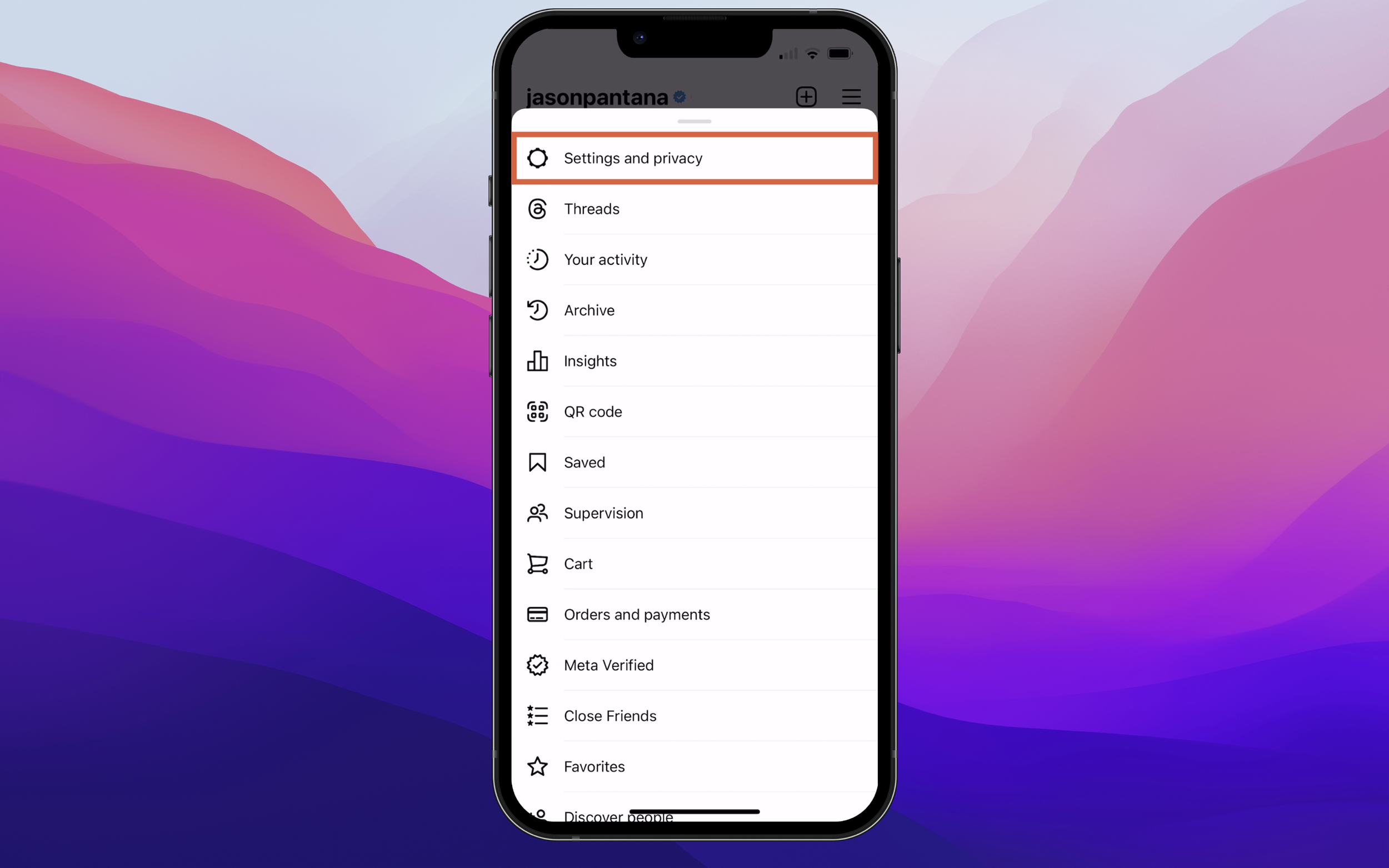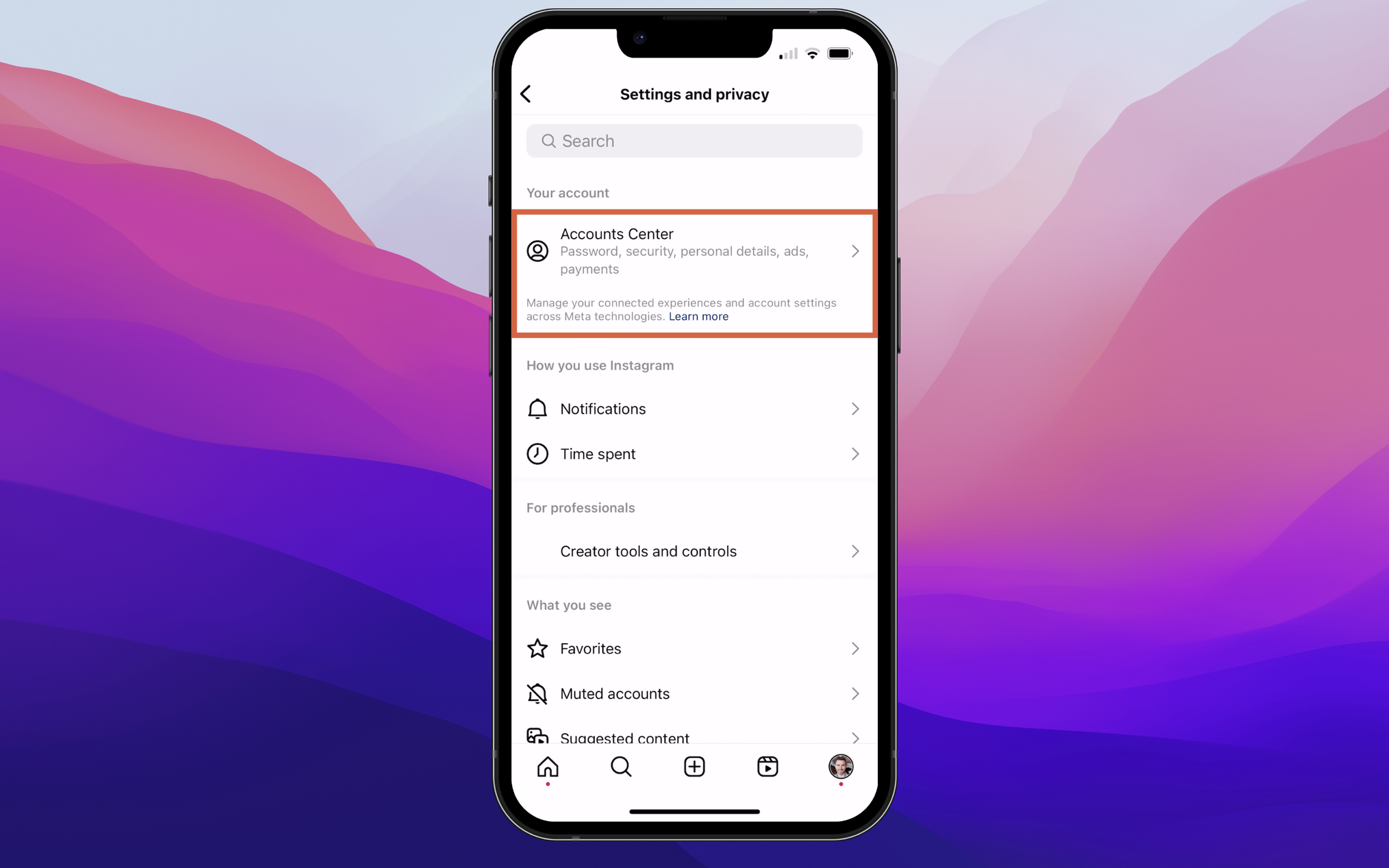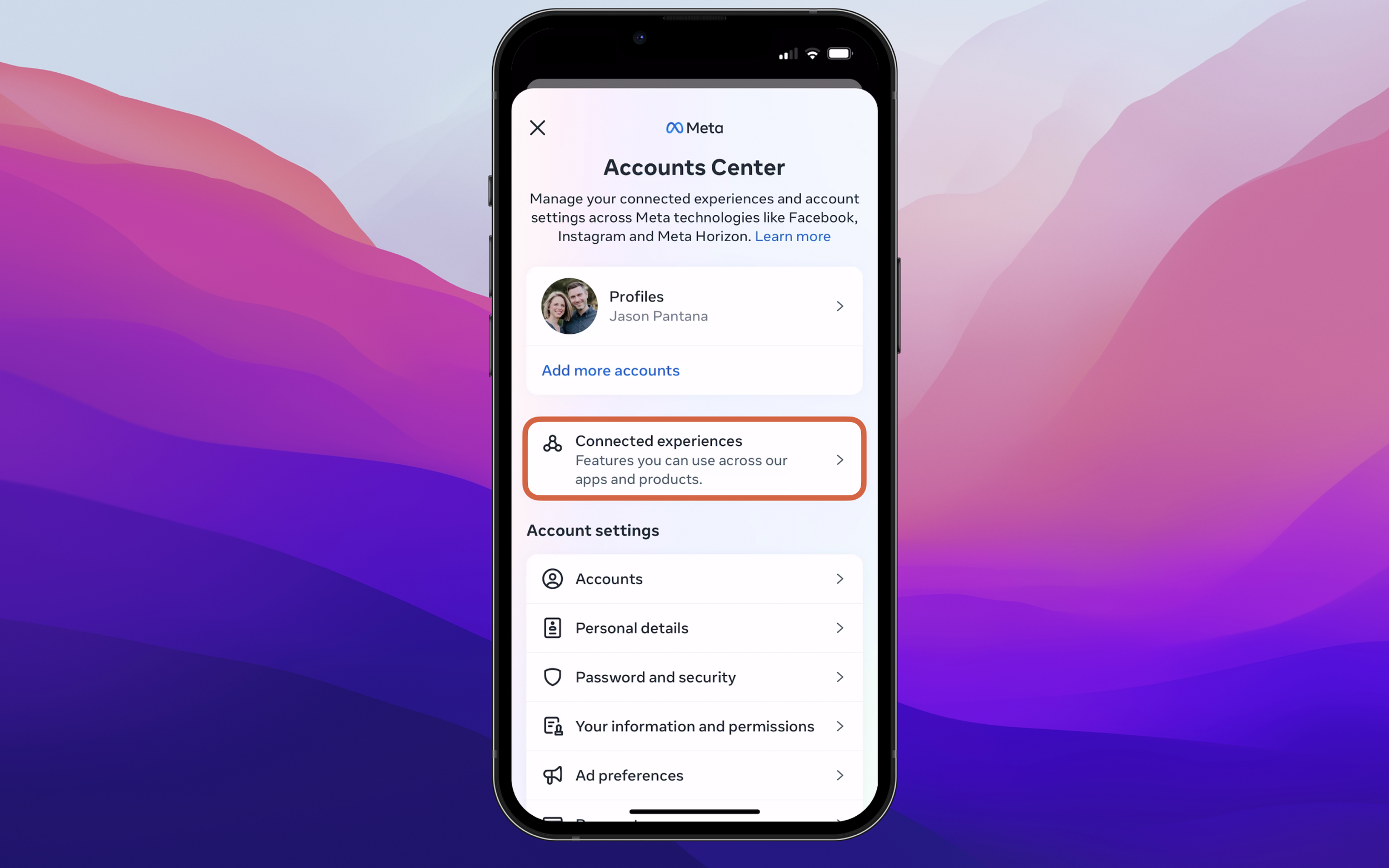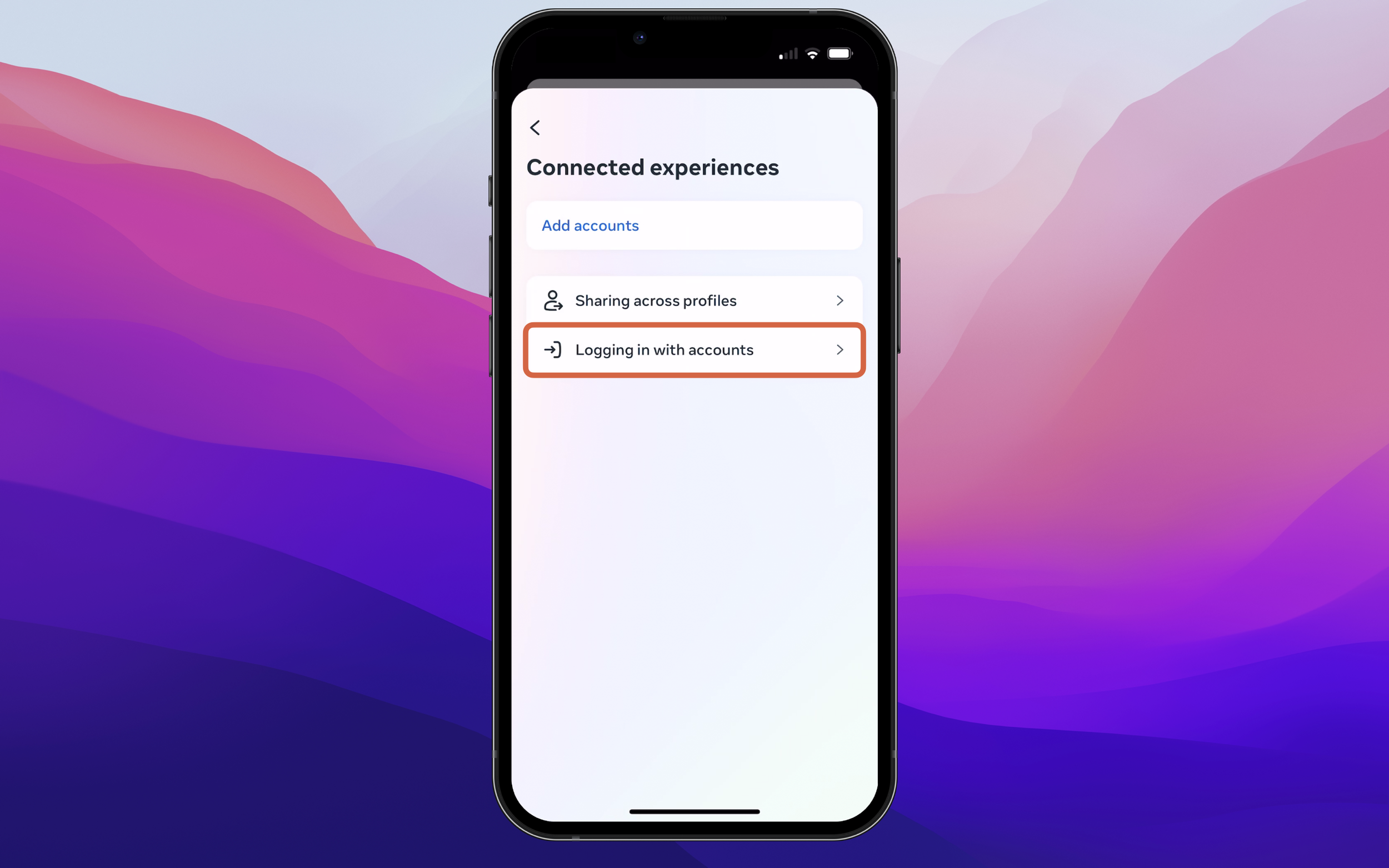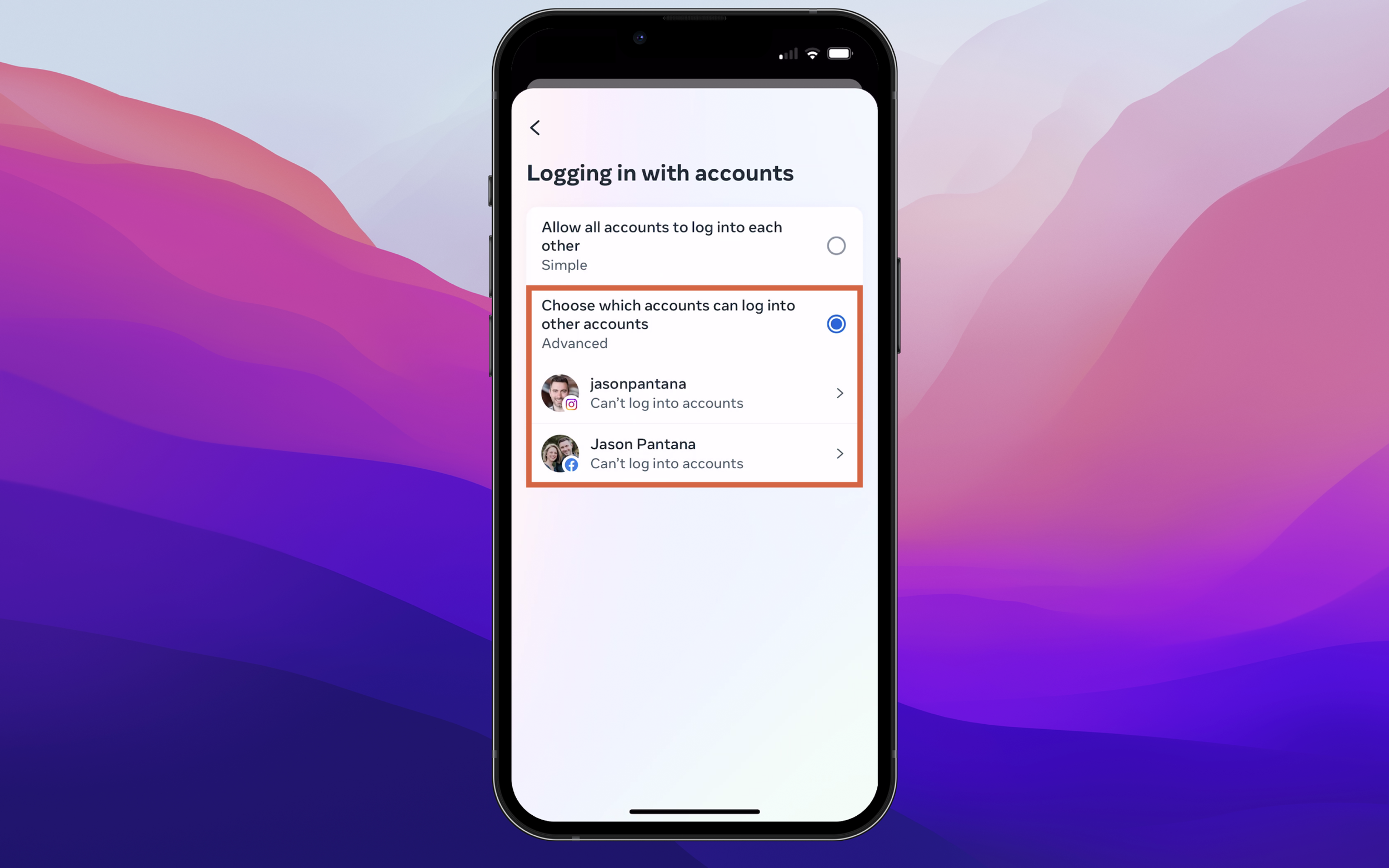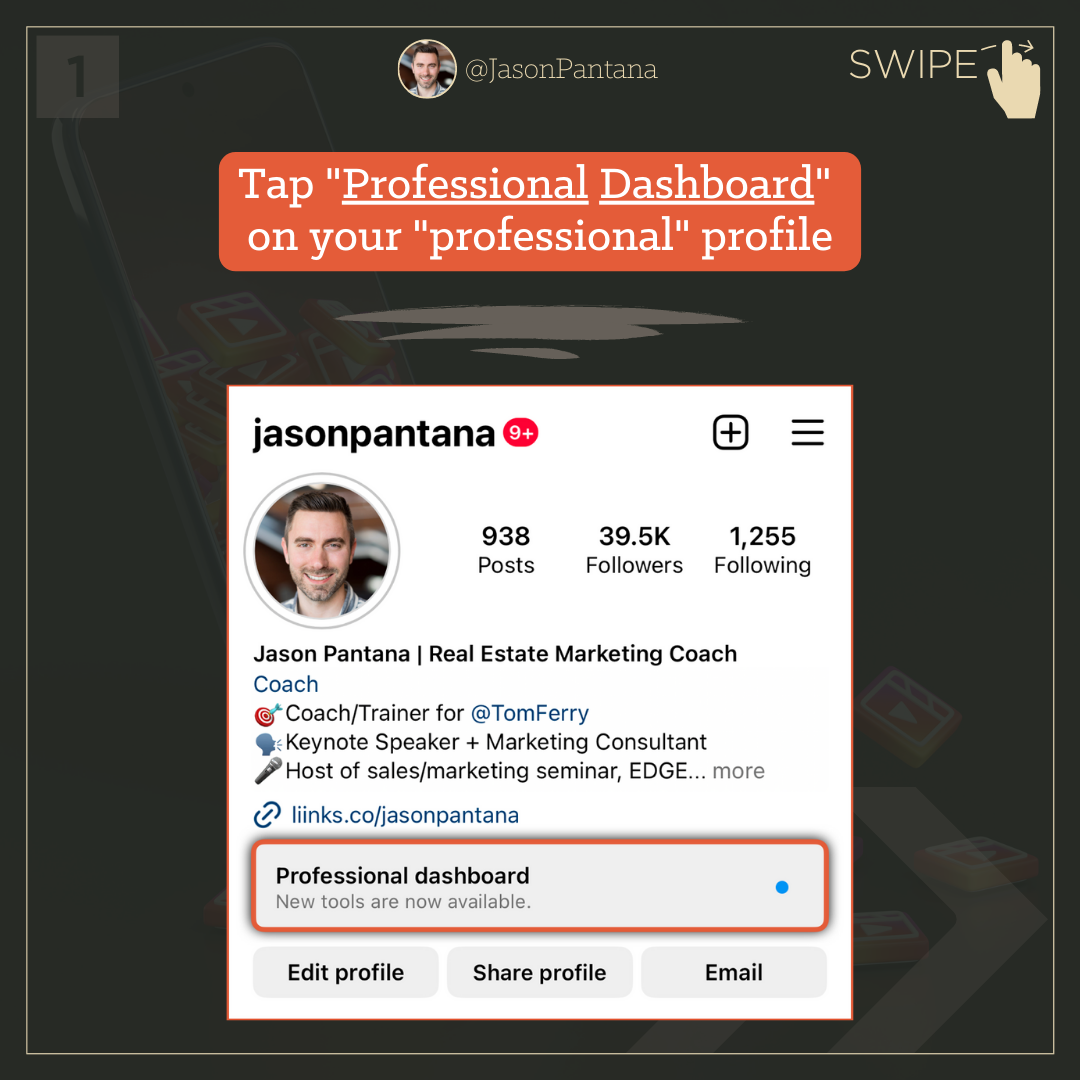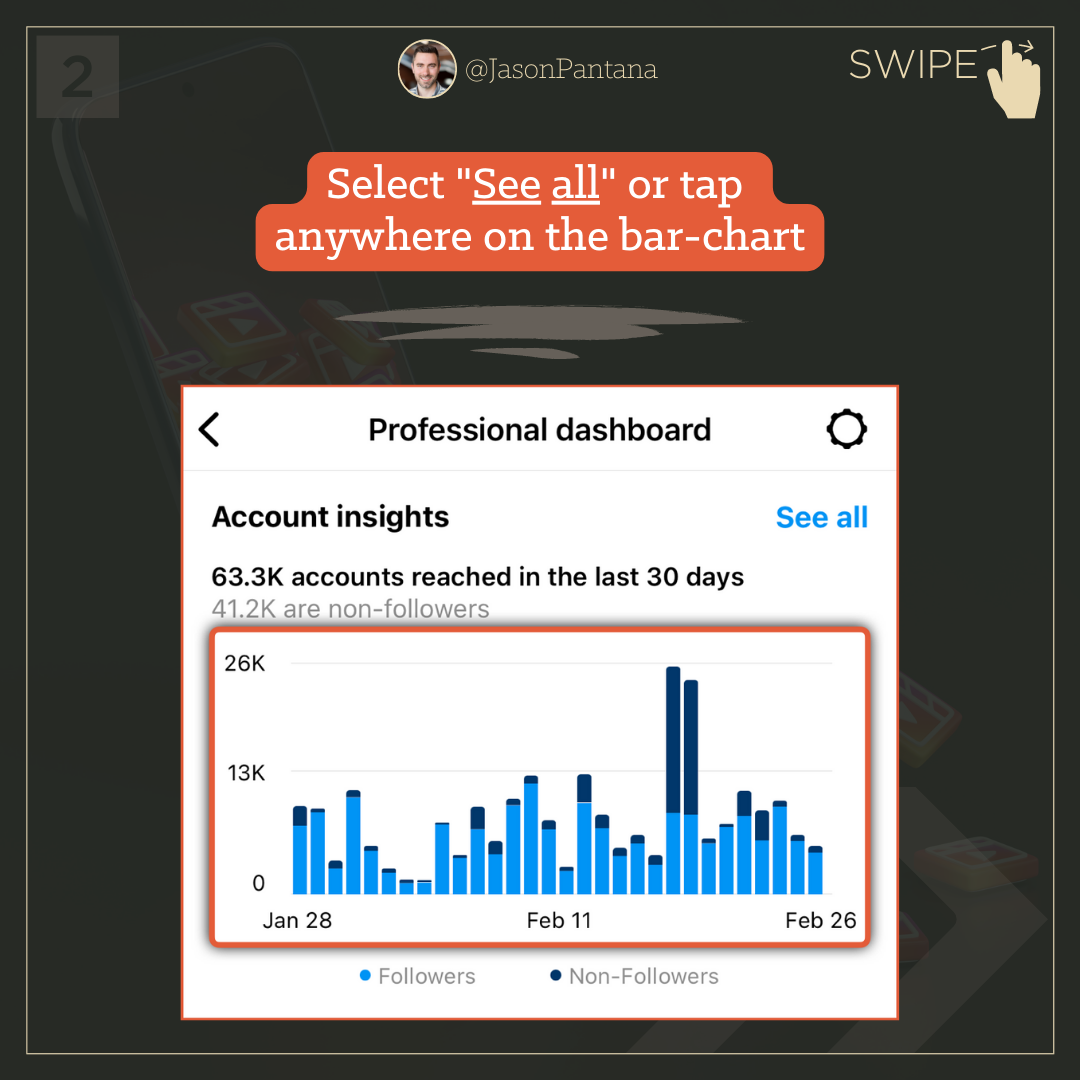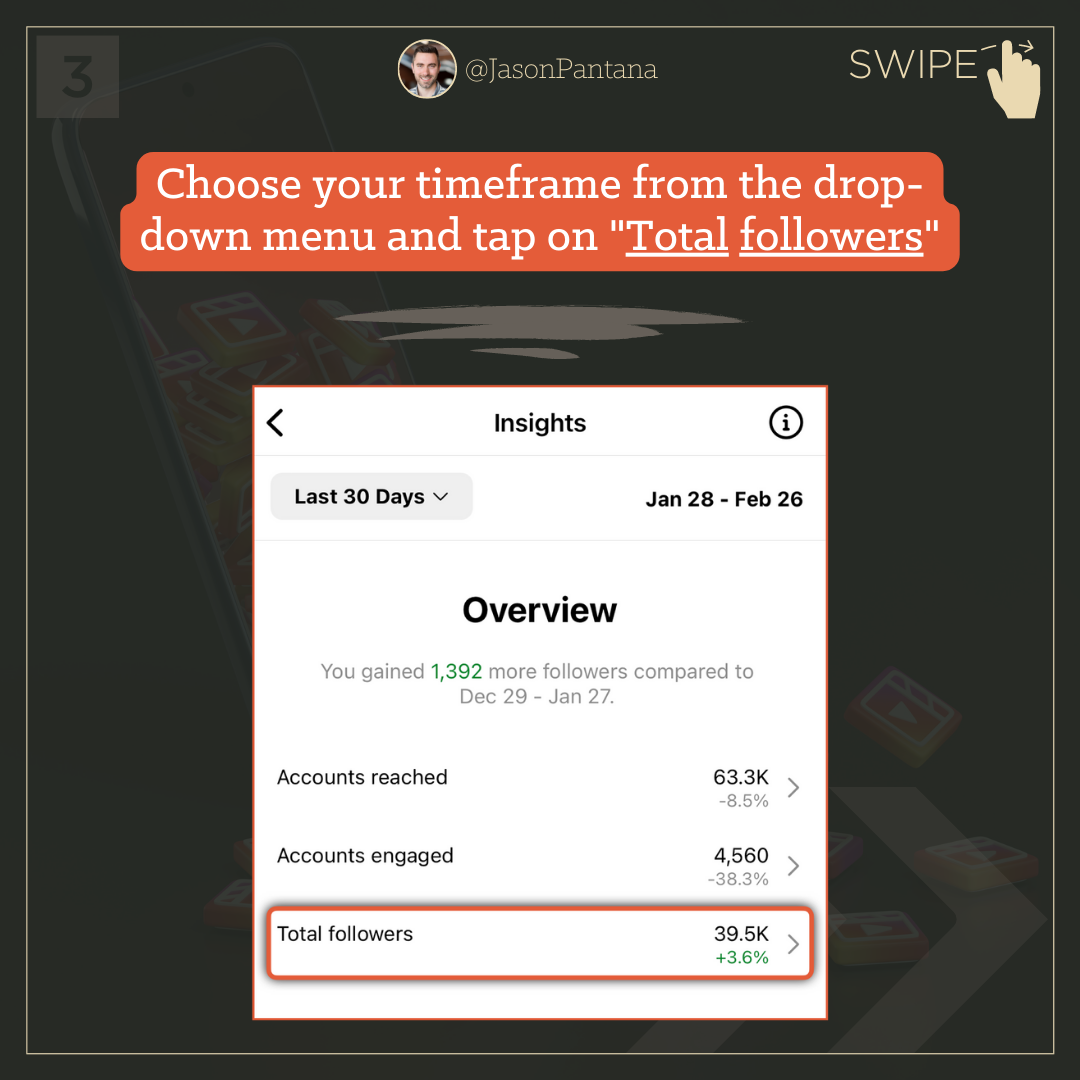Social media has long been a game of who can post the most, urging us to create non-stop. But, there's a hint of change in the air. While the race to post often hasn't slowed down, we're starting to see signs that lasting, quality content might begin to take center stage:
TikTok is testing videos up to 15 minutes, allowing creators to dive deeper into their content.
Instagram is experimenting with longer runtimes for Reels, testing the waters for more engaging content.
LinkedIn has updated its algorithm to better showcase “evergreen” posts, ones that maintain relevance over time and can continuously engage new audiences.
These changes hint at a broader shift toward quality, reminiscent of what we've learned from YouTube. On YouTube, the expectation for quality has always been higher due to its long-form content nature. Viewers investing time in a longer video expect it to be worth their while, setting a precedent that more social platforms seem to be acknowledging.
This shift in platform strategies brings to mind YouTube's long-standing approach. On YouTube, the expectation for quality has always been higher due to its long-form content nature. Viewers investing time in a longer video expect it to be worth their while, setting a precedent that more social platforms seem to be acknowledging.
Could this be the dawn of a new era in social media, where the focus shifts from how much we post to the impact and longevity of what we post? (I honestly hope so!) How do you see this affecting your content strategy?