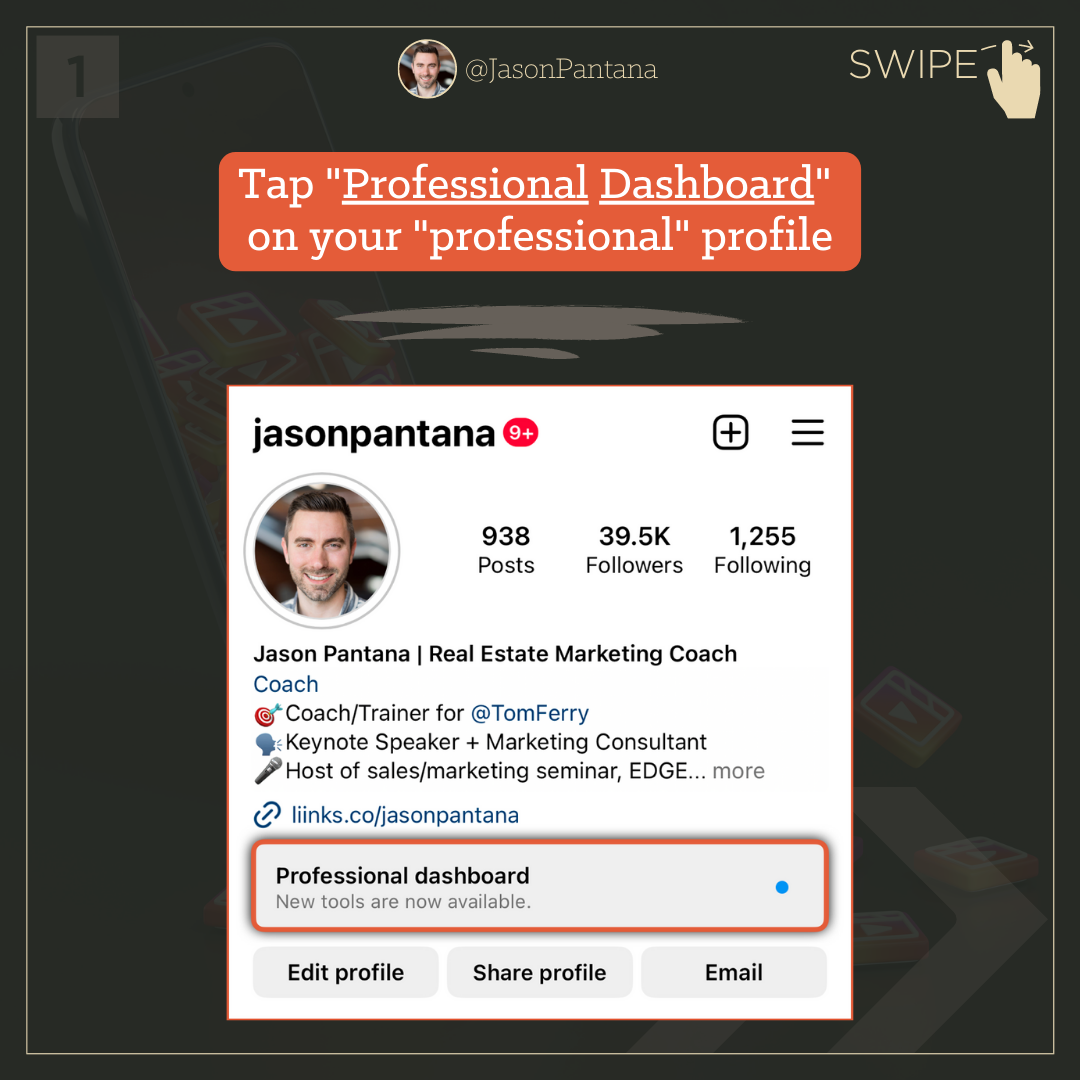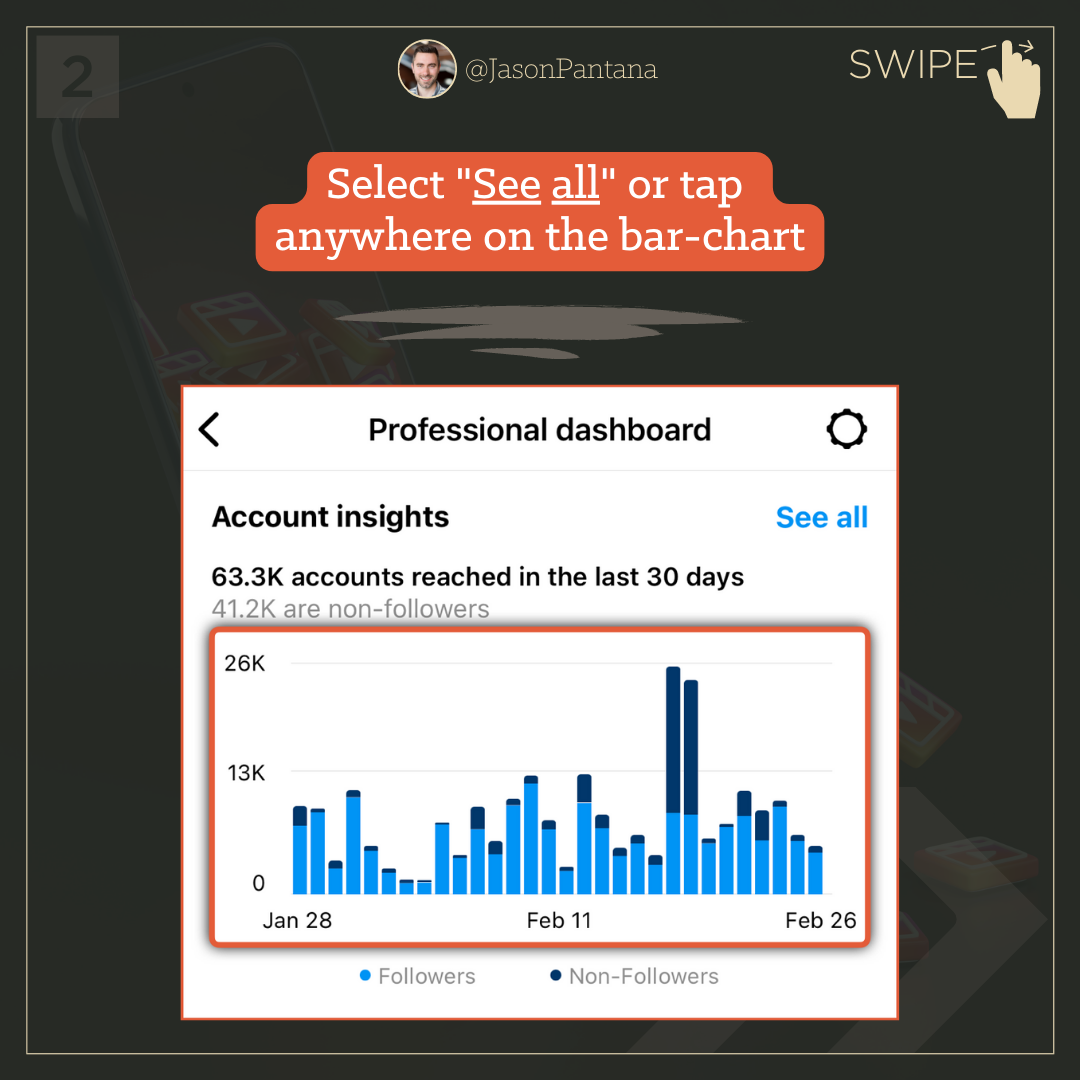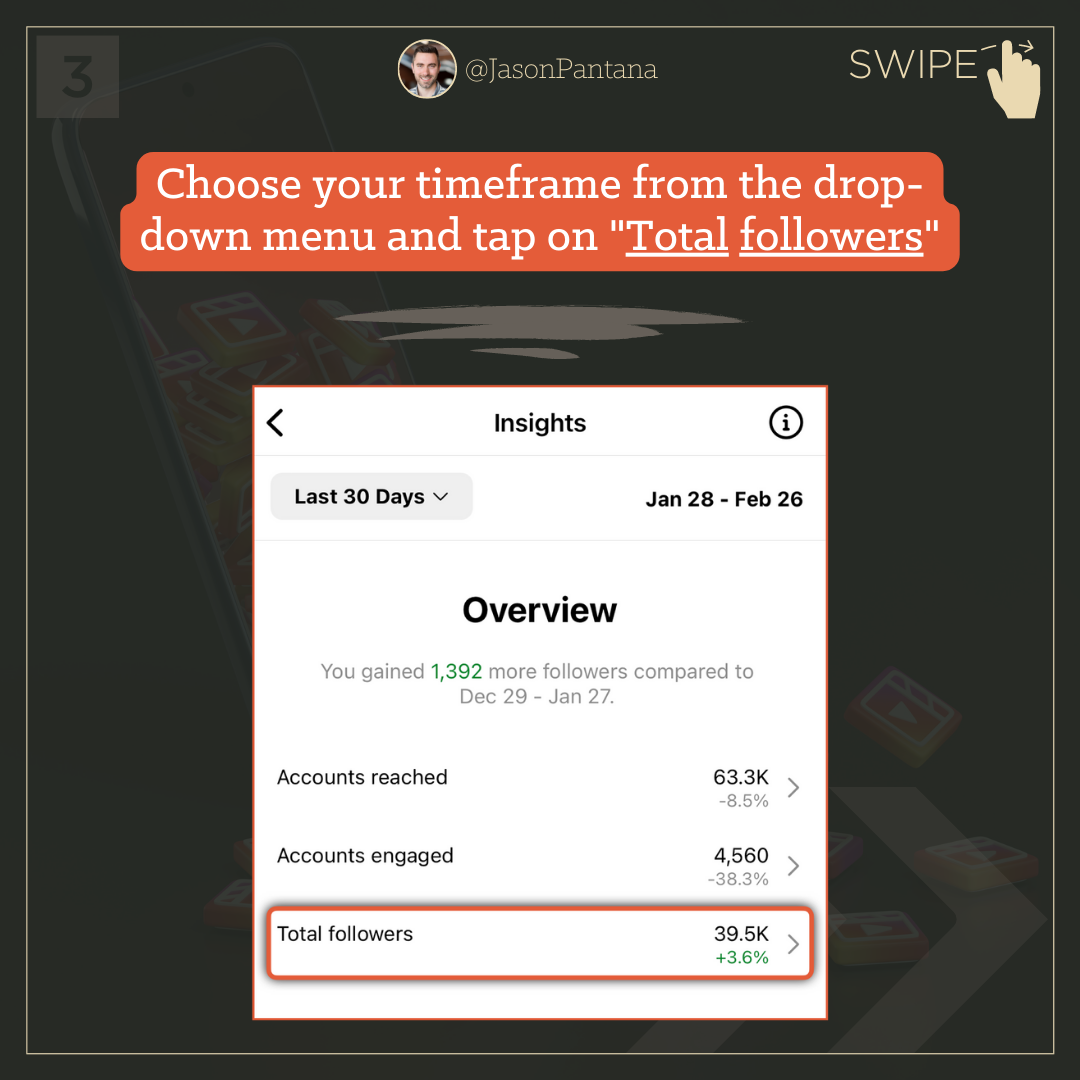If you’re looking to improve the performance of your content on Instagram, then timing your posts is a critical factor to consider.
Put simply, Instagram's algorithm analyzes the performance of your respective posts to determine which ones to show to more people. It’ll start with showing your post to a small(ish) group of users to see how they react to the content: hearts, comments, saves, shares, swipes, time-spent, etc. Then, based on that test, it’ll conduct larger tests and so on. Thus, the opening minutes and hour(s) of a given post are of extreme importance because, within that time-period, Instagram’s algorithm will effectively render judgment as to how far it will go to distribute your post through its feeds.
And since your followers are likely more inclined to engage with your content (i.e., hearts, comments, and so on), it’s important to post when they’re active on the platform.
Here’s how to determine when your followers are most active on Instagram and how to use that information to increase the reach and engagement of your posts.
Step 1: Access your Professional Dashboard
To begin, you'll need to access the Professional Dashboard on your Instagram profile. To do this, you need to have a Creator or Business profile. If you have a personal profile, you'll need to switch to a Creator or Business profile. If you're currently using a Personal Profile on Instagram or aren't sure which type of profile you have, here are the steps to switch to a Professional Profile:
Go to your profile and tap on the three horizontal lines in the top right corner.
Tap on "Settings" at the bottom of the menu.
Tap on "Account."
Tap on "Switch to Professional Account."
Choose your account type (Creator or Business) and select a category that best describes your account. For instance, you may choose "Real Estate Agent," but keep in mind that different categories may come with varying access to features like licensed music and sounds. For example, "Entrepreneur" may have more access than "Real Estate Agent."
Once you've done that, tap on your profile picture and then tap on the three lines in the top right corner. Select “Professional Dashboard” from the menu.
Step 2: Select Your Timeframe
Once you're in the Professional Dashboard, tap on the “Select All” button or just tap anywhere on the bar chart to view your audience insights. Next, select your desired timeframe from the drop-down menu, and then tap on “Total Followers.”
Step 3: View Your Audience Insights
Now scroll to the bottom of the screen to view your followers’ most active times on the platform. You'll see a graph that shows the days of the week and the hours of the day when your followers are most active on the platform. Take note that all times are published in the Pacific Standard time zone.
As you review the graph 📊 of your followers' peak active times, observe the rise and fall of the curve. To maximize engagement, aim to post when the curve is on the rapid upward slope, so you can ride the wave of interaction and engagement for as long as possible.
Furthermore, to improve your chances of ranking at the top of the feed during user session times, consider posting your content at "off times," such as 10:07 AM instead of 10:00 AM. According to a report by SimilarWeb, the average visit duration on Instagram in the United States is around 6.75 minutes. With users spending only a few minutes at a time on the platform, posting at an unconventional time could mean less competition in the feed and potentially increase your reach and engagement. This is because most posts are scheduled on the hour or half-hour marks, making "off times" a strategic option for gaining visibility.
Timing your posts on Instagram is a simple and effective way to increase your reach and engagement on the platform and to improve the performance of your Instagram content and grow your presence on the platform.