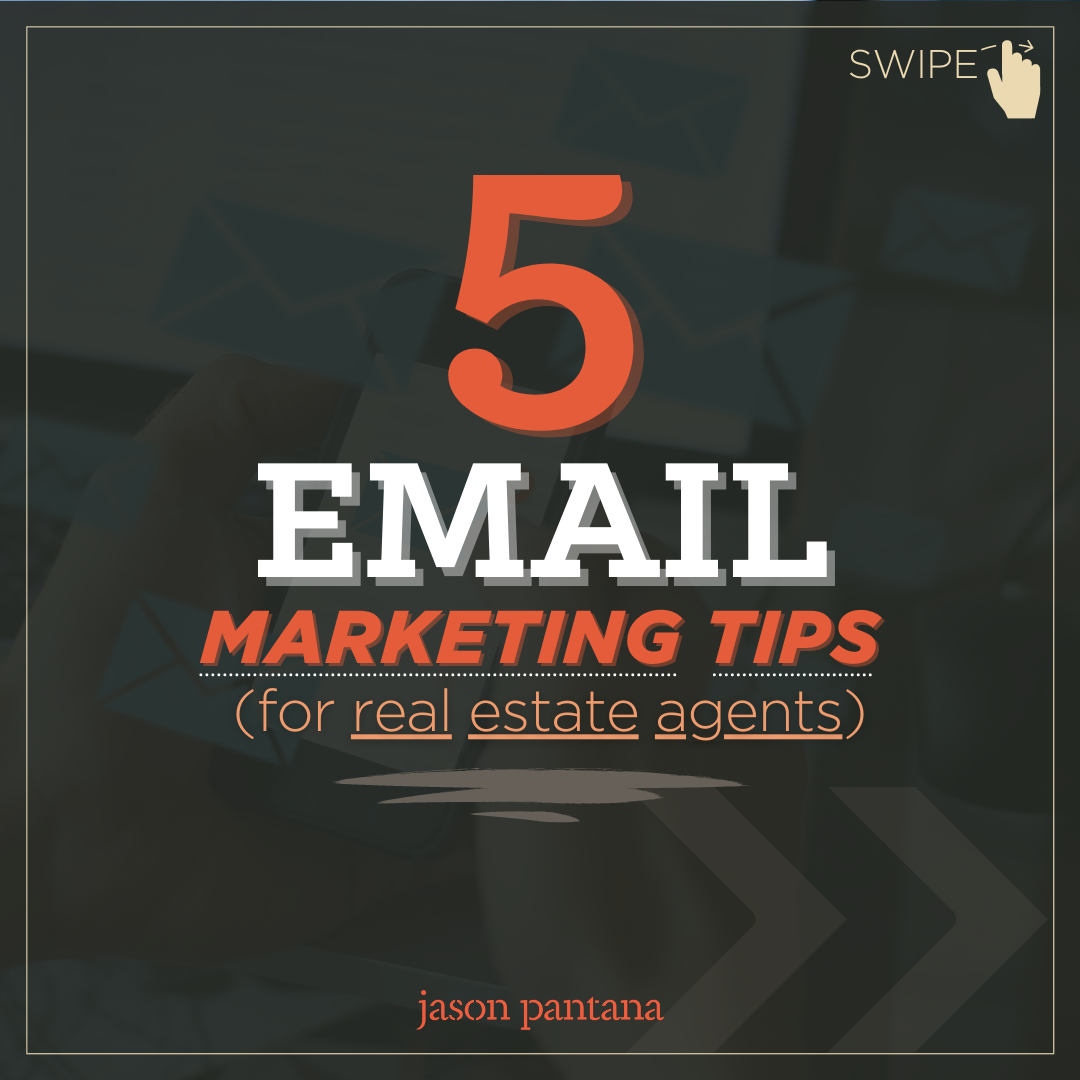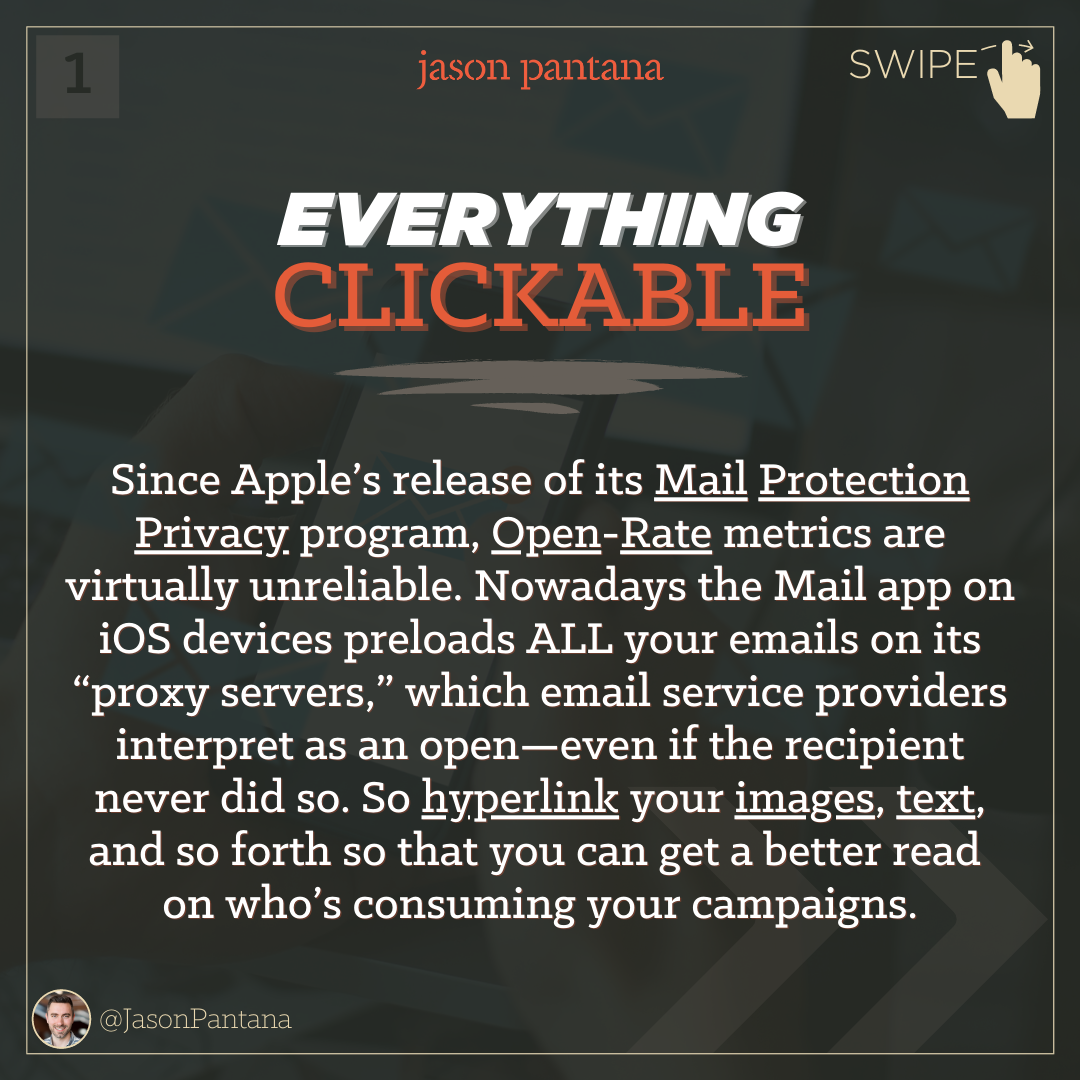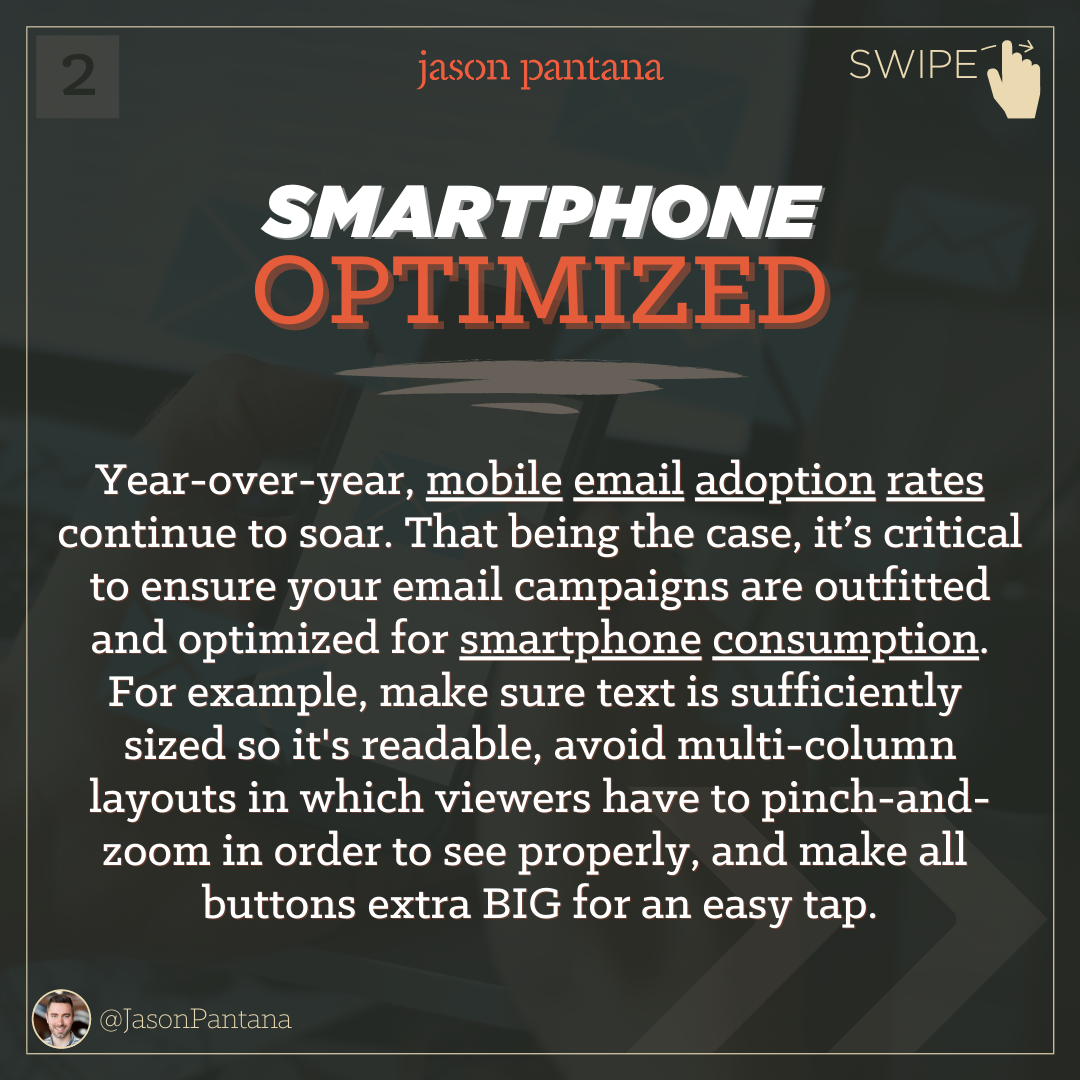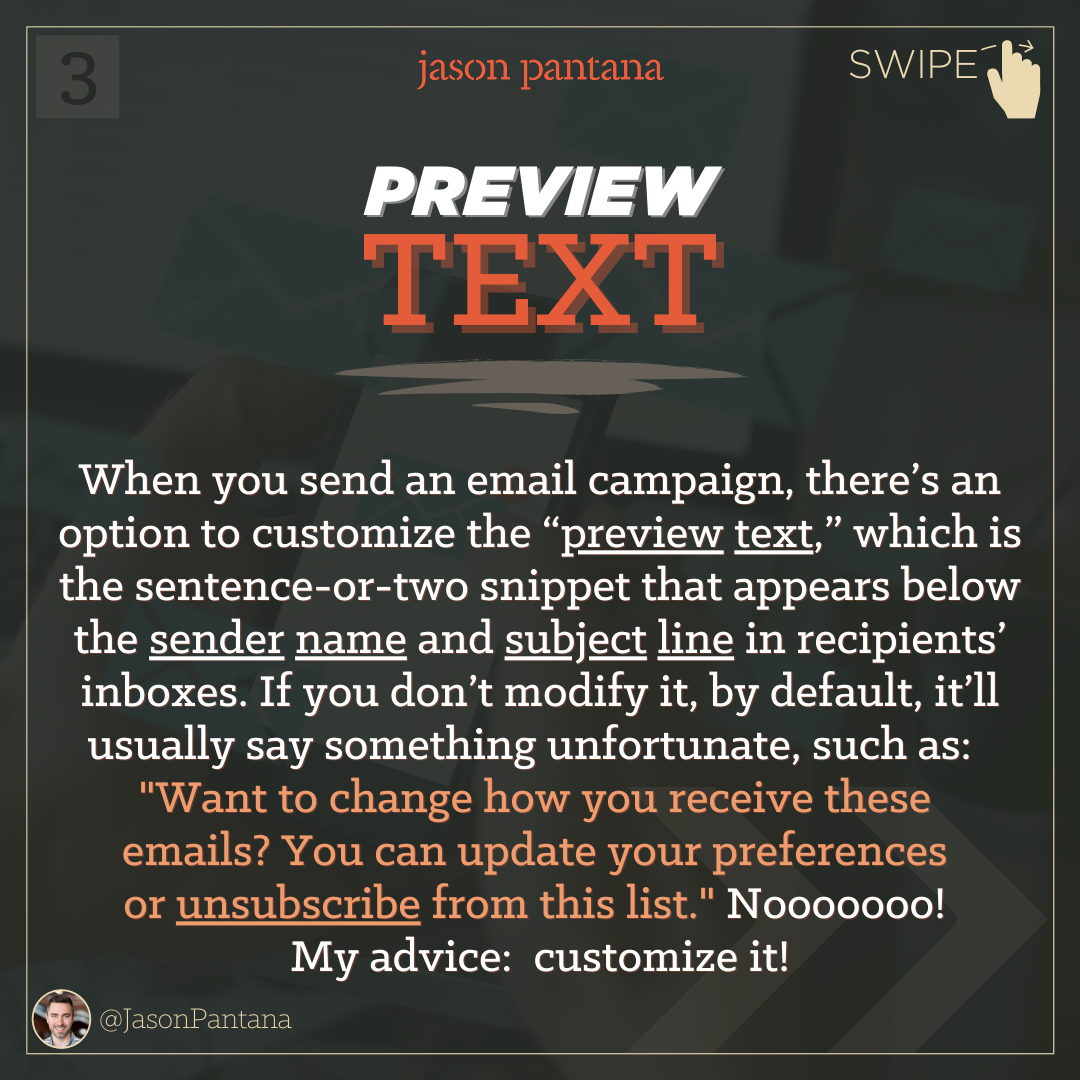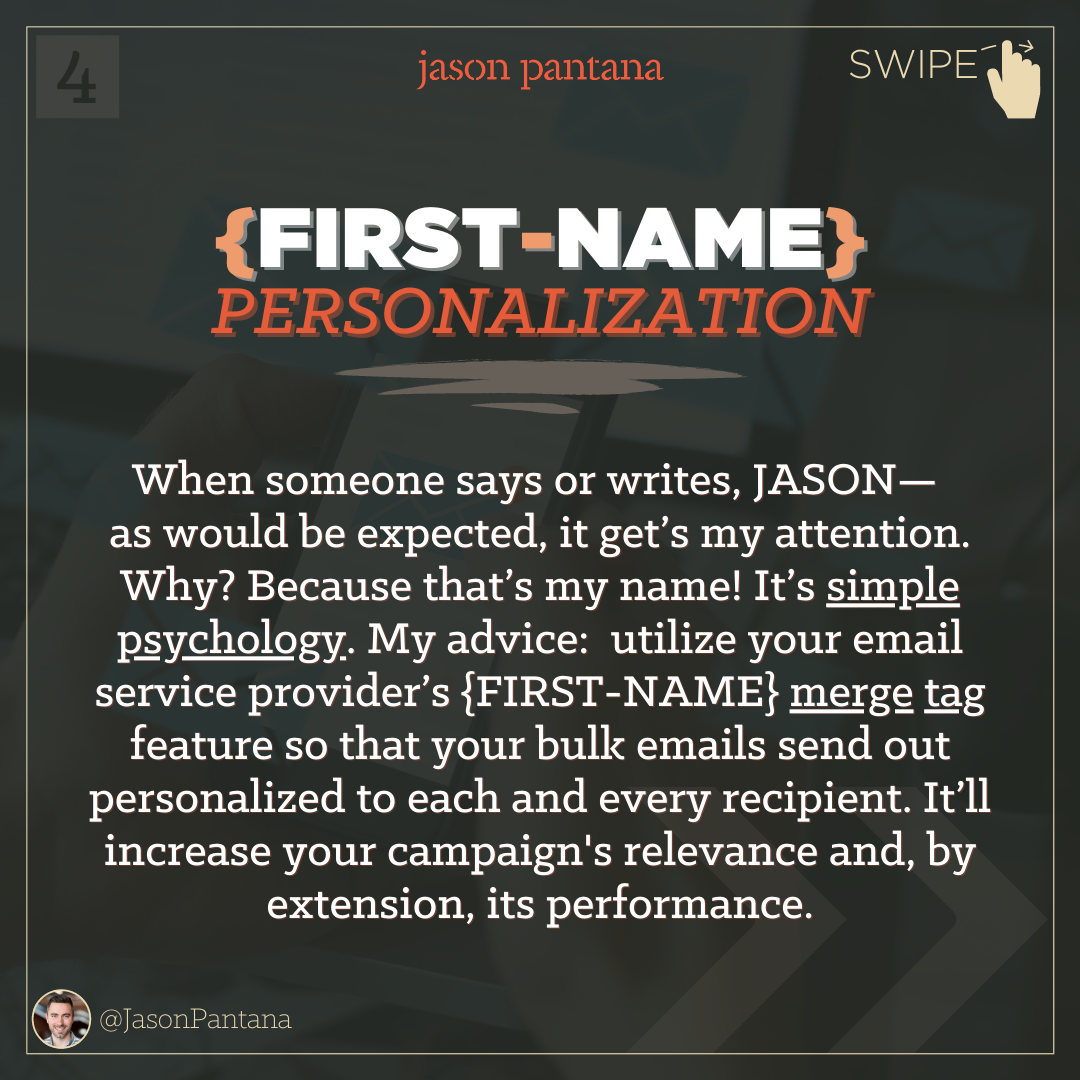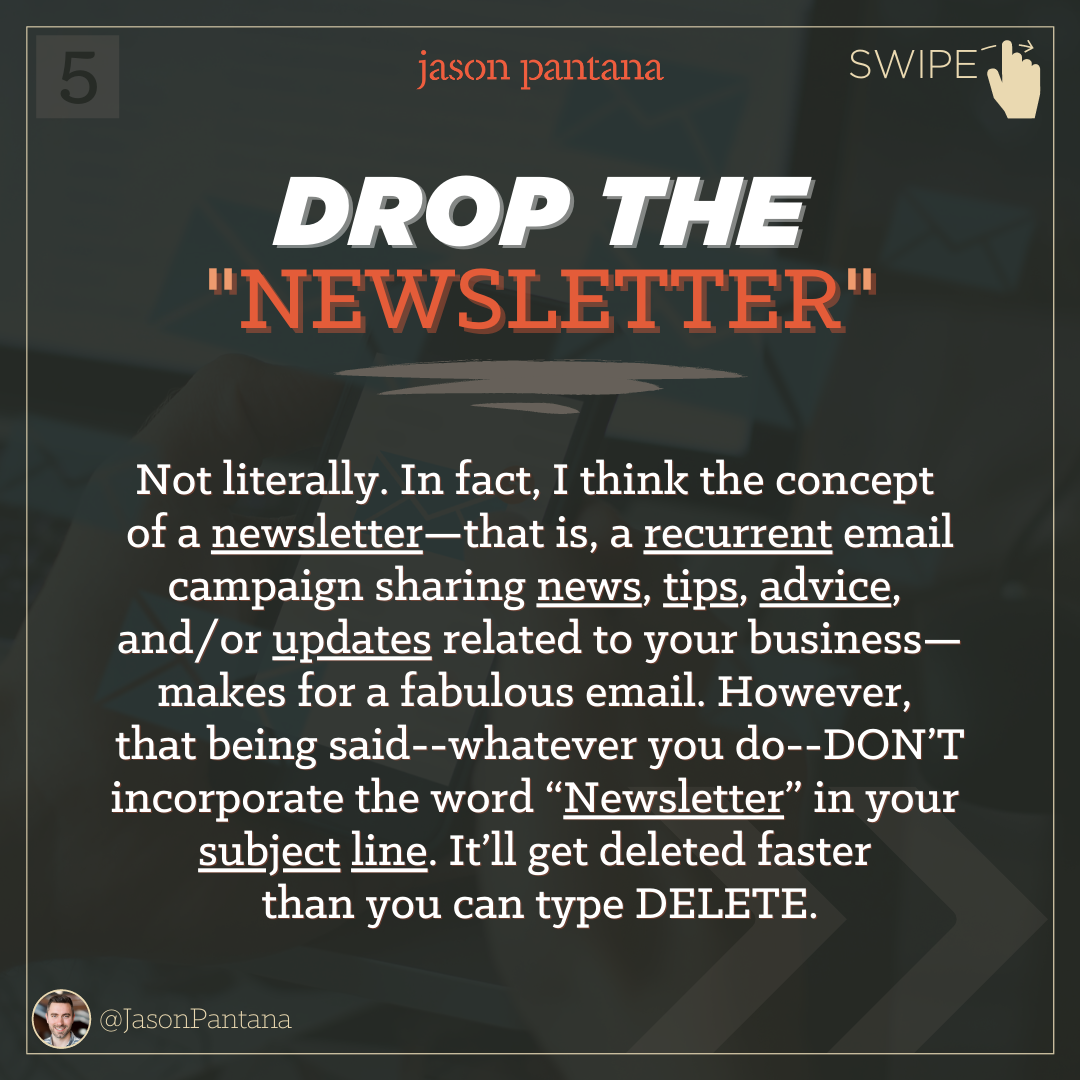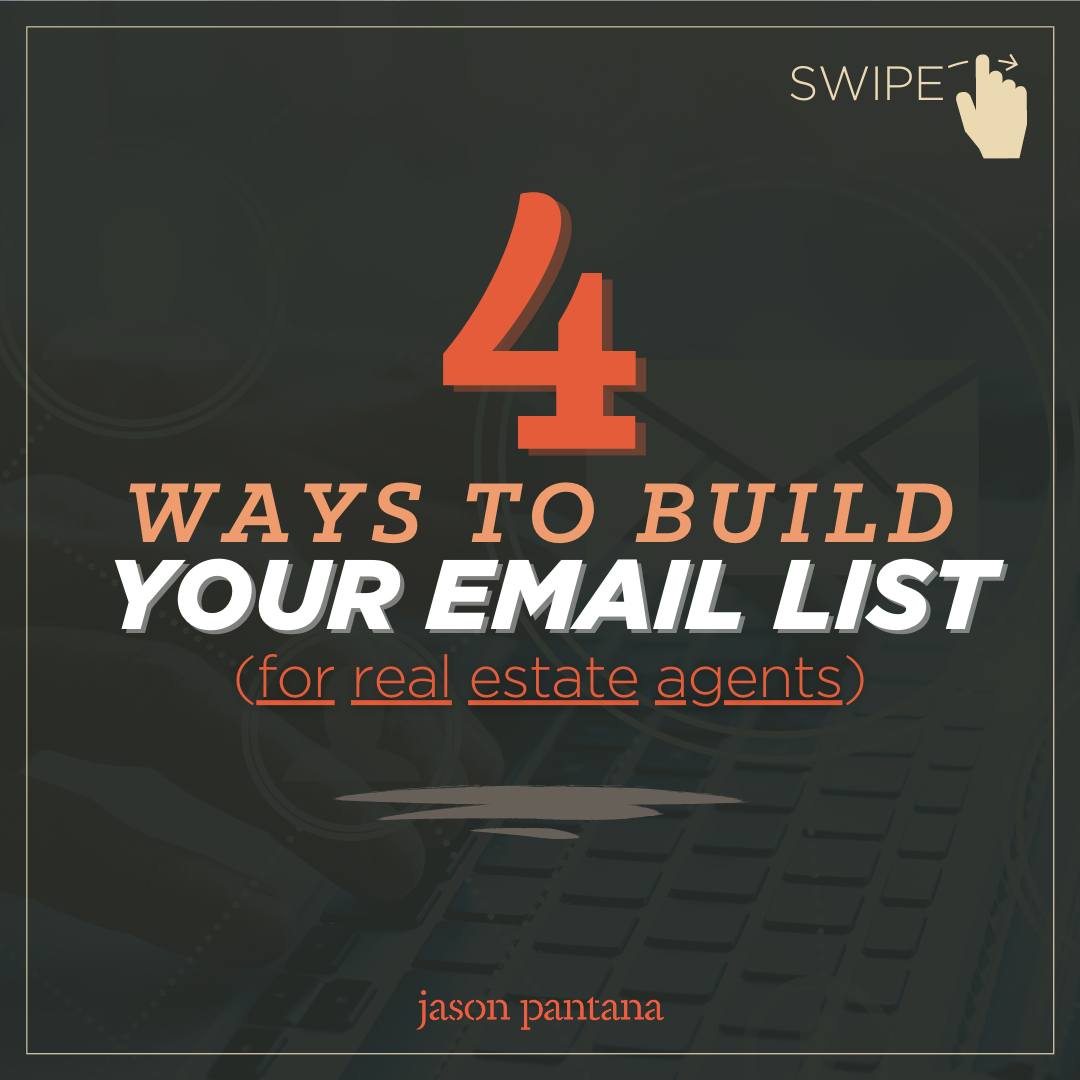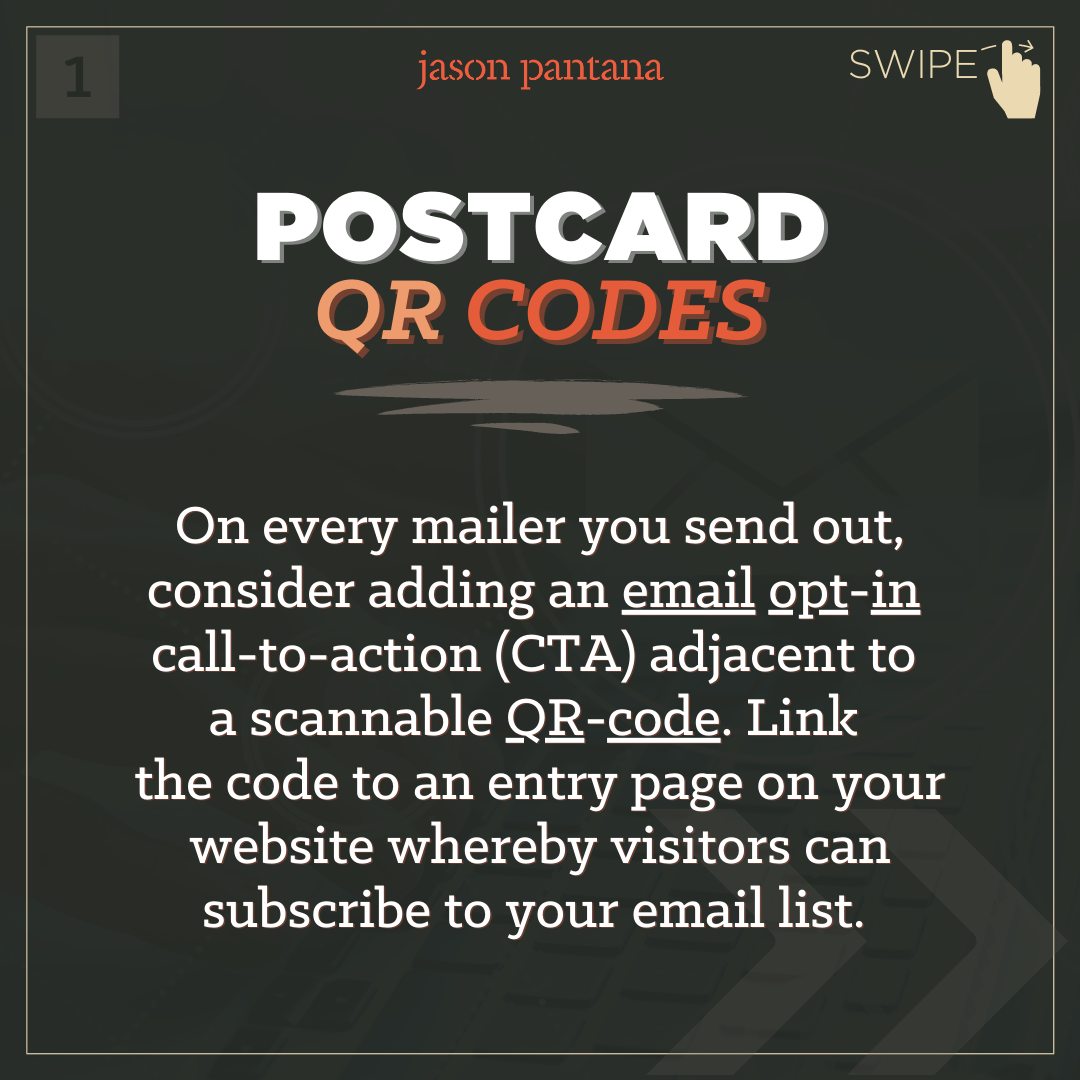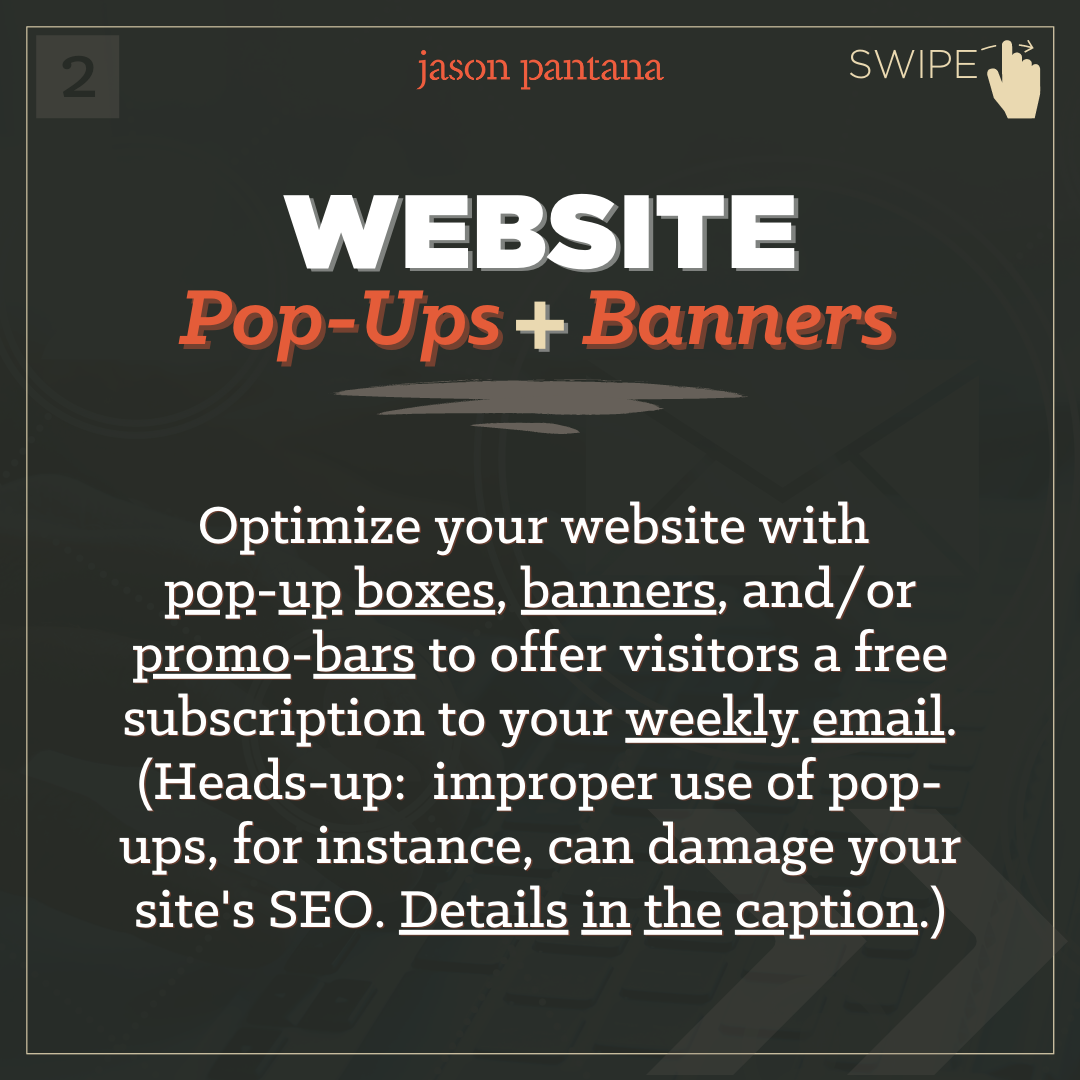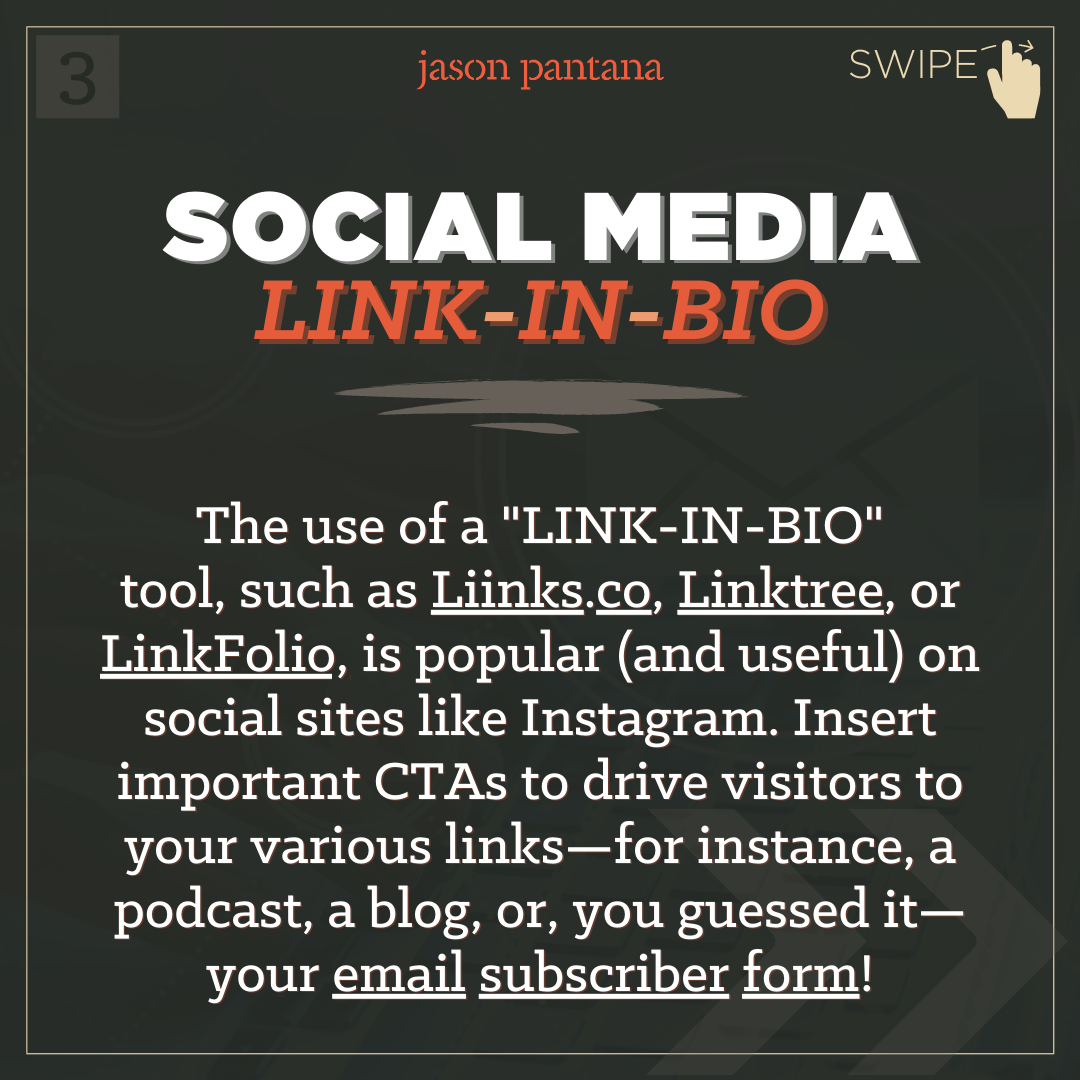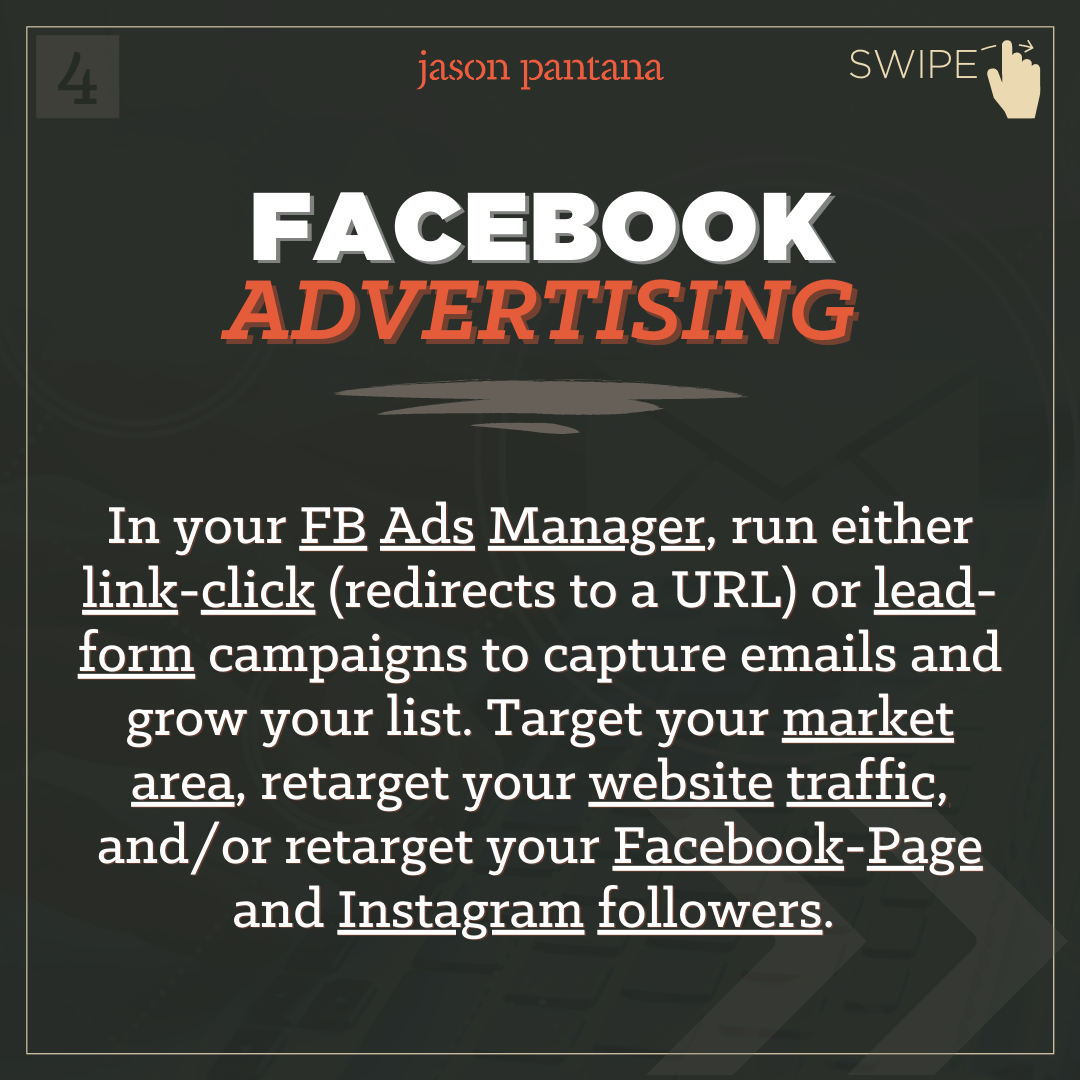Have you ever noticed the “Load Content Directly” button in your emails? It's a small but significant feature in many inboxes, like Gmail, that plays a big role in how your emails are received.
Designed as a security measure, this button prevents the automatic loading of images and external content, guarding against spam and malicious content.
But what about legitimate emails like your newsletters? They too can fall victim to this filter, hiding your valuable content from your audience.
The list below prescribes ten strategic tactics to navigate past this digital gatekeeper, ensuring your emails get the attention they deserve.
Strengthen Sender Reputation:
Consistently send high-quality, engaging content. Build trust with email providers by maintaining a low bounce rate and high open rates. This involves understanding your audience's needs and preferences, ensuring every email adds value.Optimize Text-to-Image Ratio:
Keep your emails predominantly text with a few high-quality images. Emails heavy on images are often flagged as spam. Ensure that your email looks professional and is readable even if images don't load.Use Descriptive Subject Lines with OmniSend’s Tester:
Craft subject lines that are clear, engaging, and free of spam triggers. Use tools like OmniSend’s free subject-line tester to optimize for clicks and opens, avoiding words that might trigger spam filters.Encourage Whitelisting:
Directly ask your subscribers to add your email address to their contact list. This can be done through a friendly reminder in the email footer, ensuring your future emails land in their inbox. Another prime opportunity to encourage whitelisting is during your initial engagement with new subscribers – include a friendly request in your automated welcome email, reinforcing the importance of receiving future communications directly in their inbox.Regular List Maintenance and Engagement Analysis:
Regularly remove unresponsive subscribers. Understand that engagement metrics differ across platforms. For instance, if your Gmail subscribers are largely disengaged, this can negatively impact your sender reputation with Gmail, even if engagement is high among Outlook users.CTAs and Visible Links:
Ensure call-to-action buttons and important links are visible as text, even if images are disabled. Avoid relying solely on image-based buttons to maintain functionality across different email viewing settings. Additionally, be cautious with the number of links in your email – overdoing it can raise red flags with spam filters, undermining your efforts to reach your audience effectively.Test Emails Across Different Platforms:
Regularly send test emails to different email clients to see how your content displays. Adjust formatting and content based on these tests to ensure consistency and readability across platforms.Use Alt Text for Images:
Always include descriptive alt text for images. This ensures that if images don’t load, your message still gets across. Alt text also aids in accessibility for visually impaired subscribers.Consider Sending Plain Text Versions:
Offer a plain text version of your email alongside the HTML version. This can increase deliverability, as plain text emails are less likely to trigger spam filters and the “Load Content Directly” button.Educate Subscribers About Email Filters:
Inform subscribers about email filters and the “Load Content Directly” button. Guide them on how to manage their email settings to ensure they always receive your content, like marking emails as “important” or moving them to the primary inbox. Keep in mind that email clients use a variety of signals to gauge engagement, going beyond just clicks and opens. Actions like filing, moving emails to different folders, or marking as important, all inform email clients about your content's relevance and engagement levels with your audience.
With these tactics, you're not just avoiding a digital hurdle; you're enhancing the overall quality and deliverability of your emails. Remember, it's all about building a trusting relationship with both your subscribers and their inbox providers. Implement these strategies, and you'll see a marked improvement in your email marketing performance.