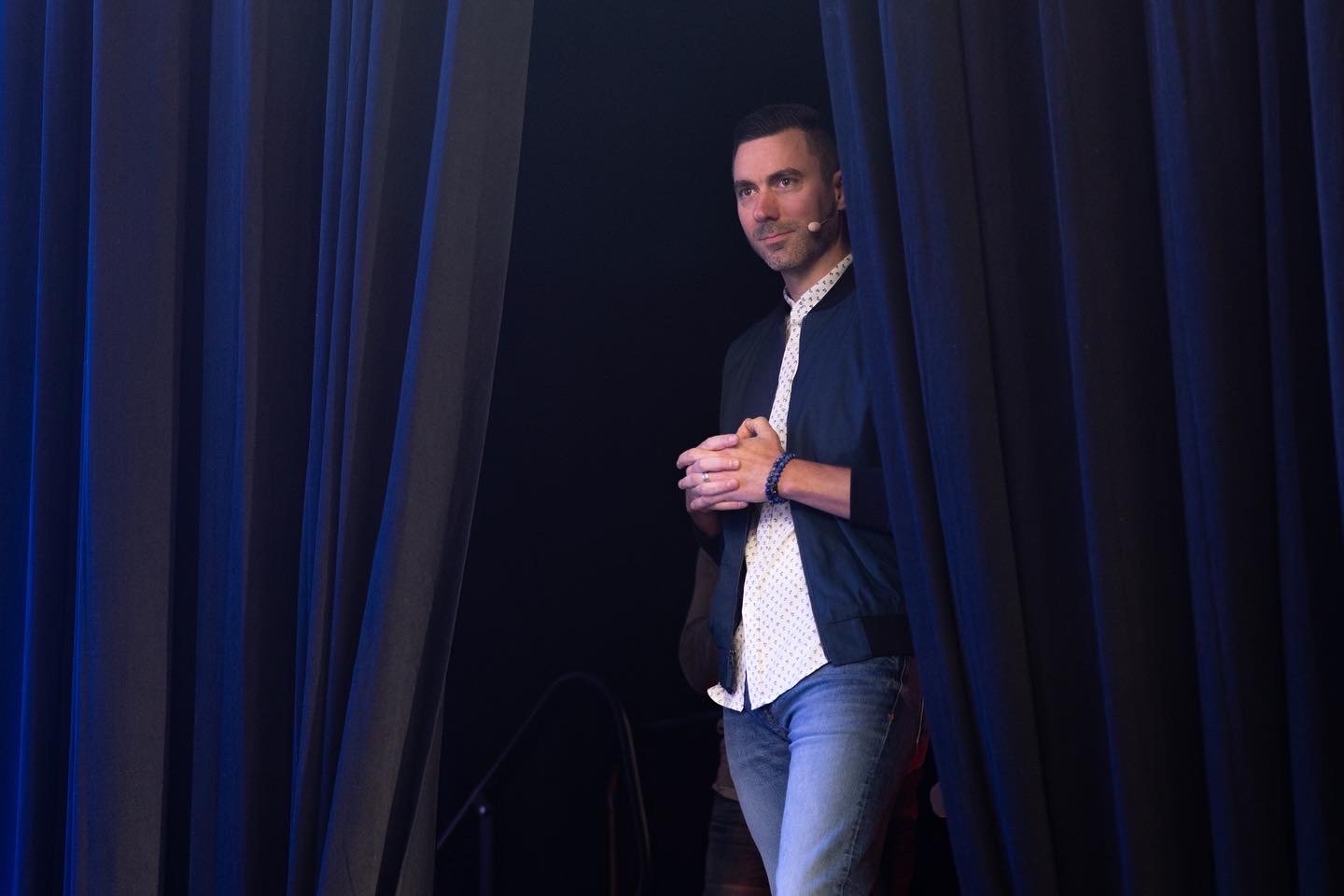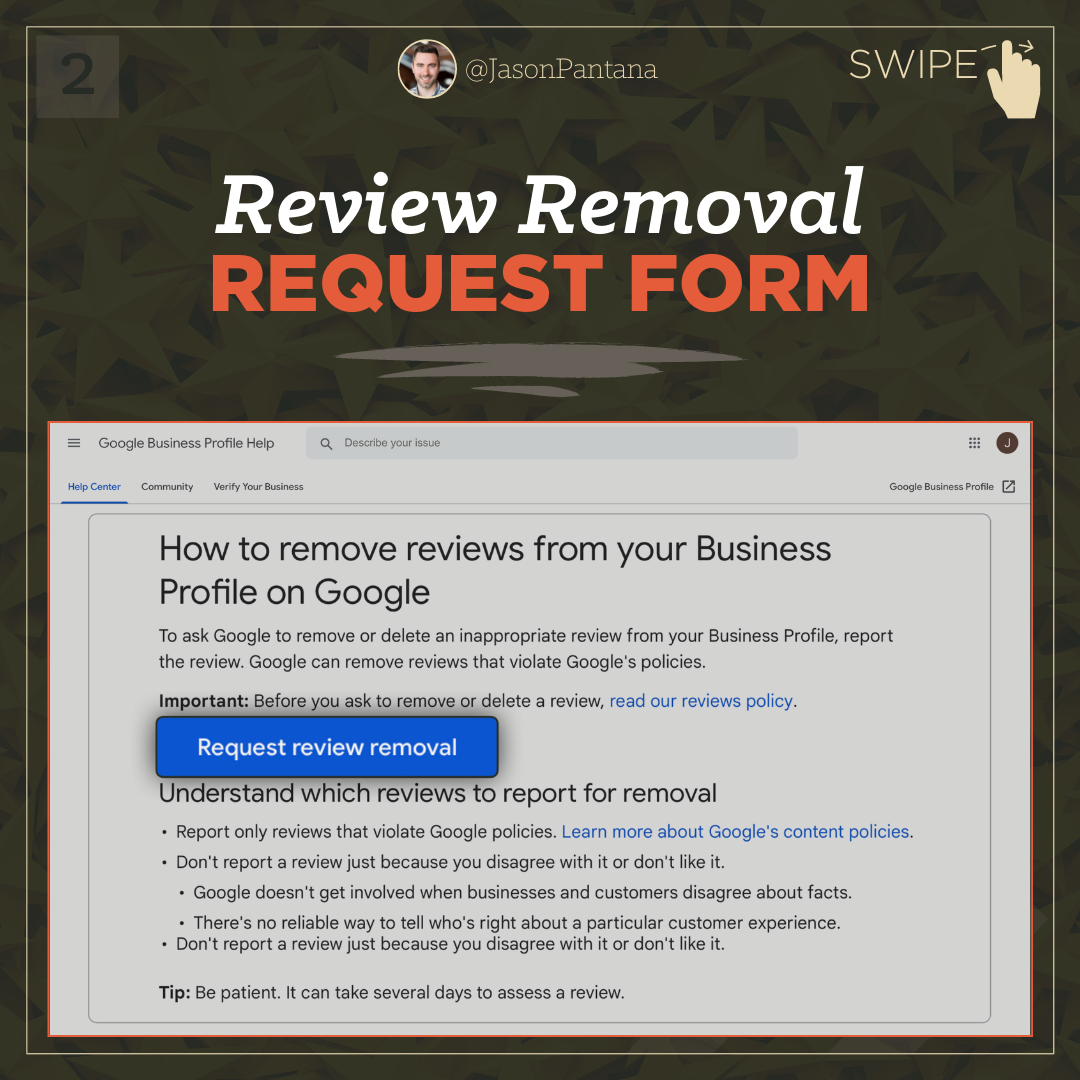It doesn’t matter the platform… Every social algorithm is wired such that INTERACTION = VISIBILITY.
Instagram, TikTok, Facebook, YouTube, LinkedIn… I could keep going.
In other words, content that generates hearts, likes, comments, views, swipes, shares, and/or the like is gonna be distributed and recommended more widely than content that doesn’t. It’s a signal to the algorithm(s) of good, quality content BECAUSE users are interacting with it.
WHY GOOD CONTENT DOESN’T ALWAYS PERFORM:
Notwithstanding, it isn’t as simple as saying good, quality content ALWAYS gets a fair shake 🤝 – there are other variables to consider.
For instance, if you’re producing content you know is darn-good, but alas 😩, it isn’t garnering much of any engagement—I’d wager it’s because you’re not actively “working” the platform(s) where it’s posted.
The algorithms, remember, are all trying to spot patterns of interaction. This is, after all, social “networking” we’re talking about. So for example. if so-and-so routinely comments on my posts, then, algorithmically speaking, there’s a high probability they’ll do the same on my next post. Thus, the platform is likely to prioritize my posts in that user’s feed(s).
Likewise, if I go and comment on my followers’ posts and, let’s say, they reply to my comments—welp, that’s an interaction. If it happens over-and-again, it becomes a pattern. My point is, if you wanna generate more engagement and interaction on your posts, go engage and interact with others’ posts: comment, message, story-share, mention, etc. etc. You’ve gotta work your networks!
HEDGE YOUR BET BY PAYING TO PROMOTE YOUR CONTENT:
But wait, there’s more! No doubt, social media takes a lot of effort: producing/publishing content and, quote-unquote, “working” the platforms. It’s kind of a hamster wheel 🐹.
What’s more, as a content creator, the algorithms effectively decide the fate of your posts. For instance, you might’ve published a video that should’ve crushed, but, for one reason or another, it floundered.
And that, in my opinion, is precisely why you should put some money behind your organic content regularly: a boost, a full-blown ad, or whatever is within your means.
CHOOSING TARGET AUDIENCES FOR YOUR SPONSORED CONTENT:
For starters, consider retargeting your followers. Research has shown that only a small percentage of your followers are likely to see a given post organically—meaning, most of your followers don’t see most of what you post. So pay for it!
You may also opt to target users who are “like your followers.” In essence, that’s basically paying the algorithm to do what you wanted/expected it to do organically.
All this to say, it’s not just posting content or just networking on social or just running ads — it’s all of that together: participate, publish, and promote!